- Cisco Community
- Technology and Support
- Security
- Network Access Control
- ACS:Resource not found or internal server error
- Subscribe to RSS Feed
- Mark Topic as New
- Mark Topic as Read
- Float this Topic for Current User
- Bookmark
- Subscribe
- Mute
- Printer Friendly Page
ACS:Resource not found or internal server error
- Mark as New
- Bookmark
- Subscribe
- Mute
- Subscribe to RSS Feed
- Permalink
- Report Inappropriate Content
08-07-2013 08:04 PM - edited 03-10-2019 08:44 PM
Hi,
I install the lastest patch on my ACS server 5.3, (5-3-0-40-9),but recently i often find an error page when I login on my server ,and also i can not get the necessary message,it happens frequently but not always.
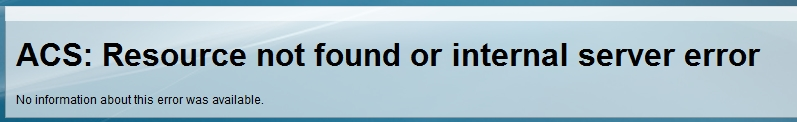
when it happens, i check the application status and all processes show running. at last ,i have no idea,i restart my server and it shows normal,
when i uninstall the patch,it works fine.
can you tell me how to deal with this problem?
waiting for your replay,thank you.
- Labels:
-
AAA
- Mark as New
- Bookmark
- Subscribe
- Mute
- Subscribe to RSS Feed
- Permalink
- Report Inappropriate Content
08-07-2013 08:15 PM
It looks more like a browser compatibility issue that is known to happen with newer versions of Firefox. Unfortunately, ACS 5.x is not currently compatible with those as it wasn't tested (because those versions weren't available at the time of the ACS release) and we need to stick with the supported version until we come out with a new ACS version that supports the newer browser versions.
There is an enhancement filed as well.
CSCuc13958 ACS5: Pages do not display correct when using FireFox version 15
Supported Web Client/Browsers
You can access ACS 5.3 administrative user interface using the following Web Client/Browsers:
•Windows 7 32 bit
•Windows XP Professional (Service Pack 2 and 3)
•Windows Vista
•Internet Explorer version 7.x
•Internet Explorer version 8.x
•Internet Explorer version 9.x
•Mozilla Firefox version 3.x
•Mozilla Firefox version 4.x
Release notes:
~BR
Jatin Katyal
**Do rate helpful posts**
- Mark as New
- Bookmark
- Subscribe
- Mute
- Subscribe to RSS Feed
- Permalink
- Report Inappropriate Content
08-07-2013 08:38 PM
thanks for your replay. i 'll downgrade my ie version to 9 ,and do a try.
- Mark as New
- Bookmark
- Subscribe
- Mute
- Subscribe to RSS Feed
- Permalink
- Report Inappropriate Content
08-07-2013 08:57 PM
Sure
~BR
Jatin Katyal
**Do rate helpful posts**
- Mark as New
- Bookmark
- Subscribe
- Mute
- Subscribe to RSS Feed
- Permalink
- Report Inappropriate Content
10-08-2013 06:33 AM
Same error here....
issue is very frequent but disk, memory, cpu utilizations are seem to be okay.
Need resolution on time to fix...
Version 5.3.0.40
- Mark as New
- Bookmark
- Subscribe
- Mute
- Subscribe to RSS Feed
- Permalink
- Report Inappropriate Content
10-08-2013 07:08 AM
so did you check the supported browsers with ACS 5.3? If yes and you're still getting an error then you might need to fetch the managemt logs for further investigation.
~BR
Jatin Katyal
**Do rate helpful posts**
- Mark as New
- Bookmark
- Subscribe
- Mute
- Subscribe to RSS Feed
- Permalink
- Report Inappropriate Content
10-09-2013 08:50 AM
Jatin,
it do appears for supported version.
could please help us to know precise logs which you are looking for???
- Mark as New
- Bookmark
- Subscribe
- Mute
- Subscribe to RSS Feed
- Permalink
- Report Inappropriate Content
10-09-2013 10:47 AM
so how often you see this problem or in what situation? Do you use F5 to refresh the ACS web page?
If you see this errorr message, It is required to log out and log in back to be able to navigate through the ACS configuration.
In order to check the management logs, you first need to set it on debug level.
acs52/admin# acs-config
Escape character is CNTL/D.
Username: acsadmin
Password:
acs52/acsadmin(config-acs)# debug-log mgmt level debug
acs52/acsadmin(config-acs)# exit
Now, in order to see the debugs, run the below listed command and hit space bar to view the recent logs.
acs52/admin# show acs-logs filename ACSManagement.log
~BR
Jatin Katyal
**Do rate helpful posts**
- Mark as New
- Bookmark
- Subscribe
- Mute
- Subscribe to RSS Feed
- Permalink
- Report Inappropriate Content
10-11-2013 01:17 PM
hello jatin
apreciate your prompt response.
however,we observe attached error( view colllector down) even toug it is running
PFA errors and process info
- Mark as New
- Bookmark
- Subscribe
- Mute
- Subscribe to RSS Feed
- Permalink
- Report Inappropriate Content
10-11-2013 05:30 PM
This error should go away after restarting the all services on the ACS acting as a log-collector.
here is a command:
acs stop
acs start
In some cases we may even need to reload the server. I undetstand that it's not that easy to reload the server however I guess with proper channel / off hours we can do that.
~BR
Jatin Katyal
**Do rate helpful posts**
- Mark as New
- Bookmark
- Subscribe
- Mute
- Subscribe to RSS Feed
- Permalink
- Report Inappropriate Content
10-11-2013 08:04 PM
i find it happens when i install the patch "5-3-0-40-9.tar.gpg", now i depatch it ,this error disappeared.
then i will restore the patch and try this as you suggested:
acs52/admin# acs-config
Escape character is CNTL/D.
Username: acsadmin
Password:
acs52/acsadmin(config-acs)# debug-log mgmt level debug
acs52/acsadmin(config-acs)# exit
Now, in order to see the debugs, run the below listed command and hit space bar to view the recent logs.
acs52/admin# show acs-logs filename ACSManagement.log
- Mark as New
- Bookmark
- Subscribe
- Mute
- Subscribe to RSS Feed
- Permalink
- Report Inappropriate Content
10-12-2013 12:11 AM
Sure!!!
~BR
Jatin Katyal
**Do rate helpful posts**
- Mark as New
- Bookmark
- Subscribe
- Mute
- Subscribe to RSS Feed
- Permalink
- Report Inappropriate Content
10-12-2013 12:36 AM
we have rebooted the unit and able to resolve below issue.
- Intermittent error while logging into device through WebUI
- Undefined window getting opened while accessing Monitoring and Reporting tab
- System error while submitting change in an user properties
But alarm still remain unresolved. We have checked and found “view-collector” process is running
- Mark as New
- Bookmark
- Subscribe
- Mute
- Subscribe to RSS Feed
- Permalink
- Report Inappropriate Content
10-12-2013 06:48 AM
Hi Shri,
I guess there is a cosmetic bug as well for this alarm to trigger. In few scenarios, we may need to reload the primary server as well.
Do update me how your both boxes configured for time sycn. Are they configured for NTP?
If yes, Can you check if they are in sync with the NTP server?
~BR
Jatin Katyal
**Do rate helpful posts**
- Mark as New
- Bookmark
- Subscribe
- Mute
- Subscribe to RSS Feed
- Permalink
- Report Inappropriate Content
10-15-2013 06:17 AM
Thanks for your update jatin
we have rebooted the primary device only. also to share the both ACS servers are well in sync
if you feel so it is a bug. share me the link or bug ID which will help to convince.
Discover and save your favorite ideas. Come back to expert answers, step-by-step guides, recent topics, and more.
New here? Get started with these tips. How to use Community New member guide