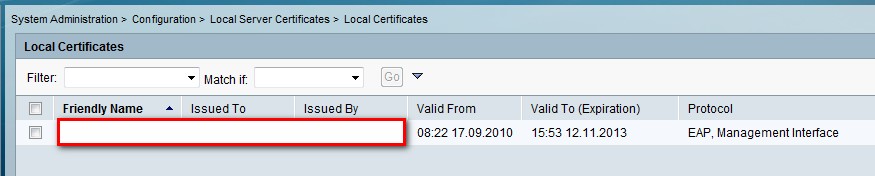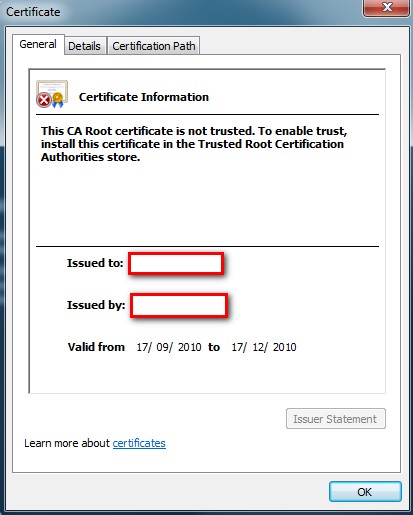Hi
I have just renewed the self signed certificate on a v5.2 ACS and expiry date of 2013 is showing in the ACS GUI. However, when I start an ACS Admin session and view the certificate information in the browser it is showing the old expiry date of 2010. I have tried this in IE and Firefox and the certificate information is the same.
Is there a way I can get the browser to pick the new certificate ?
The screenshots show the difference (any advice would be appreciated)