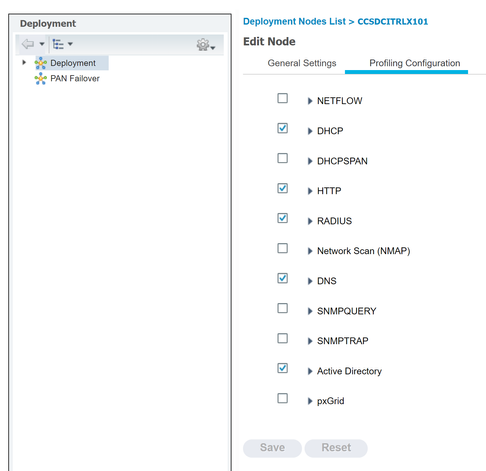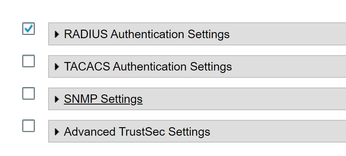- Cisco Community
- Technology and Support
- Security
- Network Access Control
- Re: Alarms: Profiler SNMP Request Failure
- Subscribe to RSS Feed
- Mark Topic as New
- Mark Topic as Read
- Float this Topic for Current User
- Bookmark
- Subscribe
- Mute
- Printer Friendly Page
- Mark as New
- Bookmark
- Subscribe
- Mute
- Subscribe to RSS Feed
- Permalink
- Report Inappropriate Content
06-24-2021 12:13 AM
Hi Team,
I'm currently using Cisco ISE 2.7 patch 3 and now facing with alarm "Profiler SNMP Request Failure"
It alert everyday and every minute. We followed the suggestion actions that provided from Cisco but after verified SNMP configuration and SNMP community/user authen data on switch and ISE is correct. but the alarm still happen everyday.
Description
SNMP request times out, or SNMP community/user auth data is incorrect.
Suggested Actions
Please ensure if SNMP is running on the NAD and verify that SNMP configuration on ISE matches on NAD
It could have any issue or impact to ISE server or not if it still alert everyday and every minute like this?
Could everyone have this experience to resolve this alarm issue.
Really appreciated if you could help and advise on this case.
Solved! Go to Solution.
- Labels:
-
Identity Services Engine (ISE)
Accepted Solutions
- Mark as New
- Bookmark
- Subscribe
- Mute
- Subscribe to RSS Feed
- Permalink
- Report Inappropriate Content
06-24-2021 04:28 AM
Things to look at/consider: Are you using any SNMP probes for profiling concerns? Are your NADs in ISE configured with proper SNMP config? Is SNMP config deployed on your devices? Is ISE setup/permitted to manage NADs with SNMP? HTH!
- Mark as New
- Bookmark
- Subscribe
- Mute
- Subscribe to RSS Feed
- Permalink
- Report Inappropriate Content
06-24-2021 04:28 AM
Things to look at/consider: Are you using any SNMP probes for profiling concerns? Are your NADs in ISE configured with proper SNMP config? Is SNMP config deployed on your devices? Is ISE setup/permitted to manage NADs with SNMP? HTH!
- Mark as New
- Bookmark
- Subscribe
- Mute
- Subscribe to RSS Feed
- Permalink
- Report Inappropriate Content
06-29-2021 01:33 AM
Hi @Mike.Cifelli , Thank for your clarification. we have all of those in our deployment. but it still happened.
Could you share your experience or solution on this case. Thank you so much.
- Mark as New
- Bookmark
- Subscribe
- Mute
- Subscribe to RSS Feed
- Permalink
- Report Inappropriate Content
06-24-2021 07:04 AM
Hi @sinady ,
as @Mike.Cifelli described:
1st: at Administration > System > Deployment > select a PSN Node > click Profiling Configuration and check if you are using SNMP Probes:
2nd: at Administration > Network Resources > Network Devices, select your Network Device, and check if you are using SNMP:
3rd: check on your NAD if you are point the SNMP configuration to ISE.
Hope this helps !!!
- Mark as New
- Bookmark
- Subscribe
- Mute
- Subscribe to RSS Feed
- Permalink
- Report Inappropriate Content
06-29-2021 01:31 AM
Hi @Marcelo Morais , Thank for your advise, Yes. we used all of those you mentioned. but it still happen.
Did you have experience to resolve this issue so far. please share if any solution for solve on this case.
Discover and save your favorite ideas. Come back to expert answers, step-by-step guides, recent topics, and more.
New here? Get started with these tips. How to use Community New member guide