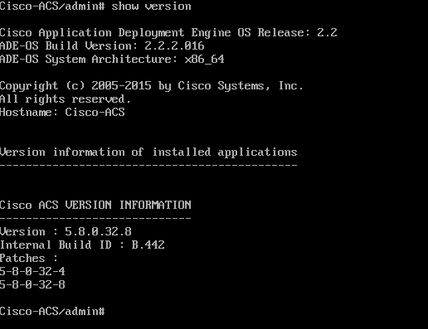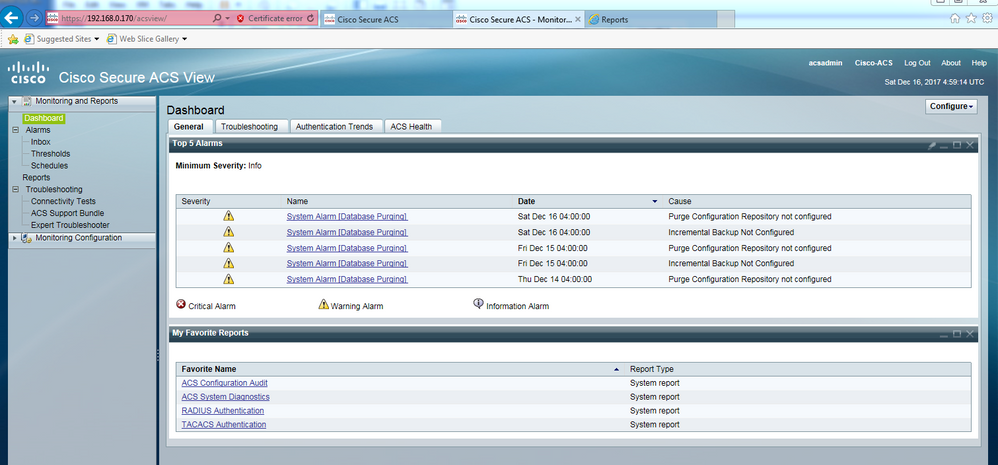- Cisco Community
- Technology and Support
- Security
- Network Access Control
- Re: Cisco ACS server 5.8.0.32 Report blank page
- Subscribe to RSS Feed
- Mark Topic as New
- Mark Topic as Read
- Float this Topic for Current User
- Bookmark
- Subscribe
- Mute
- Printer Friendly Page
- Mark as New
- Bookmark
- Subscribe
- Mute
- Subscribe to RSS Feed
- Permalink
- Report Inappropriate Content
12-15-2017 09:06 PM - edited 02-21-2020 10:41 AM
Dear All,
I faced an issue that I cannot open "Report" page on Cisco ACS server 5.8.0.32.
Once I opened the report page, it would be shown "blank " even though I tried it via Chrome, IE or FF browsers.
However, I also upgraded to the latest patch version "5.8.0.32-8.tar.gpg", but the issue still existed.
Could anyone help me to solve the issue and give me a solution?
[Screenshots]
My screenshots of the issue as below.
Thanks a lot,
Best Regards,
James
Solved! Go to Solution.
- Labels:
-
Other NAC
-
Security Management
Accepted Solutions
- Mark as New
- Bookmark
- Subscribe
- Mute
- Subscribe to RSS Feed
- Permalink
- Report Inappropriate Content
03-16-2018 06:10 PM
I've fixed the issue. Turns out you need Adobe Flash installed, which isn't the case by default in Windows Server.
- Mark as New
- Bookmark
- Subscribe
- Mute
- Subscribe to RSS Feed
- Permalink
- Report Inappropriate Content
03-15-2018 03:15 PM
I am also experiencing this issue. Upgraded from 5.5 to 5.8.0.32.9, the reports stopped working and show only a blank page. I am thus unable to debug why a user cannot log in to a server.
- Mark as New
- Bookmark
- Subscribe
- Mute
- Subscribe to RSS Feed
- Permalink
- Report Inappropriate Content
03-16-2018 06:10 PM
I've fixed the issue. Turns out you need Adobe Flash installed, which isn't the case by default in Windows Server.
- Mark as New
- Bookmark
- Subscribe
- Mute
- Subscribe to RSS Feed
- Permalink
- Report Inappropriate Content
04-27-2018 08:35 PM
Thanks for your great information!
After installing Adobe Flash Player on IE11, I'm able to access the report page without problem.
Find answers to your questions by entering keywords or phrases in the Search bar above. New here? Use these resources to familiarize yourself with the community: