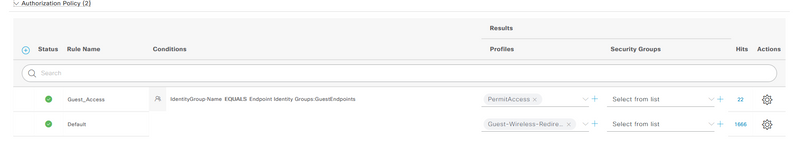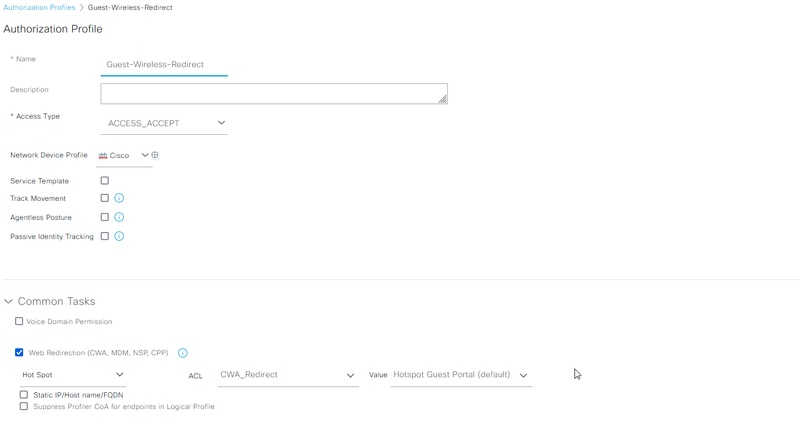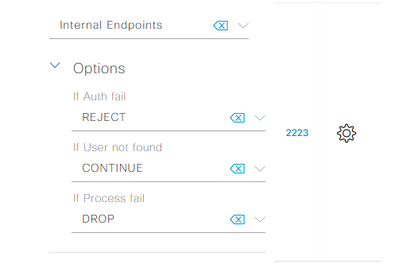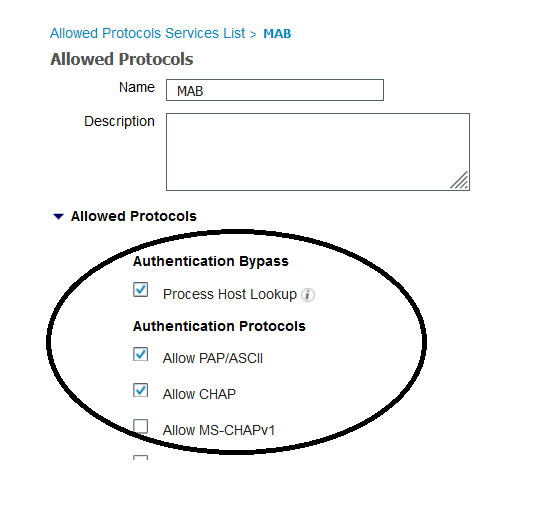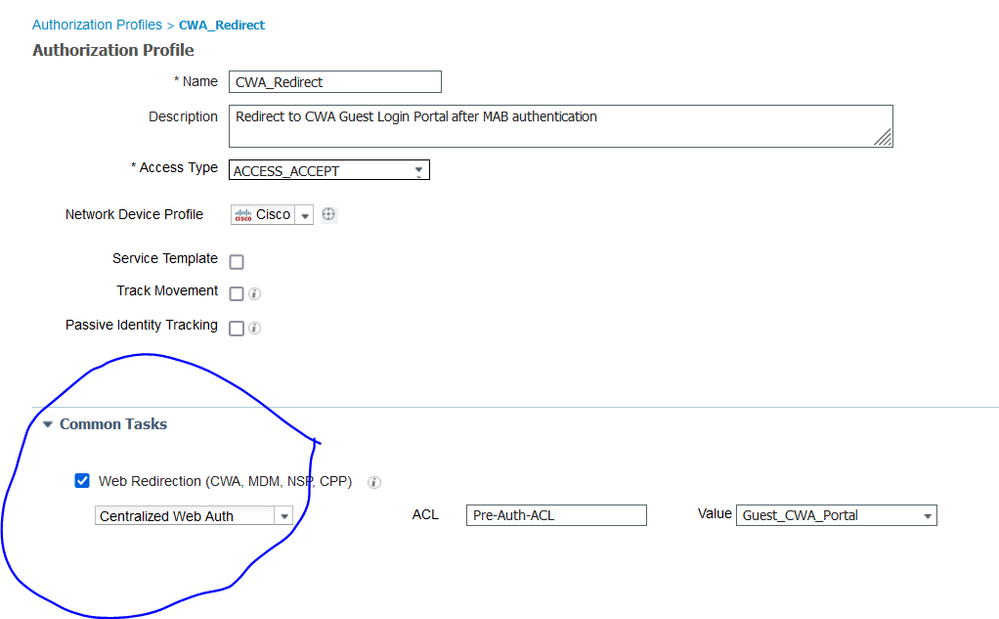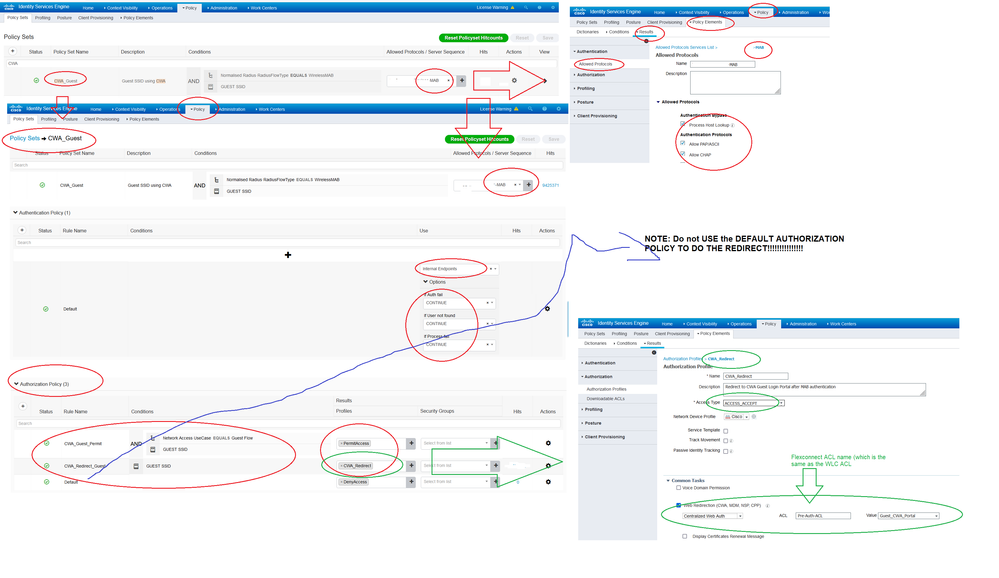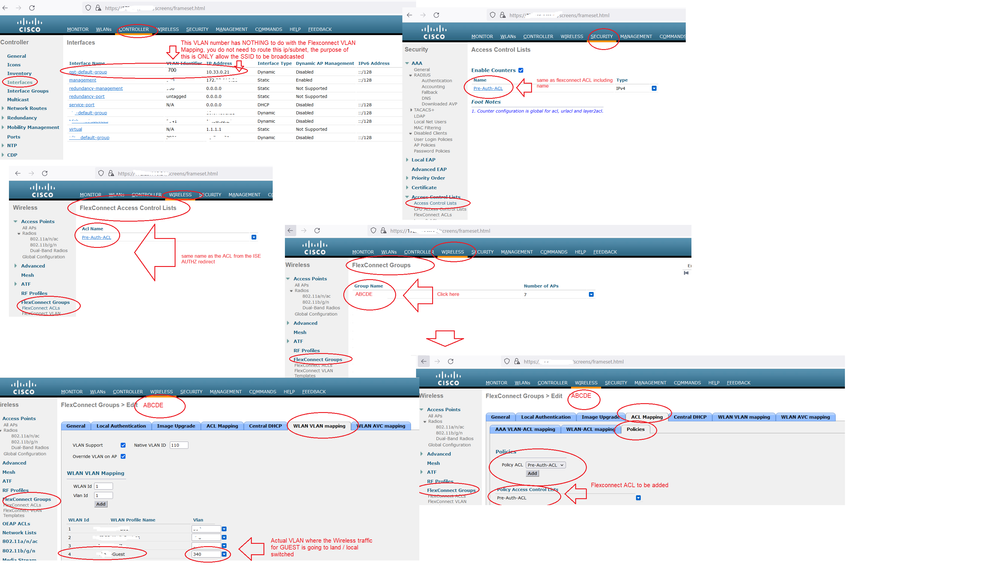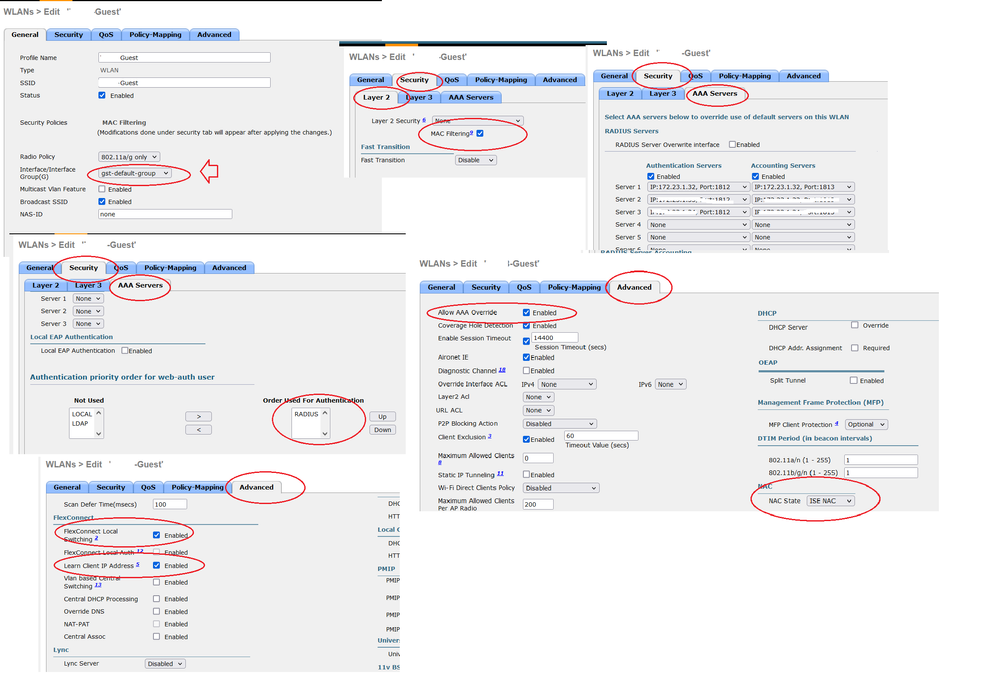- Cisco Community
- Technology and Support
- Security
- Network Access Control
- Cisco ISE Guest Portal redireciton not working
- Subscribe to RSS Feed
- Mark Topic as New
- Mark Topic as Read
- Float this Topic for Current User
- Bookmark
- Subscribe
- Mute
- Printer Friendly Page
- Mark as New
- Bookmark
- Subscribe
- Mute
- Subscribe to RSS Feed
- Permalink
- Report Inappropriate Content
02-28-2022 02:36 PM
Hey there,
I'm on ISE version 3.0.0.458 and virtual WLC version 8.10.151.0. Here's how my authorization policy and the result is set up:
The issue I'm having is I can only reach the Hotspot-Portal on my second attempt connecting to the network. On the first attempt the portal page doesn't load and I can't reach any of the allowed servers on redirect ACLs but it seems to be working when I connect to the same SSID the second time.
Hope any of you guys have some idea about what's going on here.
Thank you,
Solved! Go to Solution.
Accepted Solutions
- Mark as New
- Bookmark
- Subscribe
- Mute
- Subscribe to RSS Feed
- Permalink
- Report Inappropriate Content
03-03-2022 10:43 AM
Hey ajc,
Thank you for showing me the details about your configuration unfortunately having the same setup did not help my situation. I ended up upgrading the vWLC from version 8.10.151.0 to 8.10.162.0 which fixed the issue.
Thank you again for your help.
Cheers!!
- Mark as New
- Bookmark
- Subscribe
- Mute
- Subscribe to RSS Feed
- Permalink
- Report Inappropriate Content
02-28-2022 10:03 PM - edited 02-28-2022 10:04 PM
Are there any indications of what might be happening found in the detailed session logs? It will be difficult to pinpoint the issue without more information.
The only thing I can think of off-hand would be to ensure that your MAB AuthC Policy is configured with the Setting for 'If User not found = Continue'
- Mark as New
- Bookmark
- Subscribe
- Mute
- Subscribe to RSS Feed
- Permalink
- Report Inappropriate Content
03-02-2022 11:25 AM
Hey Greg,
I have the mab auth policy configured the same as you have described:
Here are the logged steps under both attempts:
First Attempt:
Steps
| 11001 | Received RADIUS Access-Request | |
| 11017 | RADIUS created a new session | |
| 11027 | Detected Host Lookup UseCase (Service-Type = Call Check (10)) | |
| 15049 | Evaluating Policy Group | |
| 15008 | Evaluating Service Selection Policy | |
| 15048 | Queried PIP - Normalised Radius.RadiusFlowType | |
| 15048 | Queried PIP - Radius.Called-Station-ID | |
| 15041 | Evaluating Identity Policy | |
| 15013 | Selected Identity Source - Internal Endpoints | |
| 24209 | Looking up Endpoint in Internal Endpoints IDStore - E6:7D:4E:46:2D:63 | |
| 24217 | The host is not found in the internal endpoints identity store | |
| 22056 | Subject not found in the applicable identity store(s) | |
| 22058 | The advanced option that is configured for an unknown user is used | |
| 22060 | The 'Continue' advanced option is configured in case of a failed authentication request | |
| 24715 | ISE has not confirmed locally previous successful machine authentication for user in Active Directory | |
| 15036 | Evaluating Authorization Policy | |
| 24209 | Looking up Endpoint in Internal Endpoints IDStore - E6:7D:4E:46:2D:63 | |
| 24217 | The host is not found in the internal endpoints identity store | |
| 15048 | Queried PIP - Network Access.UserIdentity | |
| 15048 | Queried PIP - Network Access.UserName | |
| 15048 | Queried PIP - IdentityGroup.Name | |
| 15016 | Selected Authorization Profile - Guest-Wireless-Redirect | |
| 11002 | Returned RADIUS Access-Accept |
Second attempt:
Steps
| 11001 | Received RADIUS Access-Request | |
| 11017 | RADIUS created a new session | |
| 11027 | Detected Host Lookup UseCase (Service-Type = Call Check (10)) | |
| 15049 | Evaluating Policy Group | |
| 15008 | Evaluating Service Selection Policy | |
| 15048 | Queried PIP - Normalised Radius.RadiusFlowType | |
| 15048 | Queried PIP - Radius.Called-Station-ID | |
| 15041 | Evaluating Identity Policy | |
| 15013 | Selected Identity Source - Internal Endpoints | |
| 24209 | Looking up Endpoint in Internal Endpoints IDStore - E6:7D:4E:46:2D:63 | |
| 24211 | Found Endpoint in Internal Endpoints IDStore | |
| 22037 | Authentication Passed | |
| 24715 | ISE has not confirmed locally previous successful machine authentication for user in Active Directory | |
| 15036 | Evaluating Authorization Policy | |
| 15016 | Selected Authorization Profile - Guest-Wireless-Redirect | |
| 11002 | Returned RADIUS Access-Accept |
- Mark as New
- Bookmark
- Subscribe
- Mute
- Subscribe to RSS Feed
- Permalink
- Report Inappropriate Content
03-01-2022 09:49 AM
Do you have NAC enabled on the WLC and AAA override?, the ACL name on ISE must have the same name as the one on the WLC. Are you using capwap or Flexconnect? If you are using load balancing like F5 for PSN's then you need SNAT. If not, then you need to have all the PSN's listed in the WLC as trusted radius servers (global config). Check you have all PSN in a cluster group.
- Mark as New
- Bookmark
- Subscribe
- Mute
- Subscribe to RSS Feed
- Permalink
- Report Inappropriate Content
03-02-2022 11:37 AM - edited 03-02-2022 11:40 AM
Hey ajc,
I have NAC enabled and AAA override is checked is checked on WLC. The have re-checked the ACL name on the both sides. I know the redirect ACL but only on second attempt. I'm not using load balancing and have only single ISE node which is listed as RADIUS server in WLC. AP is in flex-connect mode. Have similar configurations to this video : https://www.youtube.com/watch?v=Zb6uTmzsSAE&ab_channel=CiscoCommunity
thanks,
- Mark as New
- Bookmark
- Subscribe
- Mute
- Subscribe to RSS Feed
- Permalink
- Report Inappropriate Content
03-02-2022 12:16 PM
Did you check in your Authentication Allowed Protocols configuration for MAB that ALLOW PAP/ASCII in addition to Process Host Lookup are checked?. MAB requests are treated as PAP authentications by ISE (in some cases CHAP is used so I selected both for my configuration).
- Mark as New
- Bookmark
- Subscribe
- Mute
- Subscribe to RSS Feed
- Permalink
- Report Inappropriate Content
03-02-2022 12:17 PM
The following article explains that part.
https://www.ciscopress.com/articles/article.asp?p=2091952&seqNum=3
- Mark as New
- Bookmark
- Subscribe
- Mute
- Subscribe to RSS Feed
- Permalink
- Report Inappropriate Content
03-02-2022 12:51 PM
Without much information other than the logs, I guess your issue is related to this. Do no select Hotspot, use CWA, see next. I have the same setup CWA + Flexconnect on my WLC and it works for a single PSN as radius entry.
- Mark as New
- Bookmark
- Subscribe
- Mute
- Subscribe to RSS Feed
- Permalink
- Report Inappropriate Content
03-02-2022 02:52 PM
Made the changes you have advised but still running into the same issue.
Just to add to this when I try connecting to the SSID with fresh MAC address the WLC logs shows this:
[*03/02/2022 22:29:42.2980] chatter: client_ip_table :: ClientIPTable:Client (92:DD:B7:A3:9F:5C) not found for webauth
On the second attempt when the portal redirection works,It says this:
[*03/02/2022 22:30:23.5450] chatter: client_ip_table :: ClientIPTable no client entry found, dropping packet 92:DD:B7:A3:9F:5C
- Mark as New
- Bookmark
- Subscribe
- Mute
- Subscribe to RSS Feed
- Permalink
- Report Inappropriate Content
03-03-2022 06:33 AM - edited 03-03-2022 06:37 AM
Let me provide you a sequence of screenshots with the working configuration I have. Checked DNS entries for the Guest Portal as well.
- Mark as New
- Bookmark
- Subscribe
- Mute
- Subscribe to RSS Feed
- Permalink
- Report Inappropriate Content
03-03-2022 06:39 AM
another picture I forgot,
- Mark as New
- Bookmark
- Subscribe
- Mute
- Subscribe to RSS Feed
- Permalink
- Report Inappropriate Content
03-03-2022 10:43 AM
Hey ajc,
Thank you for showing me the details about your configuration unfortunately having the same setup did not help my situation. I ended up upgrading the vWLC from version 8.10.151.0 to 8.10.162.0 which fixed the issue.
Thank you again for your help.
Cheers!!
Discover and save your favorite ideas. Come back to expert answers, step-by-step guides, recent topics, and more.
New here? Get started with these tips. How to use Community New member guide