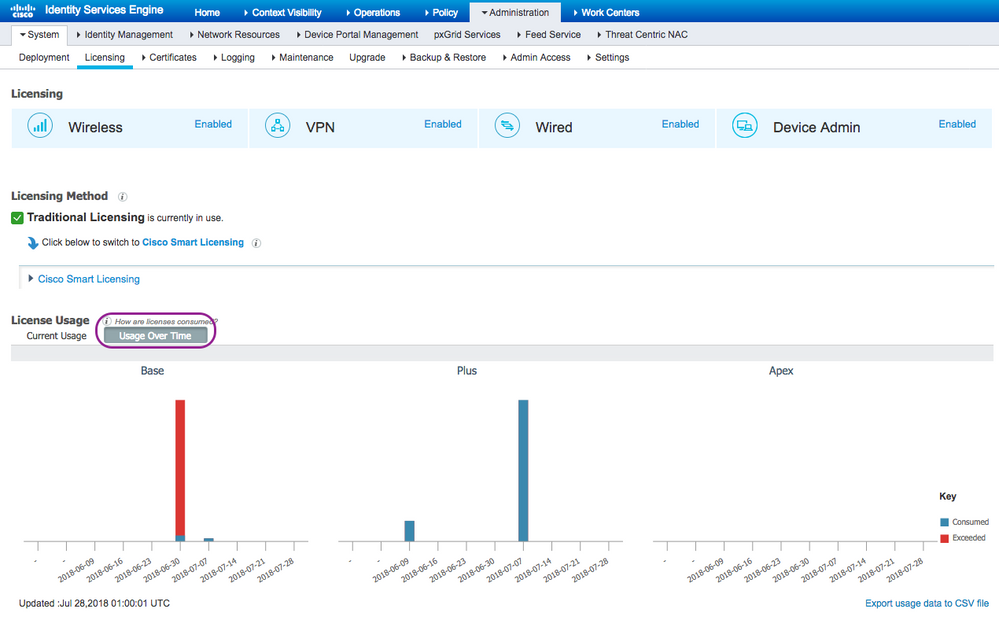- Cisco Community
- Technology and Support
- Security
- Network Access Control
- Determining ISE Plus Licenses Needed
- Subscribe to RSS Feed
- Mark Topic as New
- Mark Topic as Read
- Float this Topic for Current User
- Bookmark
- Subscribe
- Mute
- Printer Friendly Page
- Mark as New
- Bookmark
- Subscribe
- Mute
- Subscribe to RSS Feed
- Permalink
- Report Inappropriate Content
07-26-2018 07:18 AM
We have multiple site ISE 2.2 environment and are adding 2 new sites. Our current ISE License is;
50000 Base
3500 Plus.
I am trying to find a way to determine how many new plus licenses we may need. In the past we have temporarily gone over the 3500 plus license count to about 5000. One of the problems in determining this is these are colleges and this is very slow time.
Is there some sort of algorithm or tool I can use to determine? I would rather not shoot from the hip if possible.
Solved! Go to Solution.
- Labels:
-
Identity Services Engine (ISE)
Accepted Solutions
- Mark as New
- Bookmark
- Subscribe
- Mute
- Subscribe to RSS Feed
- Permalink
- Report Inappropriate Content
07-26-2018 01:24 PM
Please review the Cisco ISE ordering guide , which details which features use PLUS licenses, how consumption works and enforced (in Section 4).
- Mark as New
- Bookmark
- Subscribe
- Mute
- Subscribe to RSS Feed
- Permalink
- Report Inappropriate Content
07-26-2018 01:24 PM
Please review the Cisco ISE ordering guide , which details which features use PLUS licenses, how consumption works and enforced (in Section 4).
- Mark as New
- Bookmark
- Subscribe
- Mute
- Subscribe to RSS Feed
- Permalink
- Report Inappropriate Content
07-27-2018 04:32 AM
Thanks for your reply. I have reviewed this guide and although it is a good explanation of which features use plus licenses e.g. profiling and how consumption works ( active session) it does not give me a measurement of dynamic active sessions. I suppose I could judge by past usage and device count an expected additional future licenses needed with added colleges coming online.
- Mark as New
- Bookmark
- Subscribe
- Mute
- Subscribe to RSS Feed
- Permalink
- Report Inappropriate Content
07-27-2018 06:09 PM
If using traditional licensing and if the recent usage within last 2 months, you may take a look at the usage over time bar charts at Administration > System > Licensing > License Usage > Usage Over Time.
Discover and save your favorite ideas. Come back to expert answers, step-by-step guides, recent topics, and more.
New here? Get started with these tips. How to use Community New member guide