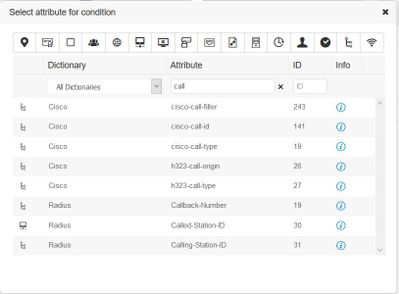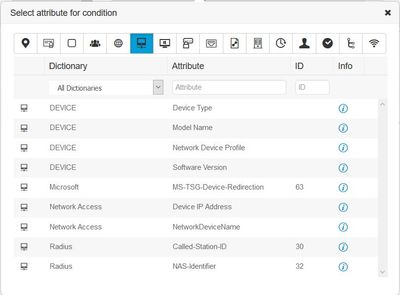- Cisco Community
- Technology and Support
- Security
- Network Access Control
- Re: Dictionaries and Library Conditions on ISE 2.3
- Subscribe to RSS Feed
- Mark Topic as New
- Mark Topic as Read
- Float this Topic for Current User
- Bookmark
- Subscribe
- Mute
- Printer Friendly Page
- Mark as New
- Bookmark
- Subscribe
- Mute
- Subscribe to RSS Feed
- Permalink
- Report Inappropriate Content
10-30-2018 02:09 AM
Hi Guys,
I want to make an authorization rule based on MAC address. But when I want to make the rule, I cannot find any MAC address related attribute on Library Conditions. When I check further, I found MAC address and OUI on Dictionaries. Is there any way I can use that attribute from Dictionaries on Library Conditions?
And one more thing. Anyone can confirm this? I was watching ISE tutorial video and want to replicate the authorization method on my environment. I realize that the version used on the video is not 2.3 since the menu is quite different. I'm not really concerned about this since Cisco rearranged them. But I found that on the video there were Calling-Station-ID and Called-Station-ID, while in my 2.3 ISE only Called-Station-ID is available. This happens on Authorization Profile menu on Policy Sets Am I missing something here?
Thank you.
Solved! Go to Solution.
- Labels:
-
Identity Services Engine (ISE)
Accepted Solutions
- Mark as New
- Bookmark
- Subscribe
- Mute
- Subscribe to RSS Feed
- Permalink
- Report Inappropriate Content
10-30-2018 04:47 AM
Hi Mohamed,
Apparently I can search on the column and Calling-Station-ID is on different category. Will try to match the client's MAC address with Calling-Station-ID. Thank you.
- Mark as New
- Bookmark
- Subscribe
- Mute
- Subscribe to RSS Feed
- Permalink
- Report Inappropriate Content
10-30-2018 03:43 AM
MAC address you can create a condition to match Radius >
Calling-Station-ID . This field contains the MAC address of the endpoint
- Mark as New
- Bookmark
- Subscribe
- Mute
- Subscribe to RSS Feed
- Permalink
- Report Inappropriate Content
10-30-2018 04:15 AM
Hi Mohamed,
The main goal is I want to assign a rule to a client of a specific MAC address. The thing is, I cannot find Calling-Station-ID on my 2.3 ISE, only Called-Station-ID available. Are those two are the same thing?
Thank you.
- Mark as New
- Bookmark
- Subscribe
- Mute
- Subscribe to RSS Feed
- Permalink
- Report Inappropriate Content
10-30-2018 05:56 AM
- Mark as New
- Bookmark
- Subscribe
- Mute
- Subscribe to RSS Feed
- Permalink
- Report Inappropriate Content
10-30-2018 04:47 AM
Hi Mohamed,
Apparently I can search on the column and Calling-Station-ID is on different category. Will try to match the client's MAC address with Calling-Station-ID. Thank you.
Find answers to your questions by entering keywords or phrases in the Search bar above. New here? Use these resources to familiarize yourself with the community: