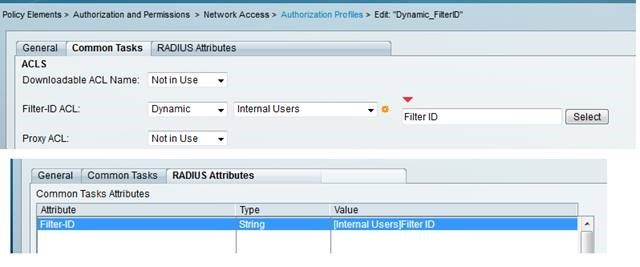- Cisco Community
- Technology and Support
- Security
- Network Access Control
- Re: Dymanic Filter-ID in ISE
- Subscribe to RSS Feed
- Mark Topic as New
- Mark Topic as Read
- Float this Topic for Current User
- Bookmark
- Subscribe
- Mute
- Printer Friendly Page
- Mark as New
- Bookmark
- Subscribe
- Mute
- Subscribe to RSS Feed
- Permalink
- Report Inappropriate Content
04-03-2018 03:46 AM - edited 02-21-2020 10:52 AM
Hello community,
I would like to ask you if it's possible to use a dynamic Filter-ID attribute in ISE. Our customer is applying different access control for VPN users using a custom attribute called Filter-ID on ACS 5.8. Using this attribute it is possible to use only one authorization profile and assign specific per user ACL configured on the firewalls.
Does ISE support this functionality?
As far as i know, it is possible to configure ISE to deploy per User dACL present in either the internal identity store or an external identity store.
What if firewalls do not support dACL functionality? Which option could we use to follow the same functionality on ISE without need of creating a bunch of new authorization profiles?
Thank you.
Solved! Go to Solution.
- Labels:
-
Other NAC
Accepted Solutions
- Mark as New
- Bookmark
- Subscribe
- Mute
- Subscribe to RSS Feed
- Permalink
- Report Inappropriate Content
04-04-2018 12:27 PM
- Mark as New
- Bookmark
- Subscribe
- Mute
- Subscribe to RSS Feed
- Permalink
- Report Inappropriate Content
04-03-2018 09:20 PM
profiles.
- Mark as New
- Bookmark
- Subscribe
- Mute
- Subscribe to RSS Feed
- Permalink
- Report Inappropriate Content
04-03-2018 09:29 PM
As far as I know you can assign this attribute as a result of the authorization profile only as a static value, not dynamically using a local or AD user's custom attribute, right?
- Mark as New
- Bookmark
- Subscribe
- Mute
- Subscribe to RSS Feed
- Permalink
- Report Inappropriate Content
04-04-2018 12:27 PM
- Mark as New
- Bookmark
- Subscribe
- Mute
- Subscribe to RSS Feed
- Permalink
- Report Inappropriate Content
04-04-2018 01:01 PM
Discover and save your favorite ideas. Come back to expert answers, step-by-step guides, recent topics, and more.
New here? Get started with these tips. How to use Community New member guide