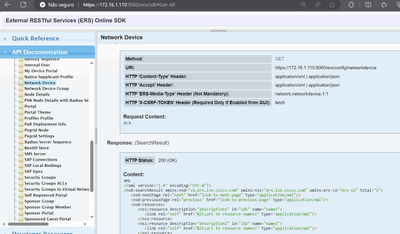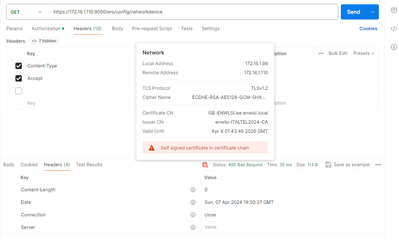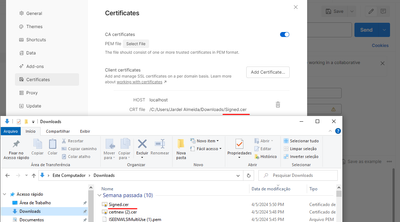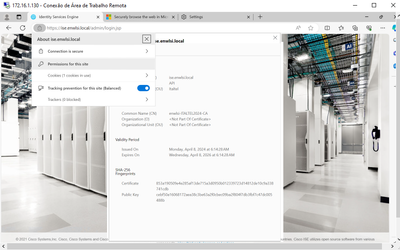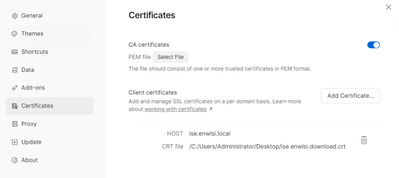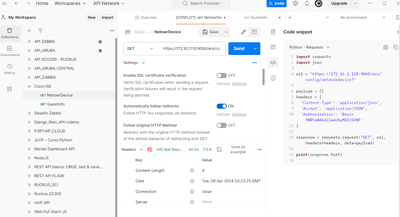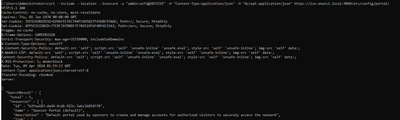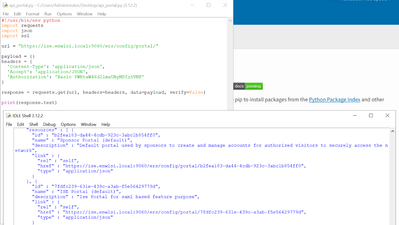- Cisco Community
- Technology and Support
- Security
- Network Access Control
- Error when performing a GET API PostmanxISE - Self signed certificate
- Subscribe to RSS Feed
- Mark Topic as New
- Mark Topic as Read
- Float this Topic for Current User
- Bookmark
- Subscribe
- Mute
- Printer Friendly Page
- Mark as New
- Bookmark
- Subscribe
- Mute
- Subscribe to RSS Feed
- Permalink
- Report Inappropriate Content
04-07-2024 08:03 AM
Guys,
I hope you are well.
I need help understanding where I'm going wrong in my API lab.
I went to ISE, enabled ERS, and created the admin user and to access the API.
I followed all the authorization parameters and headers, however, I am receiving the error "Self signed certificate in certificate chain".
I followed the instructions, went to Postman, and pointed to the certificate, and I still get error 400. Has anyone ever encountered this error? Could you please help me understand how to solve it?
Solved! Go to Solution.
- Labels:
-
APIs
-
Identity Services Engine (ISE)
Accepted Solutions
- Mark as New
- Bookmark
- Subscribe
- Mute
- Subscribe to RSS Feed
- Permalink
- Report Inappropriate Content
04-08-2024 03:47 PM - edited 04-08-2024 04:02 PM
In the Postman documentation for the Certificates settings, it states "To connect to an API that uses Mutual TLS (mTLS)..."
AFAIK, the ISE API does not support mTLS. There is some support for certificate-based API authentication from ISE 3.3, but I don't believe that is using mTLS.
In my lab, SSL Certificate Verification is turned off in both the global General settings as well as at the API call level and it works with no issues.
You can also find some example Postman collections for ISE here:
https://github.com/1homas/ise-postman-collections
- Mark as New
- Bookmark
- Subscribe
- Mute
- Subscribe to RSS Feed
- Permalink
- Report Inappropriate Content
04-07-2024 04:28 PM
You would either need to add the certificate files (including the private key) for the self-signed certificate or disable the certificate verification.
See this Postman document for more info.
- Mark as New
- Bookmark
- Subscribe
- Mute
- Subscribe to RSS Feed
- Permalink
- Report Inappropriate Content
04-08-2024 09:33 AM
Hello @Greg Gibbs
Thank you for the return. I uploaded a new certificate, I already added the path, and even though it doesn't report an error with https access, Postman continues to report the "Self signed certificate in certificate chain" problem. When I disable ssl it doesn't work
- Mark as New
- Bookmark
- Subscribe
- Mute
- Subscribe to RSS Feed
- Permalink
- Report Inappropriate Content
04-08-2024 03:47 PM - edited 04-08-2024 04:02 PM
In the Postman documentation for the Certificates settings, it states "To connect to an API that uses Mutual TLS (mTLS)..."
AFAIK, the ISE API does not support mTLS. There is some support for certificate-based API authentication from ISE 3.3, but I don't believe that is using mTLS.
In my lab, SSL Certificate Verification is turned off in both the global General settings as well as at the API call level and it works with no issues.
You can also find some example Postman collections for ISE here:
https://github.com/1homas/ise-postman-collections
- Mark as New
- Bookmark
- Subscribe
- Mute
- Subscribe to RSS Feed
- Permalink
- Report Inappropriate Content
04-08-2024 04:32 PM
Thank you for your feedback master. I'll read this article calmly, but the problem really is with postman.
I did it via curl and it worked.
I did it using Python with IDLE and it also worked, that is, it is a parameter in postman.
Anyway, thank you very much, it helped me a lot.
Discover and save your favorite ideas. Come back to expert answers, step-by-step guides, recent topics, and more.
New here? Get started with these tips. How to use Community New member guide