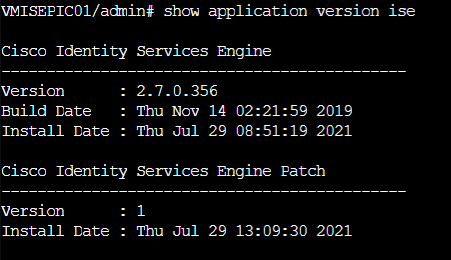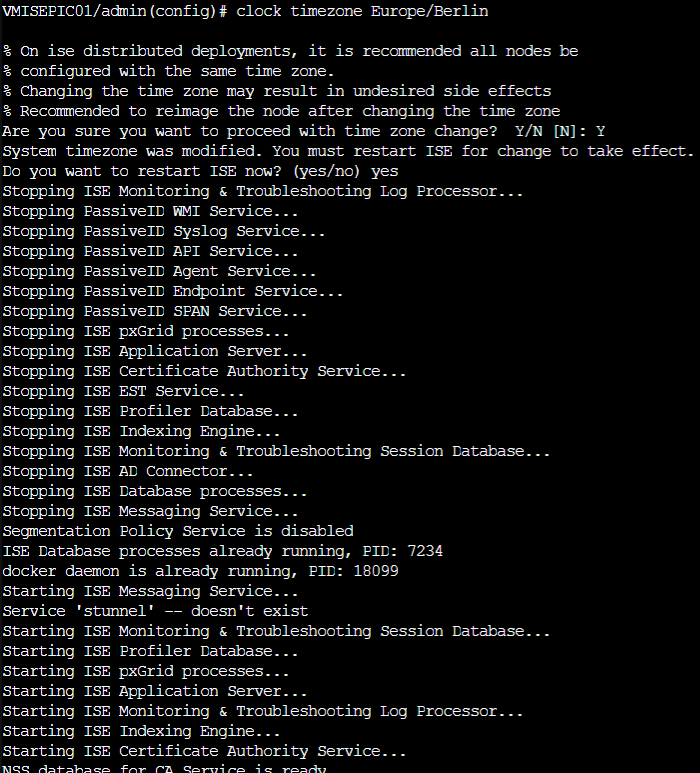- Cisco Community
- Technology and Support
- Security
- Network Access Control
- Re: How can I change the timezone on ISE 2.7
- Subscribe to RSS Feed
- Mark Topic as New
- Mark Topic as Read
- Float this Topic for Current User
- Bookmark
- Subscribe
- Mute
- Printer Friendly Page
- Mark as New
- Bookmark
- Subscribe
- Mute
- Subscribe to RSS Feed
- Permalink
- Report Inappropriate Content
06-09-2020 12:03 PM
Hello all, first post here. I searched far and wide but I am unable to see how to change the timezone in ISE 2.7. I installed but used UTC and decided I would change later. Now that I am trying to do an AD join, I am getting the clock skew error. I am unable to change the timezone from the Admin > settings > system time or from cli. With the CLI i am getting the following error:
I-screammnt/admin(config)# clock timezone eastern
Setting the timezone via CLI is not supported.
I-screammnt/admin(config)#
This is a two node deployment PSN / MNT
Solved! Go to Solution.
- Labels:
-
Identity Services Engine (ISE)
Accepted Solutions
- Mark as New
- Bookmark
- Subscribe
- Mute
- Subscribe to RSS Feed
- Permalink
- Report Inappropriate Content
06-09-2020 05:30 PM
https://www.cisco.com/c/en/us/td/docs/security/ise/2-7/cli_guide/b_ise_CLIReferenceGuide_27/b_ise_CLIReferenceGuide_27_chapter_011.html#wp4256051829
Clock skew error should be corrected by configuring a reachable NTP server or manually configure the time on the appliance/ISE VM.
- Mark as New
- Bookmark
- Subscribe
- Mute
- Subscribe to RSS Feed
- Permalink
- Report Inappropriate Content
06-09-2020 12:45 PM
Hi @B0b-Lesher ,
Changing of timezone was the functionality added back in the following versions:
ISE 2.2 patch 17, ISE 2.4 patch 11, ISE 2.6 patch 5, and ISE 2.7 patch 1
For more details see: https://bst.cloudapps.cisco.com/bugsearch/bug/CSCvo49755
Secondly, if you are getting 'clock skew' it's because of time difference between ISE and AD and not necessarily the time-zone difference. I would recommend you configure a NTP server or just manually set the time on ISE to sync the time correctly.
Please 'RATE' and 'MARK ACCEPTED', if applicable.
- Mark as New
- Bookmark
- Subscribe
- Mute
- Subscribe to RSS Feed
- Permalink
- Report Inappropriate Content
06-09-2020 04:03 PM
it looks like we’re going to need a definitive answer to this Bug. CSCva92846
Can we or can we not safely change the time zone with 2.6 or 2.7?
Thanks
- Mark as New
- Bookmark
- Subscribe
- Mute
- Subscribe to RSS Feed
- Permalink
- Report Inappropriate Content
06-09-2020 05:30 PM
https://www.cisco.com/c/en/us/td/docs/security/ise/2-7/cli_guide/b_ise_CLIReferenceGuide_27/b_ise_CLIReferenceGuide_27_chapter_011.html#wp4256051829
Clock skew error should be corrected by configuring a reachable NTP server or manually configure the time on the appliance/ISE VM.
- Mark as New
- Bookmark
- Subscribe
- Mute
- Subscribe to RSS Feed
- Permalink
- Report Inappropriate Content
11-11-2020 08:06 PM
This is an interesting topic.
When you run the command "(config)# clock timezone [TIMEZONE]" where TIMEZONE=chosen timezone, e.g. Australia/Sydney you get a notification
"Changing the time zone may result in undesired side effects. Recommended to reimage the node after changing the time zone"
Whereas the document from the link below states that ISE just needs to be restarted. https://www.cisco.com/c/en/us/td/docs/security/ise/2-7/cli_guide/b_ise_CLIReferenceGuide_27/b_ise_CLIReferenceGuide_27_chapter_011.html#wp4256051829
"Changing the time zone on a Cisco ISE appliance after installation causes the Cisco ISE application on that node to be unusable, which requires you to restart ISE. We recommend that you use the preferred time zone (default UTC) during the installation when the initial setup wizard prompts you for the time zones"
- Mark as New
- Bookmark
- Subscribe
- Mute
- Subscribe to RSS Feed
- Permalink
- Report Inappropriate Content
07-29-2021 07:39 AM
I have Cisco ISE-PIC running the version 2.7.0.356, I installed the patch version 1.
and then I changed the timezone from the CLI. The ISE-PIC displayed a message & asked to restart the ISE. I typed yes and after that the services were restarted and the timezone was also updated.
The ISE-PIC is working fine post-restart..
Cheers,
Prab
Find answers to your questions by entering keywords or phrases in the Search bar above. New here? Use these resources to familiarize yourself with the community: