- Cisco Community
- Technology and Support
- Security
- Network Access Control
- Re: ISE 1.1.2 - strange GUI behaviour? bug?
- Subscribe to RSS Feed
- Mark Topic as New
- Mark Topic as Read
- Float this Topic for Current User
- Bookmark
- Subscribe
- Mute
- Printer Friendly Page
ISE 1.1.2 - strange GUI behaviour? bug?
- Mark as New
- Bookmark
- Subscribe
- Mute
- Subscribe to RSS Feed
- Permalink
- Report Inappropriate Content
01-25-2013 02:59 AM - edited 03-10-2019 08:00 PM
Something has changed in GUI in the latest 1.1.2 version cause its not working properly.
In the first place I encountered an issue while adding new endpoint group.
I added some - then it refused to add new, rename old. I tried to add authorization profile and received such a notification (after 2 min of processing)
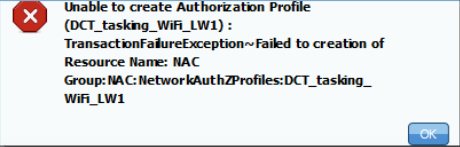
I patched the system (v3) and this problem disappeared but now I have another problem.
I added some authorization policies (in a number of 9) -> saved it and it show only part of it.
I can't add it againg cause it says its already created.
After restarting all the services I see only one policy (not even the defaults)
(tried different browsers - the same)
Has anyone had similar issues?
Should I downgrade to 1.1.1 ?
Its a pair of 3315.
After promoting the secondary to Administration role, I see 4 of the 10 policies and what is the most interesting the one (default) I deleted after installing the server.
I will deregister the pair and try them independently with different software version. (1.1.2patch3 vs 1.1.1patch5)
regards
Przemek
- Labels:
-
AAA
- Mark as New
- Bookmark
- Subscribe
- Mute
- Subscribe to RSS Feed
- Permalink
- Report Inappropriate Content
01-25-2013 03:20 AM
Hi Przemek,
Have you tried each and every browser brand an version out there.
I had a pb with firefox on windows and working great on Linux.
Guess that IE 8.0 is going to work.
Also try to resize the browser windows.
hope it helps.
regards to our polish friends.
V.
- Mark as New
- Bookmark
- Subscribe
- Mute
- Subscribe to RSS Feed
- Permalink
- Report Inappropriate Content
01-25-2013 04:53 AM
thx for fast reply
- resizing - did solve the problem
I tried:
- opera - didn't work at all
- FF (18.0.1) - issue as described earlier
- IE 9 - the same
- IE 8 - the same
- chrome - the same
I have my lab NFR ISE 1.1.2 (standalone) and have no such dificulties with any browser. I'm starting to think it concerns deployment scenario with 2xISE
What is more I noticed sth strange after promoting ISE (only in Chrome).
In more details:
- I have 2xISE (gatemaster.domain.local, gatemaster2.domain.local)
After promoting gatemaster2 and accessing the GUI my main view was as the following

It seems to me that even though Im using gatemaster2, internal scripts refers to gatemaster,
I observed it only in chrome probably cause I installed Google Ch. after the promotion and it didn't have it cached.
Is your environment standalone?
regards
- Mark as New
- Bookmark
- Subscribe
- Mute
- Subscribe to RSS Feed
- Permalink
- Report Inappropriate Content
01-25-2013 10:27 PM
Hi,
Do not use chrome. I have had so many issues with chrome and ISE integration. If you want to see what I mean please try to create an authorization profile using a web redirection settings with a dacl and the redirect acl. When you hit save and then go back the policies are messed up. That may be your issue is using chrome to "promoting" or registering. Please deregsiter the node using a different browser.
Tarik Admani
*Please rate helpful posts*
- Mark as New
- Bookmark
- Subscribe
- Mute
- Subscribe to RSS Feed
- Permalink
- Report Inappropriate Content
01-26-2013 05:41 AM
chrome was used just as a last resort only to see how many policies are displayed (no configuration changes were made)
All the things messed up with IE in the first place.
I event tried older JAVA version but with no success.
For now it strange because after deregistering the nodes when I login to ISE1 (with IE or FF) I see only 1 authorization policy, but on the ISE2 I can see 4 of them (the same browser). Still can't add new (with the same name as configured in the first place) cause both of them claim that they are already created.
I believe that it messed up during sync process and now I need to reimage both of them.
I'll try 1.1.1 with patch 5.
regards
- Mark as New
- Bookmark
- Subscribe
- Mute
- Subscribe to RSS Feed
- Permalink
- Report Inappropriate Content
01-26-2013 08:30 AM
You can use the command "application reset-config" This will remove the configuraiton and prompt you to reset the database credentials. If you have signed certs remember to back them up with the private key.
Thanks,
Tarik Admani
*Please rate helpful posts*
- Mark as New
- Bookmark
- Subscribe
- Mute
- Subscribe to RSS Feed
- Permalink
- Report Inappropriate Content
01-26-2013 11:21 AM
ok,
I did reset-config on both.
Configured ISE1 in the first place, registerd ISE2 and for now everything seems to be working fine.
I hope it stays that way I don't want to blow the entire company with such a bug.
After a few days of testing I'll let you know how it behaves.
thx and regards
Przemek
Find answers to your questions by entering keywords or phrases in the Search bar above. New here? Use these resources to familiarize yourself with the community: