- Cisco Community
- Technology and Support
- Security
- Network Access Control
- Thanks Charles Worked a treat
- Subscribe to RSS Feed
- Mark Topic as New
- Mark Topic as Read
- Float this Topic for Current User
- Bookmark
- Subscribe
- Mute
- Printer Friendly Page
- Mark as New
- Bookmark
- Subscribe
- Mute
- Subscribe to RSS Feed
- Permalink
- Report Inappropriate Content
11-17-2014 08:12 AM - edited 03-10-2019 10:11 PM
Hi There, Just trying out ISE Version 1.3 and encountering some issues getting access to the sponsor portal.
Just checking about a Standalone deployment is it OK to have the sponsor portal interface the same as you manage the ISE from?
I cant seem to get to the sponsor portal on 8443 it just doesn't display the page. It doesn't even fill out the URL at the end.
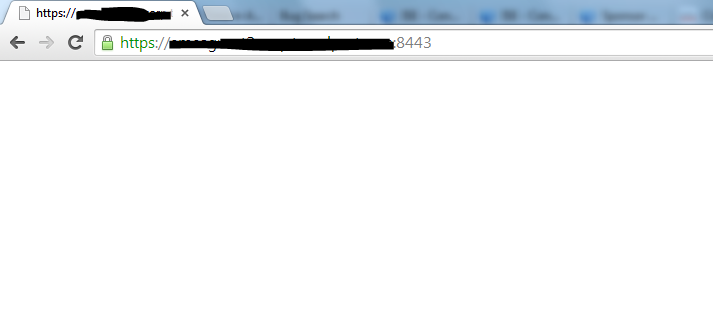
When I fill in the URL for it. I get this.
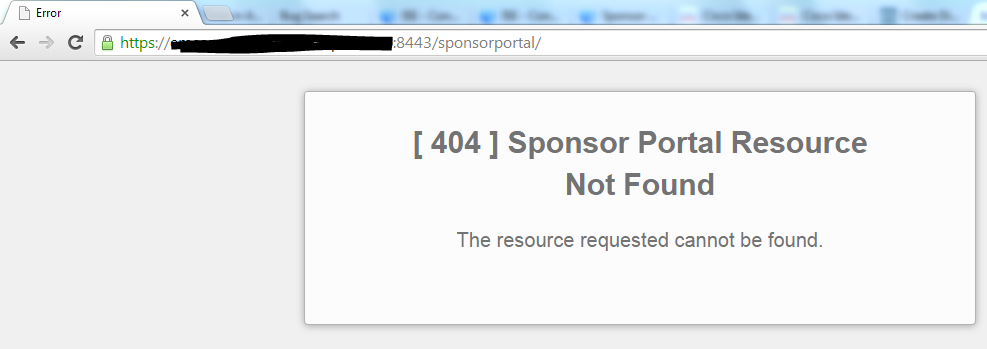
The Portal is set up like this So from what I see it should work. If I use the preview button in the portal set up I can get to it fine. Am I missing something?
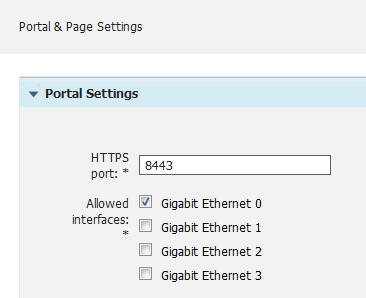
Solved! Go to Solution.
- Labels:
-
AAA
Accepted Solutions
- Mark as New
- Bookmark
- Subscribe
- Mute
- Subscribe to RSS Feed
- Permalink
- Report Inappropriate Content
11-17-2014 09:40 AM
Graham,
I've seen this a few times. Do you have separate PSNs? Note that the DNS entry (Alias) for the Sponsor Portal needs to point to a PSN and NOT the Admin Node. This usually fixes the issue. Create an alias in DNS for sponsor.domain.com (replace domain.com to reflect your domain name) and point it to a PSN. Then type sponsor.domain.com into your browser. The system will redirect to the default Sponsor Portal.
Note this Capture from the ISE 1.3 Admin Guide:
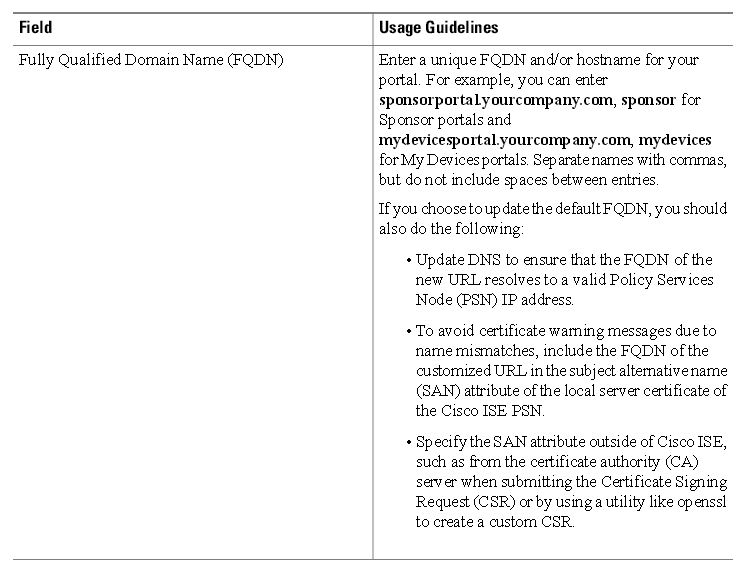
The full guide can be found here:
http://www.cisco.com/c/en/us/td/docs/security/ise/1-3/admin_guide/b_ise_admin_guide_13.pdf
Please Rate Helpful posts and mark this question as answered if, in fact, this does answer your question. Otherwise, feel free to post follow-up questions.
Charles Moreton
- Mark as New
- Bookmark
- Subscribe
- Mute
- Subscribe to RSS Feed
- Permalink
- Report Inappropriate Content
11-17-2014 09:40 AM
Graham,
I've seen this a few times. Do you have separate PSNs? Note that the DNS entry (Alias) for the Sponsor Portal needs to point to a PSN and NOT the Admin Node. This usually fixes the issue. Create an alias in DNS for sponsor.domain.com (replace domain.com to reflect your domain name) and point it to a PSN. Then type sponsor.domain.com into your browser. The system will redirect to the default Sponsor Portal.
Note this Capture from the ISE 1.3 Admin Guide:
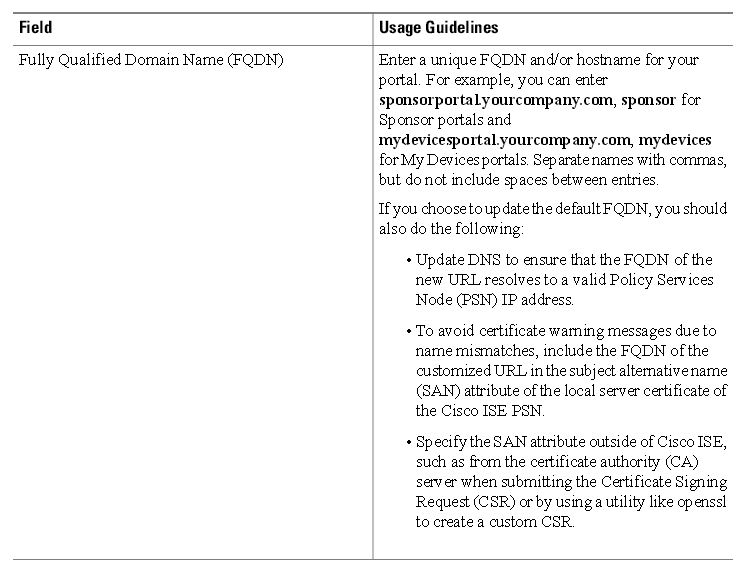
The full guide can be found here:
http://www.cisco.com/c/en/us/td/docs/security/ise/1-3/admin_guide/b_ise_admin_guide_13.pdf
Please Rate Helpful posts and mark this question as answered if, in fact, this does answer your question. Otherwise, feel free to post follow-up questions.
Charles Moreton
- Mark as New
- Bookmark
- Subscribe
- Mute
- Subscribe to RSS Feed
- Permalink
- Report Inappropriate Content
11-18-2014 01:51 AM
Thanks Charles Worked a treat. Its a standalone test deployment.
- Mark as New
- Bookmark
- Subscribe
- Mute
- Subscribe to RSS Feed
- Permalink
- Report Inappropriate Content
08-31-2015 08:32 AM
I have the exact same issue with ISE 1.4.
When typing the FQDN, the ISE is not redirecting the Sponsor portal correctly and doesn't even fill out the URL at the end.
When not typing the FQDN, and trying, it's working fine with only the IP address.
- Mark as New
- Bookmark
- Subscribe
- Mute
- Subscribe to RSS Feed
- Permalink
- Report Inappropriate Content
08-31-2015 09:13 AM
Ben, looks like you do not have an entry into the DNS for the FQDN of your PSN ISE. Like Charles mentioned above, Sponsor portal ONLY applies to PSN Nodes. If you have multiple PSN Nodes then you should have as many entries for Sponsor into the DNS as PSN.
In my case I have 8 PSN's each one like 172.16.1.X so the DNS entry for sponsor.domain.com must point to each 172.16.1.X
From your laptop do a nslookup to the sponsor.domain.com to check if you are missing a PSN Entry into DNS.
Hope this helps
- Mark as New
- Bookmark
- Subscribe
- Mute
- Subscribe to RSS Feed
- Permalink
- Report Inappropriate Content
09-01-2015 03:14 AM
Abraham, thanks for the reply but I do have a DNS entry corresponding to the PSN.
- Mark as New
- Bookmark
- Subscribe
- Mute
- Subscribe to RSS Feed
- Permalink
- Report Inappropriate Content
09-01-2015 11:52 AM
Hi Ben,
I just did the same test on https://ise.domain:8443/sponsorportal and it did not work. I am running the same version.
Thanks from bringing in this issue. Let me check this with TAC. I will post the answer later.
- Mark as New
- Bookmark
- Subscribe
- Mute
- Subscribe to RSS Feed
- Permalink
- Report Inappropriate Content
09-02-2015 12:26 AM
Hi Abraham, thanks.
I'm also checking with the TAC since a few days.. I'll post the answer here too if I get it.
- Mark as New
- Bookmark
- Subscribe
- Mute
- Subscribe to RSS Feed
- Permalink
- Report Inappropriate Content
09-02-2015 07:38 AM
- Mark as New
- Bookmark
- Subscribe
- Mute
- Subscribe to RSS Feed
- Permalink
- Report Inappropriate Content
09-10-2015 06:09 PM
Having the same issue as well. Am running 1.4 with patch 3. If i go to http://sponsor.domain.com it redirects and works just fine. But f i go to https://sponsor.domain.com it doesn't redirect and fails. Also if i go to https://sponsor.domain.com:8443/ it gives a blank page as already stated by someone above.
I just recently upgraded from 1.2.1. On ISE 1.2.1 i could get redirected with any of the combinations above.
- Mark as New
- Bookmark
- Subscribe
- Mute
- Subscribe to RSS Feed
- Permalink
- Report Inappropriate Content
09-11-2015 07:12 AM
Take a look on the screenshots I posted, if you have another question, please let me know. Hoping this helps. Remember to rate the answer, thanks
- Mark as New
- Bookmark
- Subscribe
- Mute
- Subscribe to RSS Feed
- Permalink
- Report Inappropriate Content
09-11-2015 09:18 AM
Abraham,
I did see your screenshots before posting. I have my ISE 1.4 properly configured with the correct FQDN. I can resolve that no problem, i can access the Portal page without an issue when using http. I just can not access it when i use https://sponsor.domain.com.
Thanks
- Mark as New
- Bookmark
- Subscribe
- Mute
- Subscribe to RSS Feed
- Permalink
- Report Inappropriate Content
09-11-2015 10:05 AM
Hi hogoqo,
Do you have an entry into the DNS for sponsor.domain.com pointing to the specific ISE PSN running 1.4?. How many PSN's do you have?. On my case I only have 1 PSN for sponsor so my unique entry into the DNS for sponsor.domain.com points to that ISE PSN. I tested and it works fine from my PC (see my previous screenshot)
I am attaching additional screenshots with more information about the ISE PAN changes because the FQDN entry into the Sponsor Portal apparently should be applied into the sponsor portal page coming from 1.2.1 which is your case (similar to mine) and not into the Default Sponsor Portal that comes with the 1.4 version. See next. Let me know if this helps.
- Mark as New
- Bookmark
- Subscribe
- Mute
- Subscribe to RSS Feed
- Permalink
- Report Inappropriate Content
06-14-2016 02:35 AM
Hi,
I would like to ask, if I have two PSN. How will I add an Alias for the sponsor. The two ISE have different FQDN.
Thanks!
Mady
- Mark as New
- Bookmark
- Subscribe
- Mute
- Subscribe to RSS Feed
- Permalink
- Report Inappropriate Content
06-14-2016 03:12 AM
Configure a third FQDN on your DNS server with both IP address corresponding to the 2 PSN. Configure the sponsor portal with this third FQDN. The DNS will load-balance between both PSN IP.
Hope this help.
Find answers to your questions by entering keywords or phrases in the Search bar above. New here? Use these resources to familiarize yourself with the community: