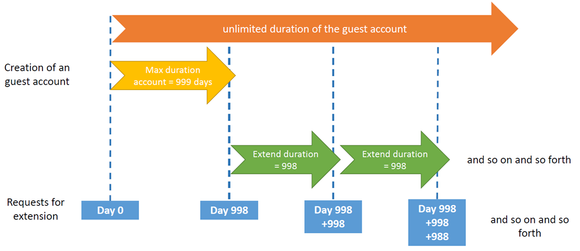- Cisco Community
- Technology and Support
- Security
- Network Access Control
- ISE 2.3 Guest Account - any way to extend it beyond 999 days?
- Subscribe to RSS Feed
- Mark Topic as New
- Mark Topic as Read
- Float this Topic for Current User
- Bookmark
- Subscribe
- Mute
- Printer Friendly Page
- Mark as New
- Bookmark
- Subscribe
- Mute
- Subscribe to RSS Feed
- Permalink
- Report Inappropriate Content
10-26-2018 05:09 AM - edited 10-26-2018 05:19 AM
Hi,
I create a Guest Account. Under the "Guest Types" ,I select the "Maximum Access Time" = 999 days.
Then, on the Sponsor Portal I set up Duration =999 days.
What I need is:
When I reach the 998th day I want to extend the time by another 999 days (see picture).
Is this possible?
Bottom line: I need a Guest User to be active on ISE for much more then 999 days.
One note: need 30000 such accounts.
Thanks in advance,
Michal
Solved! Go to Solution.
- Labels:
-
Identity Services Engine (ISE)
Accepted Solutions
- Mark as New
- Bookmark
- Subscribe
- Mute
- Subscribe to RSS Feed
- Permalink
- Report Inappropriate Content
10-26-2018 05:30 AM
- Mark as New
- Bookmark
- Subscribe
- Mute
- Subscribe to RSS Feed
- Permalink
- Report Inappropriate Content
10-27-2018 05:23 AM
If you are making a permanent guest account, why aren't you using the Internal User store in your guest sequence? You can create an account in the internal User store that doesn't have an expiry time associated with it.
- Mark as New
- Bookmark
- Subscribe
- Mute
- Subscribe to RSS Feed
- Permalink
- Report Inappropriate Content
10-26-2018 05:30 AM
- Mark as New
- Bookmark
- Subscribe
- Mute
- Subscribe to RSS Feed
- Permalink
- Report Inappropriate Content
10-27-2018 05:23 AM
If you are making a permanent guest account, why aren't you using the Internal User store in your guest sequence? You can create an account in the internal User store that doesn't have an expiry time associated with it.
- Mark as New
- Bookmark
- Subscribe
- Mute
- Subscribe to RSS Feed
- Permalink
- Report Inappropriate Content
10-29-2018 02:07 AM
that might me an option as well. thanks!
Find answers to your questions by entering keywords or phrases in the Search bar above. New here? Use these resources to familiarize yourself with the community: