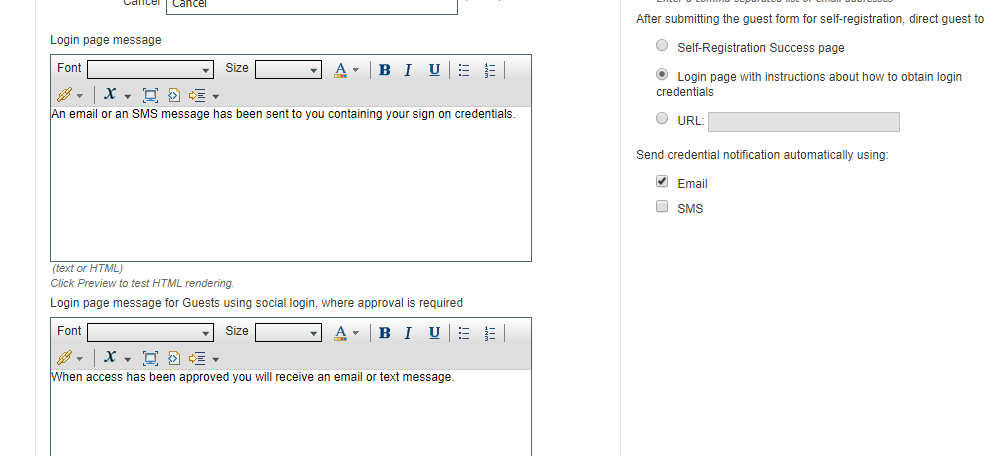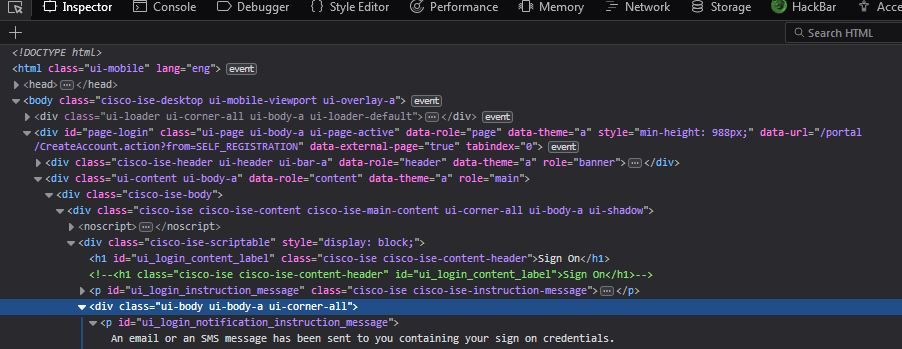- Cisco Community
- Technology and Support
- Security
- Network Access Control
- Re: ISE 2.3 Guest Login portal custom message
- Subscribe to RSS Feed
- Mark Topic as New
- Mark Topic as Read
- Float this Topic for Current User
- Bookmark
- Subscribe
- Mute
- Printer Friendly Page
- Mark as New
- Bookmark
- Subscribe
- Mute
- Subscribe to RSS Feed
- Permalink
- Report Inappropriate Content
03-06-2019 02:33 AM
Hi,
With Self registered guest anyone knows how to customize the following message:
"An email or an SMS message has been sent to you containing your sign on credentials."
This is what the guest user sees after it self-registers.
Until now it was possible by entering the custom message in Guest portals > Registration Form there was a box called "Login page message".
But with ise 2.3 patch 5 this box has disappeared.
Can someone tell me how to customize it using jQuery?
Thanks,
Laszlo
Solved! Go to Solution.
- Labels:
-
Identity Services Engine (ISE)
Accepted Solutions
- Mark as New
- Bookmark
- Subscribe
- Mute
- Subscribe to RSS Feed
- Permalink
- Report Inappropriate Content
03-06-2019 09:45 PM - edited 03-15-2019 08:26 AM
Did you try exporting the language file and modifying that?
I reproduced the issue. it is seen on a new portal. If you save the portal and go back in the message is there. Please open tac case and attach. I will provide defect.
- Mark as New
- Bookmark
- Subscribe
- Mute
- Subscribe to RSS Feed
- Permalink
- Report Inappropriate Content
03-06-2019 02:37 AM
- Mark as New
- Bookmark
- Subscribe
- Mute
- Subscribe to RSS Feed
- Permalink
- Report Inappropriate Content
03-06-2019 09:45 PM - edited 03-15-2019 08:26 AM
Did you try exporting the language file and modifying that?
I reproduced the issue. it is seen on a new portal. If you save the portal and go back in the message is there. Please open tac case and attach. I will provide defect.
- Mark as New
- Bookmark
- Subscribe
- Mute
- Subscribe to RSS Feed
- Permalink
- Report Inappropriate Content
03-07-2019 02:17 AM
Ohhh did not realized that is also a possibility. Thanks for the info. That will work for me.
Laszlo
- Mark as New
- Bookmark
- Subscribe
- Mute
- Subscribe to RSS Feed
- Permalink
- Report Inappropriate Content
03-20-2019 04:16 AM
Please attach tac case to
CSCvo90039 - Login Message Text box is not displayed under customization while creating new portal
Discover and save your favorite ideas. Come back to expert answers, step-by-step guides, recent topics, and more.
New here? Get started with these tips. How to use Community New member guide