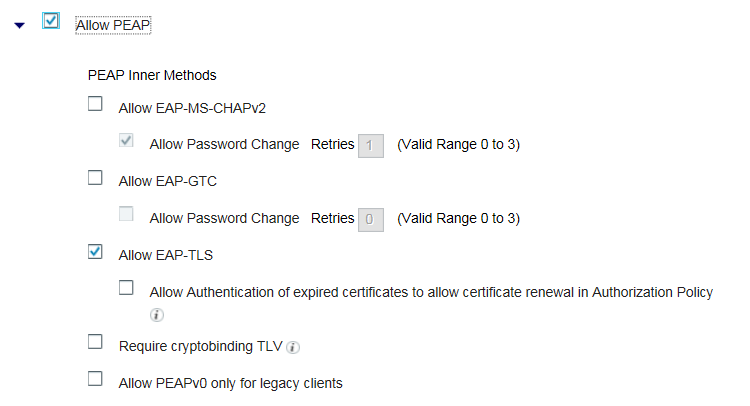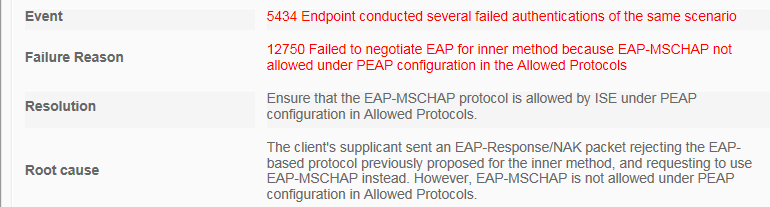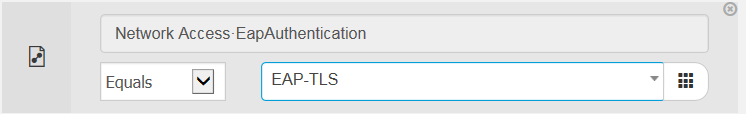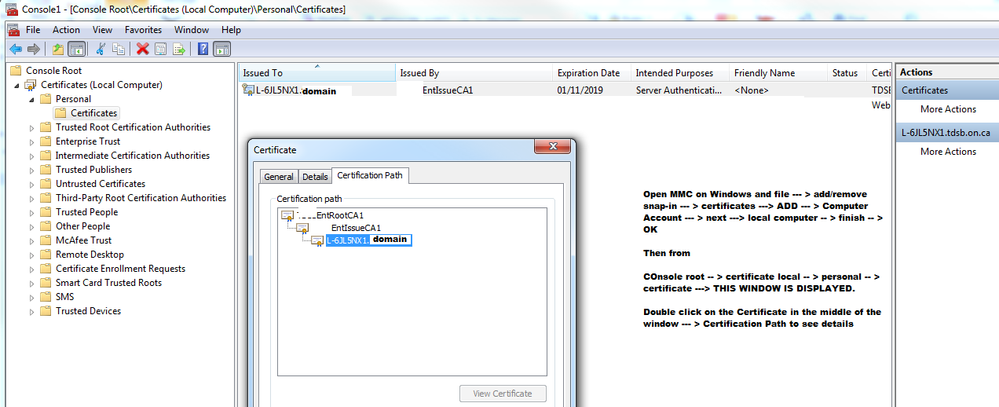- Cisco Community
- Technology and Support
- Security
- Network Access Control
- Re: ISE 2.3 with OCSP - Authentication an Authorization
- Subscribe to RSS Feed
- Mark Topic as New
- Mark Topic as Read
- Float this Topic for Current User
- Bookmark
- Subscribe
- Mute
- Printer Friendly Page
ISE 2.3 with OCSP - Authentication an Authorization
- Mark as New
- Bookmark
- Subscribe
- Mute
- Subscribe to RSS Feed
- Permalink
- Report Inappropriate Content
03-04-2018 07:20 PM - edited 02-21-2020 10:47 AM
Hi Folks,
I have successfully authenticated machine using certificate (EAP-TLS) and having an interesting issue. I have configured OCSP server (external CA) and tested same machine with expired certificate. not sure why it's successfully authenticating? Also, I used CERTIFICATE:Is Expired=True authorization condition but it would not trigger. It's bypassing this condition and going further and executes the one which provides full corporate access!
I would expect failed authentication if certificate is not valid then why it's even going to the authorization phase?
I have ensured that firewall is not an issue between ISE and OCSP server.
Has anyone got similar experience before? Not sure if it does require any configuration at OCSP server end. I have asked external CA to confirm this. Meanwhile, just thought to put it here for further discussion.
- Labels:
-
Other NAC
- Mark as New
- Bookmark
- Subscribe
- Mute
- Subscribe to RSS Feed
- Permalink
- Report Inappropriate Content
03-05-2018 06:59 AM
Hi Paul,
You can easly check what's wrong by just looking at radius live logs. Just click (magnifier glass button I think) on a succesfully authenticated session and you will get some extra info regarding that session. You will see also some OCSP info that will be relevant to your question.
Thanks,
Octavian
- Mark as New
- Bookmark
- Subscribe
- Mute
- Subscribe to RSS Feed
- Permalink
- Report Inappropriate Content
03-05-2018 03:06 PM
Thanks Octavian
I had a look into Radius live logs and not sure why the machine with expired certificate is passing the authentication? According to logs, it looks for machine hostname in AD and hence passing the authentication but the certificate is expired!
Have a look at the log from number 22072 onward.
Cisco Identity Services Engine
|
|||||||||||||||||||||||||||||||||||||||||||||||||||||||||||||||||||||||||||||||||||||||||||||||||||||||||||||||||||||||||||||||||||||||||||||||||||||||||||||||||||||||||||||||||||||||||||||||||||||||||||||||||||||||||||||||
- Mark as New
- Bookmark
- Subscribe
- Mute
- Subscribe to RSS Feed
- Permalink
- Report Inappropriate Content
03-07-2018 04:00 AM
Hi,
If your tests were with an expired cert, then OCSP is not related to the issue. Any system can check for expired certs (date/time comparison). If your cert was revoked, then OCSP should be investigated.
Can you please double check? Maybe your time and date is wrong or you haven't considered the timezone when you ran the test?
Thanks,
Octavian
- Mark as New
- Bookmark
- Subscribe
- Mute
- Subscribe to RSS Feed
- Permalink
- Report Inappropriate Content
03-07-2018 03:56 PM
That was helpful Octavian. Let me revoke the cert and put my findings here.
RE- Expired cert issue
I have just checked my ISE is successfully synced with NTP server. Both CLI and GUI time looks good. I will keep troubleshooting. Meanwhile, if you know anything I can check, plz let me know.
- Mark as New
- Bookmark
- Subscribe
- Mute
- Subscribe to RSS Feed
- Permalink
- Report Inappropriate Content
03-14-2018 02:19 PM
- Mark as New
- Bookmark
- Subscribe
- Mute
- Subscribe to RSS Feed
- Permalink
- Report Inappropriate Content
03-14-2018 04:32 PM - edited 03-14-2018 06:09 PM
Thanks jan.
It looks like we have spotted the issue. We are not using EAP-Chaining so no supplicant is configured on client machine such as Cisco AnyConnect. I guess machine uses default in-built supplicant.
Also, this now explains why a machine with expired client certificate is passing the authentication. It uses PEAP-MSCHAPv2 and finds domain user in the Active Directory.
Now, to fix this, I have unchecked "Allow EAP-MS-CHAPv2" (see below) and checked EAP-TLS
It seems the inbuilt windows supplicant demands for MSCHAP protocol. From below, can we deduce that client supplicant need to change to EAP-TLS or something wrong at ISE end?
For certificate authentication profile it uses SUBJECT ALTERNATIVE NAME as certificate atrribute to match from Active Directory
As per your suggestion, I have put below authentication condition for EAP-TLS but it fails as client is asking for MSCHAP, not EAP-TLS.
I would like your and other's thoughts on this.
Update - I can see OCSP in logs now. Please check my lastest update on this thread below.
- Mark as New
- Bookmark
- Subscribe
- Mute
- Subscribe to RSS Feed
- Permalink
- Report Inappropriate Content
03-14-2018 06:17 PM - edited 03-14-2018 07:17 PM
I can now see OCSP in logs but issue is not resolved.
Jan was right. The supplicant on windows machine used PEAP (MSCHAPv2) as default. I changed it to use certificate and also updated authentication policy for EAP-TLS (see below)
ISE successfully authenticates machine using PEAP (EAP-TLS) now and got below logs.
RADIUS Logs
|
||||||||||||||||||||||
As shown above, not sure why connection to OCSP fails. I have verified again and again that there is no firewall issue.
The next thing
1. I am checking with CA is to make sure that OCSP services are running or not.
2. Any idea why logs indicates "user" certificate. I think it should be "machine?
If you have any idea from the logs, plz let me know.
Investigation continues :-)
I will keep posting you all. Appreciate your time guys.
- Mark as New
- Bookmark
- Subscribe
- Mute
- Subscribe to RSS Feed
- Permalink
- Report Inappropriate Content
03-15-2018 07:23 AM
Even though the following link is related to ACS, check if that helps you.
https://supportforums.cisco.com/t5/aaa-identity-and-nac/acs-5-4-ocsp-debug/td-p/2163279
INCLUDING THE FOLLOWING PART:
In my case it turned out that the OCSP responder URL was incorrect. In fact I was missing the /ocsp suffix.
ACS logs can be somewhat ambiguous, so best try to query the OSCP responder with openssl and look for any hints in the response:
openssl ocsp -issuer "path to issuing ca certificate" -cert "path to certificate you want to verify" -url "OSCP responder URL"
Hoping that helps
- Mark as New
- Bookmark
- Subscribe
- Mute
- Subscribe to RSS Feed
- Permalink
- Report Inappropriate Content
03-19-2018 05:02 PM
Final update: there is no issue at ISE end. OCSP is not working as there is some issue on OCSP server
As an alternate workaround, I tried CRL but ISE was not downloading CRL with cisco ISE 2.3 patch 1. After troubleshooting, I found that it is due to a bug (see below link). Cisco has release 2.3 patch 2 on 25th Jan 2018. After installing the patch, CRL is working.
Thanks all for your time. Appreciate it.
- Mark as New
- Bookmark
- Subscribe
- Mute
- Subscribe to RSS Feed
- Permalink
- Report Inappropriate Content
03-08-2018 09:06 AM
Looks like the OCSP configuration on ISE is not completed. Take a look on the following link
https://wifidiversity.com/2017/09/04/cisco-ise-ocsp-settings/
- Mark as New
- Bookmark
- Subscribe
- Mute
- Subscribe to RSS Feed
- Permalink
- Report Inappropriate Content
03-08-2018 03:48 PM
Thanks Abraham
I have verified OSCP client profile config and it looks good. But not sure if I the OCSP profile is applied correctly or not. One thing that confuses me and want to confirm is this
The root chain is like ROOT CA -> INTERMEDIATE CA -> MACHINE CERT
As per your link, I have bind OCSP client profile to INTERMEDIATE CA. As far as I am aware, I don't need to apply OCSP to ROOT CA or any other individual cert? I am not seeing any OSCP status in RADIUS logs at the moment. So, it looks like the profile is fine but applying to the right place.
- Mark as New
- Bookmark
- Subscribe
- Mute
- Subscribe to RSS Feed
- Permalink
- Report Inappropriate Content
03-09-2018 07:36 AM - edited 03-09-2018 07:38 AM
Clarification:
The certificate to revoke or expire manually is the INTERMEDIATE one if you want to test the EAP-TLS authentication under that scenario.
The enduser device cert has a chain which contains that Intermediate Cert, so ISE based on OCSP has internally cached the information about the expiration/revoke process on that Intermediate Cert. Therefore, when the enduser device presents the cert, ISE validates it and because the intermediate in the chain is expired/revoked then ISE rejects the EAP-TLS authentication.
How you can check the cert chain??. See next
On the example below, the Intermediate CA in the chain is EntISSUE
- Mark as New
- Bookmark
- Subscribe
- Mute
- Subscribe to RSS Feed
- Permalink
- Report Inappropriate Content
03-12-2018 08:33 PM
Hi Abraham,
I thought the expired or revoke cert would be an individual machine cert. I have just revoked a machine certificate (Not Intermediate) and still not seeing anything related to OCSP. It is still passing the authentcation phase.
I will test Intermediate cert with expired and revoke but just some questions
1). If an individual machine is comprised from security perspective, doesn't it make more sense to disable machine (individual) cert?
2). Intermediate cert is part of root chain who is published by Root CA and usually managed by External CA. Just to test OCSP, if they revoke or expire intermediate Cert, won't it break the root chain for all the machines? or if I install a root chain with expired/ revoked intermediate on a machine to test OCSP.
Thanks you and all who are assisting me to get deep understanding on this. In next post, I will post my result with expired and revoked Intermediate cert and see if I can see any OCSP related logs in ISE RADIUS
- Mark as New
- Bookmark
- Subscribe
- Mute
- Subscribe to RSS Feed
- Permalink
- Report Inappropriate Content
03-13-2018 01:05 AM
Hi,
My understanding is the same. You don't have to revoke the intermediate CA cert to test EAP-TLS OCSP services. The point in having OCSP applied to an intermediate or root cert is to check the status of the client cert.
So, if a laptop is stolen/lost, one should revoke the machine cert so that ISE would check online its status. So it makes sense not to revoce the intermediate cert but the machine/user cert.
Have you tried a telnet on OCSP port? Or to check if OCSP url is correct? (compare it with the one inside the cert?
Thanks,
Octavian
Find answers to your questions by entering keywords or phrases in the Search bar above. New here? Use these resources to familiarize yourself with the community: