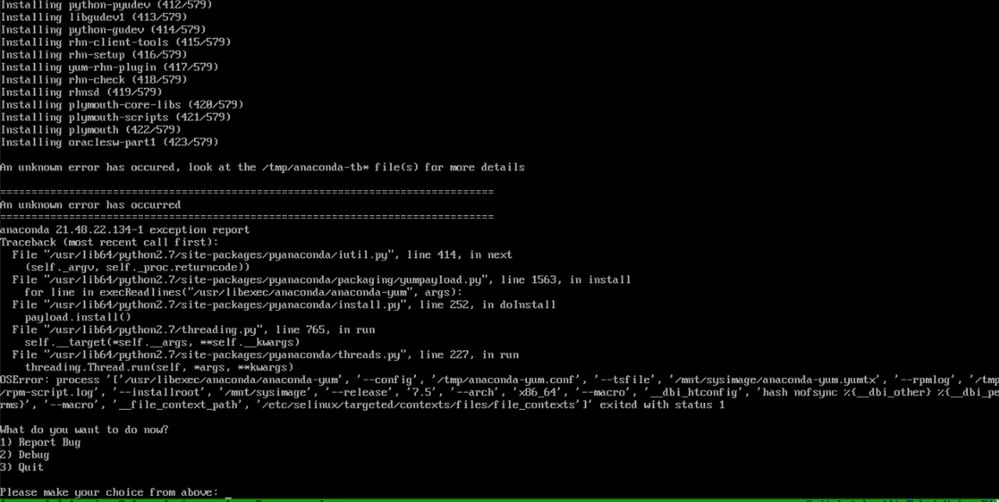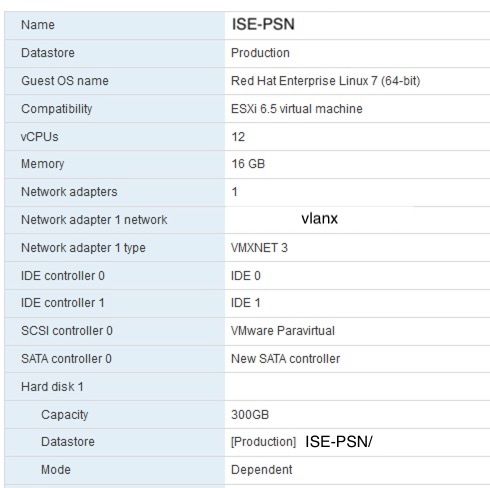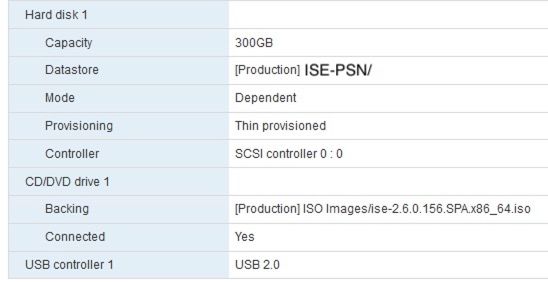- Cisco Community
- Technology and Support
- Security
- Network Access Control
- Re: ISE 2.6 ISO deployment error anaconda
- Subscribe to RSS Feed
- Mark Topic as New
- Mark Topic as Read
- Float this Topic for Current User
- Bookmark
- Subscribe
- Mute
- Printer Friendly Page
- Mark as New
- Bookmark
- Subscribe
- Mute
- Subscribe to RSS Feed
- Permalink
- Report Inappropriate Content
12-07-2020 09:07 PM - edited 12-07-2020 09:08 PM
I am deploying ISE 2.6 VM via ISO file on VMware esxi 6.7, and while booting up from ISO after selecting option 1 "(Cisco ISE Installation (Keyboard/Monitor)", I get the following error "An unknown error has occured, look at the /tmp/anaconda-tb* file(s) for more detail":
VM settings are as follows:
Solved! Go to Solution.
- Labels:
-
Identity Services Engine (ISE)
Accepted Solutions
- Mark as New
- Bookmark
- Subscribe
- Mute
- Subscribe to RSS Feed
- Permalink
- Report Inappropriate Content
12-08-2020 06:52 AM - edited 12-08-2020 06:52 AM
This usually happens when the ISO is corrupt or there was an incomplete download. You can md5 the iso and check it against what's listed on the Cisco download page. On windows you can use the built in command prompt certutil for this. You can replace md5 below with sha512 if desired but there is really no need.
certutil -hashfile <c:\path to ISO> MD5
The 2.6 ISO has the following hashes.
md5: 296e65b662821269ad67dd3dea8804d9
sha512: 9b656990e93397d4e932921af4d563018688fff17677e093d3f70033c85a2773a2c26a933d317d5e1a9191f2e416437f2c0efdd4dceba0667414ff6e078818f5
- Mark as New
- Bookmark
- Subscribe
- Mute
- Subscribe to RSS Feed
- Permalink
- Report Inappropriate Content
12-07-2020 10:10 PM
Are you using OVA template or creating custom one. I suggest to use OVA to
eliminate errors related to VM compatibility.
This error needs a tac case
***** please remember to rate useful posts.
- Mark as New
- Bookmark
- Subscribe
- Mute
- Subscribe to RSS Feed
- Permalink
- Report Inappropriate Content
12-08-2020 02:41 AM
I am using the ISO file and I have deployed many ISE VM's in the past using this method, didn't have any issues like this. As far as I know esxi 6.7 (update 3) is supported.
- Mark as New
- Bookmark
- Subscribe
- Mute
- Subscribe to RSS Feed
- Permalink
- Report Inappropriate Content
12-08-2020 06:52 AM - edited 12-08-2020 06:52 AM
This usually happens when the ISO is corrupt or there was an incomplete download. You can md5 the iso and check it against what's listed on the Cisco download page. On windows you can use the built in command prompt certutil for this. You can replace md5 below with sha512 if desired but there is really no need.
certutil -hashfile <c:\path to ISO> MD5
The 2.6 ISO has the following hashes.
md5: 296e65b662821269ad67dd3dea8804d9
sha512: 9b656990e93397d4e932921af4d563018688fff17677e093d3f70033c85a2773a2c26a933d317d5e1a9191f2e416437f2c0efdd4dceba0667414ff6e078818f5
- Mark as New
- Bookmark
- Subscribe
- Mute
- Subscribe to RSS Feed
- Permalink
- Report Inappropriate Content
12-08-2020 03:36 PM
Hi @Damien Miller thanks, this may be the issue. Have tried a few options trying to install via ISO and checking the file hash was going to be my next step.
- Mark as New
- Bookmark
- Subscribe
- Mute
- Subscribe to RSS Feed
- Permalink
- Report Inappropriate Content
12-09-2020 04:50 PM
Thanks, confirmed this was the issue - ISO was corrupt. After downloading a new ISO I was able to deploy on esxi 6.7 without any issues.
Discover and save your favorite ideas. Come back to expert answers, step-by-step guides, recent topics, and more.
New here? Get started with these tips. How to use Community New member guide