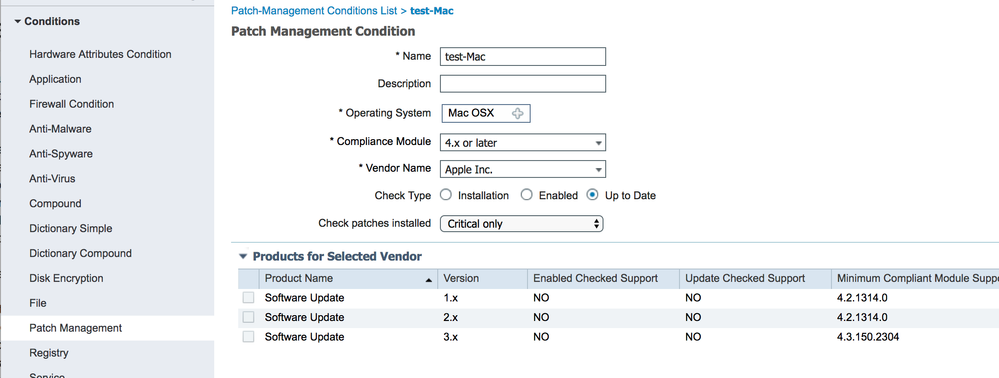- Cisco Community
- Technology and Support
- Security
- Network Access Control
- Re: ISE anyconnect posture for MACOS
- Subscribe to RSS Feed
- Mark Topic as New
- Mark Topic as Read
- Float this Topic for Current User
- Bookmark
- Subscribe
- Mute
- Printer Friendly Page
- Mark as New
- Bookmark
- Subscribe
- Mute
- Subscribe to RSS Feed
- Permalink
- Report Inappropriate Content
11-20-2018 05:45 PM
Sorry for wide distribution.
My customer plan to check if MACOS main version 10.x.x is up-to-date in ISE posture policy with anyconnect installed on client.
is it done by Patch Management condition in ISE ? for examples I can see vendor is Apple and agent is software update 1.x 2.x 3.x . how is it relevant to MACOS main version?
If I using other vendor condition like JAMF ot other tool etc , is it possible to check if MACOS is up-to-date ?
Which one is mostly used to check MacOS is up-to-date ?
Solved! Go to Solution.
- Labels:
-
Identity Services Engine (ISE)
Accepted Solutions
- Mark as New
- Bookmark
- Subscribe
- Mute
- Subscribe to RSS Feed
- Permalink
- Report Inappropriate Content
11-26-2018 06:59 AM
It seems I didn't understand the initial question. ISE posture can check to see if patch management software is installed on MAC OS X but unfortunately cannot check to see if it is up to date. That is a Windows only feature currently. Are you trying to determine if MAC OS is version 10.X.X instead of 10.X? If that is the case, you can use a file check condition to check SystemVersion.plist file for the ProductVersion value. It will tell you whether the OS version is, for example, 10.14 or 10.14.1
Regards,
-Tim
- Mark as New
- Bookmark
- Subscribe
- Mute
- Subscribe to RSS Feed
- Permalink
- Report Inappropriate Content
11-21-2018 06:38 AM
You can use either ISE posture or MDM to detect that information. It really is a matter of personal preference.
Regards,
-Tim
- Mark as New
- Bookmark
- Subscribe
- Mute
- Subscribe to RSS Feed
- Permalink
- Report Inappropriate Content
11-21-2018 07:28 AM
Thanks Tim for your answer.
Just to check if ISE below posture condition is correct to detect MACOS OS info and up-to-date ? Version 1.x 2.x 3.x is used in different MACOS ?
- Mark as New
- Bookmark
- Subscribe
- Mute
- Subscribe to RSS Feed
- Permalink
- Report Inappropriate Content
11-21-2018 09:18 AM
Yes, each of those are for different versions of MAC OS X. You will need to select the version appropriate for MAC OS you are using.
Regards,
-Tim
- Mark as New
- Bookmark
- Subscribe
- Mute
- Subscribe to RSS Feed
- Permalink
- Report Inappropriate Content
11-21-2018 07:21 PM
When I select up-to-date , all agent software update are grey and invalid , the condition cannot be saved.
is it not supported or some issue ?
- Mark as New
- Bookmark
- Subscribe
- Mute
- Subscribe to RSS Feed
- Permalink
- Report Inappropriate Content
11-26-2018 06:59 AM
It seems I didn't understand the initial question. ISE posture can check to see if patch management software is installed on MAC OS X but unfortunately cannot check to see if it is up to date. That is a Windows only feature currently. Are you trying to determine if MAC OS is version 10.X.X instead of 10.X? If that is the case, you can use a file check condition to check SystemVersion.plist file for the ProductVersion value. It will tell you whether the OS version is, for example, 10.14 or 10.14.1
Regards,
-Tim
- Mark as New
- Bookmark
- Subscribe
- Mute
- Subscribe to RSS Feed
- Permalink
- Report Inappropriate Content
12-20-2018 07:57 AM
ISE does NOT communicate to Patch Manager directly , ISE believe anyconnect to get information from update client. this is also same for AV/AS check, is it correct ?
Discover and save your favorite ideas. Come back to expert answers, step-by-step guides, recent topics, and more.
New here? Get started with these tips. How to use Community New member guide