- Cisco Community
- Technology and Support
- Security
- Network Access Control
- Re: ISE API filtering
- Subscribe to RSS Feed
- Mark Topic as New
- Mark Topic as Read
- Float this Topic for Current User
- Bookmark
- Subscribe
- Mute
- Printer Friendly Page
- Mark as New
- Bookmark
- Subscribe
- Mute
- Subscribe to RSS Feed
- Permalink
- Report Inappropriate Content
07-27-2020 06:47 AM
I am searching for the resources from API "https://10.195.2.51:9060/ers/config/networkdevice"
with filtering as
?filter=name.EQ.{ipaddress}I am getting below results,
{'SearchResult': {'resources': [{'description': 'Switch',
'id': 'f12fcb10-8e71-11e8-88d7-de5b9335be65',
'link': {'href': 'https://10.195.2.51:9060/ers/config/networkdevice/f12fcb10-8e71-11e8-88d7-de5b9335be65',
'rel': 'self',
'type': 'application/json'},
'name': '10.161.128.115'}],
'total': 1}}
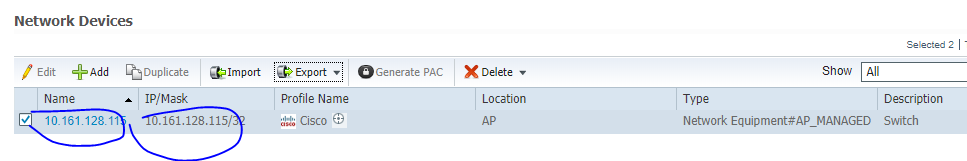
But I want to be able to search from IP address columns as shown in the image,
How do I know the which filter to use, In the API documentation there is no mention of what filters are available
for device search.
Solved! Go to Solution.
- Labels:
-
APIs
-
Identity Services Engine (ISE)
Accepted Solutions
- Mark as New
- Bookmark
- Subscribe
- Mute
- Subscribe to RSS Feed
- Permalink
- Report Inappropriate Content
07-27-2020 07:03 AM
/ers/config/networkdevice?filter=ipaddress.EQ.192.168.x.x --filter by specific NAD IP
/ers/config/networkdevice?filter=name.EQ.<device name> -- filter by specific NAD name
Additionally, here are filters you can use and test with:
--Cisco ISE REST API filters--
EQ: Equals
NEQ: Not Equals
GT: Greater Than
LT: Less Then
STARTW: Starts With
NSTARTSW: Not Starts With
ENDSW: Ends With
NENDSW: Not Ends With
CONTAINS: Contains
NCONTAINS: Not Contains
HTH!
- Mark as New
- Bookmark
- Subscribe
- Mute
- Subscribe to RSS Feed
- Permalink
- Report Inappropriate Content
07-27-2020 07:03 AM
/ers/config/networkdevice?filter=ipaddress.EQ.192.168.x.x --filter by specific NAD IP
/ers/config/networkdevice?filter=name.EQ.<device name> -- filter by specific NAD name
Additionally, here are filters you can use and test with:
--Cisco ISE REST API filters--
EQ: Equals
NEQ: Not Equals
GT: Greater Than
LT: Less Then
STARTW: Starts With
NSTARTSW: Not Starts With
ENDSW: Ends With
NENDSW: Not Ends With
CONTAINS: Contains
NCONTAINS: Not Contains
HTH!
Discover and save your favorite ideas. Come back to expert answers, step-by-step guides, recent topics, and more.
New here? Get started with these tips. How to use Community New member guide

