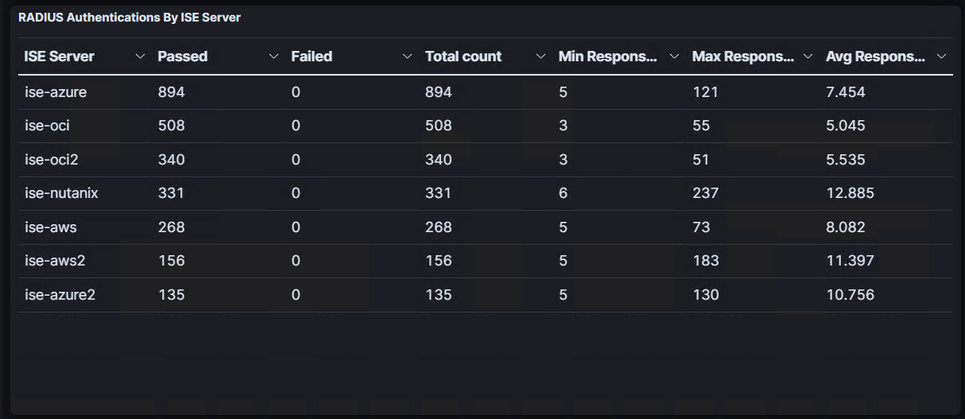- Cisco Community
- Technology and Support
- Security
- Network Access Control
- ISE Authentications Load Balance Graph
- Subscribe to RSS Feed
- Mark Topic as New
- Mark Topic as Read
- Float this Topic for Current User
- Bookmark
- Subscribe
- Mute
- Printer Friendly Page
- Mark as New
- Bookmark
- Subscribe
- Mute
- Subscribe to RSS Feed
- Permalink
- Report Inappropriate Content
01-20-2023 10:20 AM
We have a 2 node ISE deployment that does Radius authentication for several WLCs and WLANs. I have the WLANs roughly configured so that half of them use ise01 then ise02 and the other half use ise02, ise01. However I am wondering if there is a dashboard graph available that I am missing that would show the number of authentications per node to see how well I have it load balanced?
Solved! Go to Solution.
- Labels:
-
Network Management
Accepted Solutions
- Mark as New
- Bookmark
- Subscribe
- Mute
- Subscribe to RSS Feed
- Permalink
- Report Inappropriate Content
01-20-2023 12:04 PM - edited 01-20-2023 12:05 PM
Hello Craig, I double check and ISE doesn't have the option to add a dashboard that shows a summary of the authentications per node, however, you can quickly generate and schedule a report that provides the information that you require, go to Operations>Reports>Reports>Endpoints and Users>Authentication Summary, at the bottom of that report you'll find: "Authentications By ISE Server"
- Mark as New
- Bookmark
- Subscribe
- Mute
- Subscribe to RSS Feed
- Permalink
- Report Inappropriate Content
01-20-2023 12:04 PM - edited 01-20-2023 12:05 PM
Hello Craig, I double check and ISE doesn't have the option to add a dashboard that shows a summary of the authentications per node, however, you can quickly generate and schedule a report that provides the information that you require, go to Operations>Reports>Reports>Endpoints and Users>Authentication Summary, at the bottom of that report you'll find: "Authentications By ISE Server"
- Mark as New
- Bookmark
- Subscribe
- Mute
- Subscribe to RSS Feed
- Permalink
- Report Inappropriate Content
01-20-2023 12:18 PM
Is there any chance you send your logs to a corporate instance of Splunk? You can do great breakdowns and graphs with Splunk to see which PSN is authenticating how much at any given time. I also love Splunk reports for checking endpoint authentications over days/weeks time to prove to people if the device has been misconfigured for a long time. Being ISE+DNS+DHCP, my team has to "defend our lives" a lot. I'm sure you've seen the "it's the network" blame game.
- Mark as New
- Bookmark
- Subscribe
- Mute
- Subscribe to RSS Feed
- Permalink
- Report Inappropriate Content
05-15-2023 11:31 AM
ISE 3.2 and newer has this in Log Analytics (Operations > System 360 > Log Analytics). Choose the RADIUS Authentication Summary report and scroll down to the RADIUS Authentications By ISE Server tile.
Discover and save your favorite ideas. Come back to expert answers, step-by-step guides, recent topics, and more.
New here? Get started with these tips. How to use Community New member guide