- Cisco Community
- Technology and Support
- Security
- Network Access Control
- ISE guest accounts
- Subscribe to RSS Feed
- Mark Topic as New
- Mark Topic as Read
- Float this Topic for Current User
- Bookmark
- Subscribe
- Mute
- Printer Friendly Page
- Mark as New
- Bookmark
- Subscribe
- Mute
- Subscribe to RSS Feed
- Permalink
- Report Inappropriate Content
02-07-2014 03:45 AM - edited 03-10-2019 09:22 PM
Hello,
is it possible to print more than one guest account data at one time?
Best regards,
Markus
Solved! Go to Solution.
- Labels:
-
AAA
Accepted Solutions
- Mark as New
- Bookmark
- Subscribe
- Mute
- Subscribe to RSS Feed
- Permalink
- Report Inappropriate Content
02-11-2014 06:05 AM
Markus,
The best way to accomplish this is to do it when you create the guest accounts. Once you create the Random Guest accounts in the Sponsor Portal, you are given a "Success" screen as shown here:
Click the Print option highlighted in the picture above and you will get this:
Which you can then print out.
I hope this helps.
Please Rate Helpful posts and mark this question as answered if, in fact, this does answer your question. Otherwise, feel free to post follow-up questions.
Charles Moreton
- Mark as New
- Bookmark
- Subscribe
- Mute
- Subscribe to RSS Feed
- Permalink
- Report Inappropriate Content
02-10-2014 09:38 PM
Hello Markus,
No, as per my knowledge currently this option is not available from the system itself . We can print only a single selected guest details at a time. You could just try copying and prinitng the information manually.
Thanks,
Anas
- Mark as New
- Bookmark
- Subscribe
- Mute
- Subscribe to RSS Feed
- Permalink
- Report Inappropriate Content
02-11-2014 02:55 AM
Hello Anas,
thanks for the information. What is then the best practice to get the account information for perhaps 100 random generated guest accounts?
Is it on the roadmap to print more than one guest account detail at once?
Best regards,
Markus
- Mark as New
- Bookmark
- Subscribe
- Mute
- Subscribe to RSS Feed
- Permalink
- Report Inappropriate Content
02-11-2014 06:05 AM
Markus,
The best way to accomplish this is to do it when you create the guest accounts. Once you create the Random Guest accounts in the Sponsor Portal, you are given a "Success" screen as shown here:
Click the Print option highlighted in the picture above and you will get this:
Which you can then print out.
I hope this helps.
Please Rate Helpful posts and mark this question as answered if, in fact, this does answer your question. Otherwise, feel free to post follow-up questions.
Charles Moreton
- Mark as New
- Bookmark
- Subscribe
- Mute
- Subscribe to RSS Feed
- Permalink
- Report Inappropriate Content
02-11-2014 07:39 AM
Dear Charles,
It seems to be a browser problem. I used firefox in the newest version (26.0). No account information was shown in the success screen.
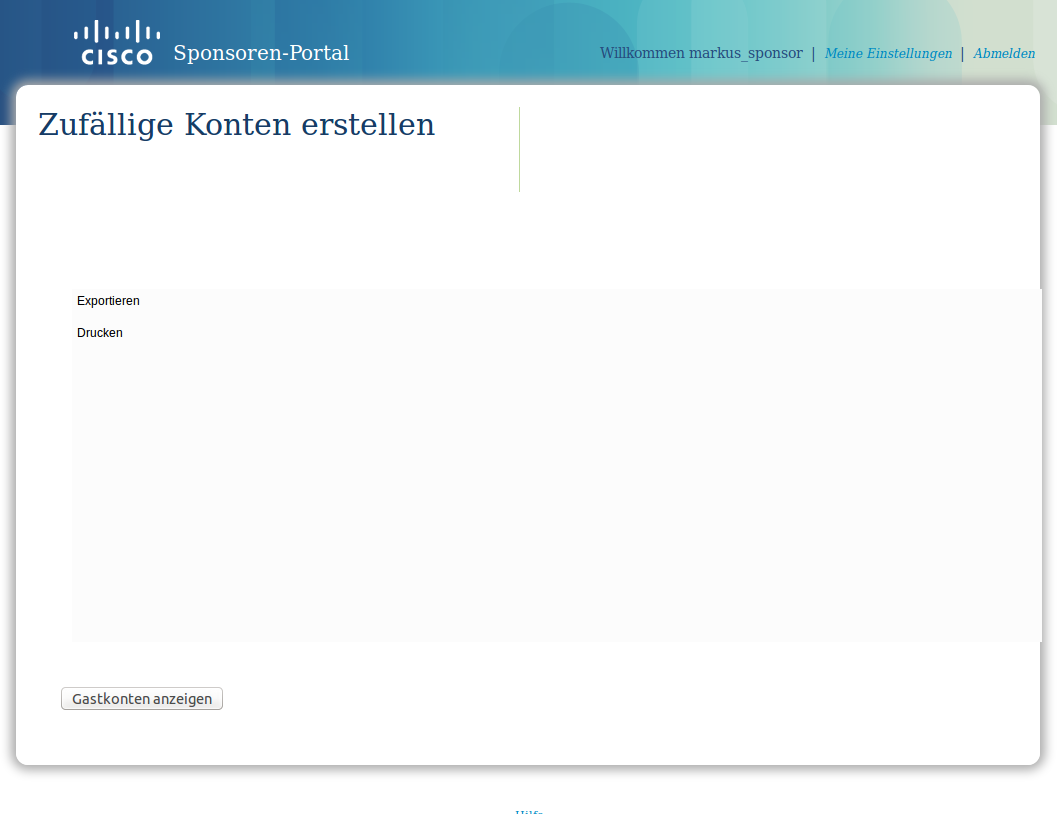
After changing to the longterm version of firefox (24.3.0esr) everything was fine.
Thanks a lot.
Best regards,
Markus
- Mark as New
- Bookmark
- Subscribe
- Mute
- Subscribe to RSS Feed
- Permalink
- Report Inappropriate Content
02-11-2014 07:49 AM
Good deal. Glad you got this working!
Discover and save your favorite ideas. Come back to expert answers, step-by-step guides, recent topics, and more.
New here? Get started with these tips. How to use Community New member guide