- Cisco Community
- Technology and Support
- Security
- Network Access Control
- ISE Guest create/delete logging into remote syslog
- Subscribe to RSS Feed
- Mark Topic as New
- Mark Topic as Read
- Float this Topic for Current User
- Bookmark
- Subscribe
- Mute
- Printer Friendly Page
ISE Guest create/delete logging into remote syslog
- Mark as New
- Bookmark
- Subscribe
- Mute
- Subscribe to RSS Feed
- Permalink
- Report Inappropriate Content
01-09-2014 02:13 AM - edited 03-10-2019 09:15 PM
Hello,
I'm trying to setup guest action (creation, deletion, suspend) logging to remote syslog. I created remote logging target and set this target to Guest logging category with info priority. But I don't receive any messages when Sponsor creates or delete guest account.
By the message catalog, these messages should be in Guest category with severity info.
Does anyone know whats wrong? ISE version is 1.2 Patch 5.
Thanks
Jiri
I'm attaching picture of configuration:
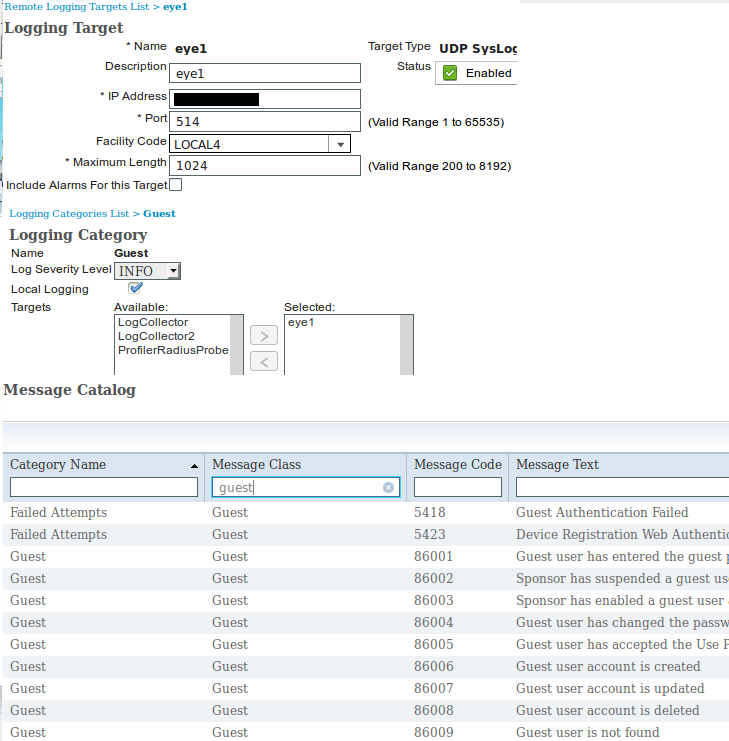
- Labels:
-
AAA
- Mark as New
- Bookmark
- Subscribe
- Mute
- Subscribe to RSS Feed
- Permalink
- Report Inappropriate Content
01-09-2014 03:52 AM
Hi Jiri,
Is port 514 is opened on your destination machine.
The rest of the configuration looks good for me. Can we check by having packet capture and see where the UDP packets are getting blocked.
Also can you please try by making use of default facility code value as LOCAL6 in Logging Category.
- Mark as New
- Bookmark
- Subscribe
- Mute
- Subscribe to RSS Feed
- Permalink
- Report Inappropriate Content
01-09-2014 04:05 AM
Hello,
thank you for the reply. The port is opened it's syslog server also for other devices. I tried to change facility to LOCAL6, but its the same. I only receive this message when I suspend or delete guest user:
Jan 9 12:59:16
Jiri
- Mark as New
- Bookmark
- Subscribe
- Mute
- Subscribe to RSS Feed
- Permalink
- Report Inappropriate Content
01-09-2014 04:17 AM
Hi Jiri,
Thank you for update on testing. So you are able to get logs from ISE on delete or suspend guest account but not seeing any information on Guest creation or Guest Update.
This might not be an issue with configuration. ISE may not be able to push certain logs to remote syslog server.
- Mark as New
- Bookmark
- Subscribe
- Mute
- Subscribe to RSS Feed
- Permalink
- Report Inappropriate Content
01-09-2014 04:23 AM
Hi,
I receive only log message number 86028 about performing CoA. I would expect also message 86008 "Guest User account is deleted.". Ideally including guest and sponsor name.
Jiri
- Mark as New
- Bookmark
- Subscribe
- Mute
- Subscribe to RSS Feed
- Permalink
- Report Inappropriate Content
01-09-2014 04:33 AM
Hi Jiri,
Can you please attach mnt-collector.out file from ISE -->Operations -->Troubleshoot --> Download Logs -->select primary node and go to Debug logs and download mnt-collector.out file.
- Mark as New
- Bookmark
- Subscribe
- Mute
- Subscribe to RSS Feed
- Permalink
- Report Inappropriate Content
01-10-2014 05:02 AM
Hi,
I sent you the log in private message. But I don't see anything important in the log.
Thanks,
Jiri
- Mark as New
- Bookmark
- Subscribe
- Mute
- Subscribe to RSS Feed
- Permalink
- Report Inappropriate Content
01-20-2014 12:35 AM
Find answers to your questions by entering keywords or phrases in the Search bar above. New here? Use these resources to familiarize yourself with the community: