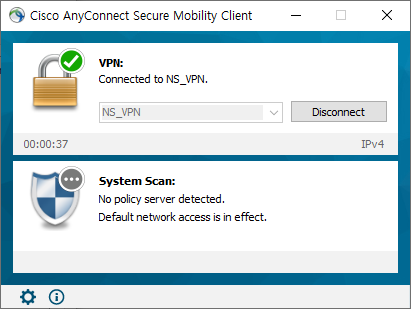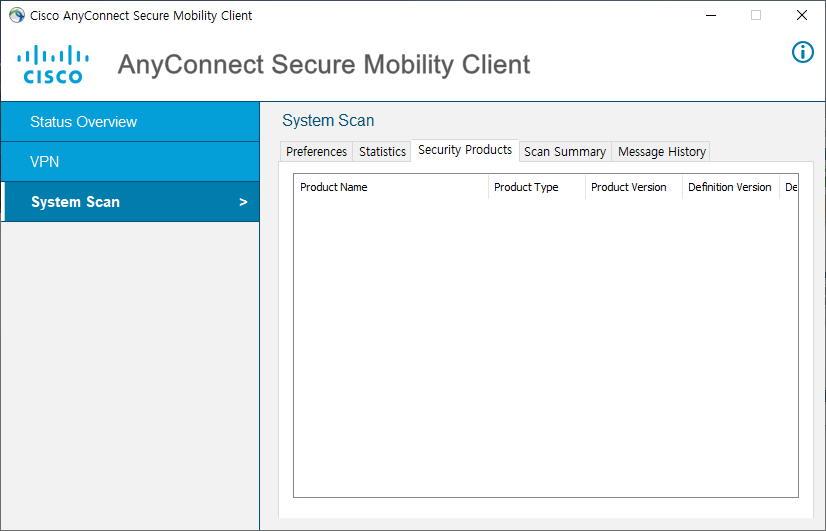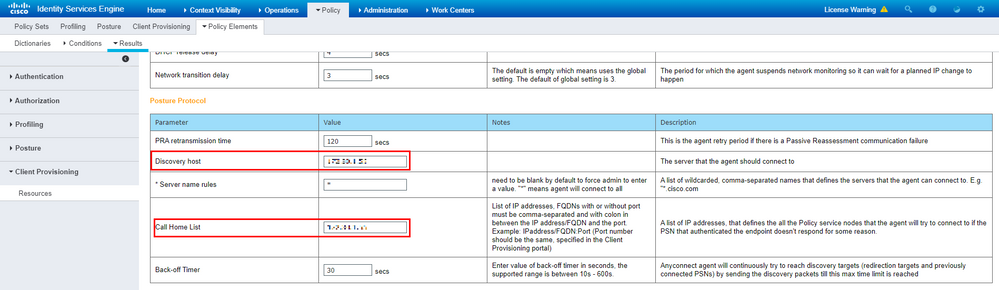- Cisco Community
- Technology and Support
- Security
- Network Access Control
- Re: ISE - no policy server detected
- Subscribe to RSS Feed
- Mark Topic as New
- Mark Topic as Read
- Float this Topic for Current User
- Bookmark
- Subscribe
- Mute
- Printer Friendly Page
- Mark as New
- Bookmark
- Subscribe
- Mute
- Subscribe to RSS Feed
- Permalink
- Report Inappropriate Content
07-02-2019 03:32 AM
Hi. everyone.
I want "Anyconnect system scan" to work on all PCs.
However, some "WINDOW10" does not run "System scan".
PCs that do not have a "system scan" in common have a "no policy server detected" message.
Another commonality is that Security Products does not show anything.
Attach the screenshot below.
Please help me ...
Solved! Go to Solution.
- Labels:
-
Identity Services Engine (ISE)
Accepted Solutions
- Mark as New
- Bookmark
- Subscribe
- Mute
- Subscribe to RSS Feed
- Permalink
- Report Inappropriate Content
07-05-2019 03:18 PM
This appears a configuration issue. Please check out the following:
- Mark as New
- Bookmark
- Subscribe
- Mute
- Subscribe to RSS Feed
- Permalink
- Report Inappropriate Content
07-31-2019 11:47 PM
I solved this problem.
The cause of the problem was "Discovery host".
I entered the IP of the ASA in the "Discovery host" in the ISE.
The "Discovery Host" caused a redirection problem.
Using "call-home list" instead of "Discovery Host" solved the problem.
TAC recommends the use of "Call-home list".
The reason is that the client communicates directly with the ISE without going through the NAD.
- Mark as New
- Bookmark
- Subscribe
- Mute
- Subscribe to RSS Feed
- Permalink
- Report Inappropriate Content
03-25-2020 05:58 PM
- Mark as New
- Bookmark
- Subscribe
- Mute
- Subscribe to RSS Feed
- Permalink
- Report Inappropriate Content
07-02-2019 05:16 AM
- Mark as New
- Bookmark
- Subscribe
- Mute
- Subscribe to RSS Feed
- Permalink
- Report Inappropriate Content
07-05-2019 03:18 PM
This appears a configuration issue. Please check out the following:
- Mark as New
- Bookmark
- Subscribe
- Mute
- Subscribe to RSS Feed
- Permalink
- Report Inappropriate Content
07-31-2019 11:47 PM
I solved this problem.
The cause of the problem was "Discovery host".
I entered the IP of the ASA in the "Discovery host" in the ISE.
The "Discovery Host" caused a redirection problem.
Using "call-home list" instead of "Discovery Host" solved the problem.
TAC recommends the use of "Call-home list".
The reason is that the client communicates directly with the ISE without going through the NAD.
- Mark as New
- Bookmark
- Subscribe
- Mute
- Subscribe to RSS Feed
- Permalink
- Report Inappropriate Content
11-12-2019 07:49 AM
Hi could you shared ASA configuration call home list
- Mark as New
- Bookmark
- Subscribe
- Mute
- Subscribe to RSS Feed
- Permalink
- Report Inappropriate Content
03-25-2020 05:58 PM
Sorry for the late response.
Enter IP or FQDN in the call home list.
- Mark as New
- Bookmark
- Subscribe
- Mute
- Subscribe to RSS Feed
- Permalink
- Report Inappropriate Content
04-09-2020 09:04 PM
Hi
We have a problem where we are still getting no policy server detected on endpoints. We do not have any proxy configured on ISE or endpoints. We have also configured Call home list but we are still facing the issue.
Thanks,
Aravind.
- Mark as New
- Bookmark
- Subscribe
- Mute
- Subscribe to RSS Feed
- Permalink
- Report Inappropriate Content
11-12-2019 08:42 AM
- Mark as New
- Bookmark
- Subscribe
- Mute
- Subscribe to RSS Feed
- Permalink
- Report Inappropriate Content
11-12-2019 09:39 AM
Hi, we used ASA to provision posture module, it work OK, but error appear saying No policy Server detected.
- Mark as New
- Bookmark
- Subscribe
- Mute
- Subscribe to RSS Feed
- Permalink
- Report Inappropriate Content
03-12-2020 09:50 AM
Did you left your DH empty on your solution? and only have the Call-home list with the PSN fqdn/ip address?
- Mark as New
- Bookmark
- Subscribe
- Mute
- Subscribe to RSS Feed
- Permalink
- Report Inappropriate Content
03-25-2020 06:00 PM
I just attached a screenshot.
- Mark as New
- Bookmark
- Subscribe
- Mute
- Subscribe to RSS Feed
- Permalink
- Report Inappropriate Content
12-21-2020 07:24 PM
Hi Snika,
Your provided screenshot is not clear. So at Discovery Host which IP did you configure ?
- Mark as New
- Bookmark
- Subscribe
- Mute
- Subscribe to RSS Feed
- Permalink
- Report Inappropriate Content
12-22-2020 01:07 AM
Enter the ISE IP
- Mark as New
- Bookmark
- Subscribe
- Mute
- Subscribe to RSS Feed
- Permalink
- Report Inappropriate Content
12-23-2020 11:16 AM
Hello Snika,
What was the version back then when you encountered this issue ?
- Mark as New
- Bookmark
- Subscribe
- Mute
- Subscribe to RSS Feed
- Permalink
- Report Inappropriate Content
12-23-2020 07:16 PM
2.6 patch 1
Are you troubled with this problem?
The method I have presented in this article can be one of many.
In my experience the problem of not finding the server was mostly anyconnect's problem.
You must delete all of the C:\ProgramData\Cisco directory after deleting AnyConnect.
Then reinstall and check the condition again.
Discover and save your favorite ideas. Come back to expert answers, step-by-step guides, recent topics, and more.
New here? Get started with these tips. How to use Community New member guide