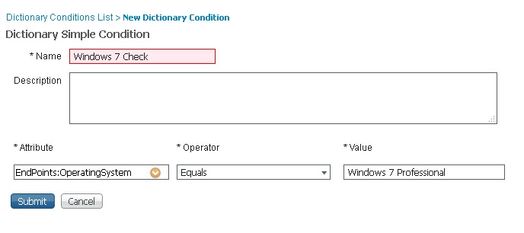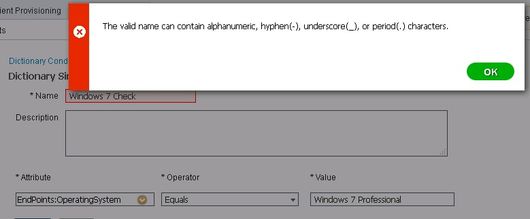- Cisco Community
- Technology and Support
- Security
- Network Access Control
- Re: ISE Posture based on OS version
- Subscribe to RSS Feed
- Mark Topic as New
- Mark Topic as Read
- Float this Topic for Current User
- Bookmark
- Subscribe
- Mute
- Printer Friendly Page
- Mark as New
- Bookmark
- Subscribe
- Mute
- Subscribe to RSS Feed
- Permalink
- Report Inappropriate Content
11-20-2018 06:48 AM
Hi Cisco Community,
Is there anyway I can include posture to check OS version on Windows or MAC. Policy will be to check if the Windows is 7 or 10 for compliance and other version will be non-compliant?
We are doing ISE Posture POC in our company and one requirement is having to check Windows OS version, allow only Windows 7&10.
Solved! Go to Solution.
- Labels:
-
Identity Services Engine (ISE)
Accepted Solutions
- Mark as New
- Bookmark
- Subscribe
- Mute
- Subscribe to RSS Feed
- Permalink
- Report Inappropriate Content
11-20-2018 06:55 AM
Have you tried using a simple dictionary condition? There is an attribute for "Endpoints:OperatingSystem" that will allow you to specifiy the OS version you want to check for.
Regards,
-Tim
- Mark as New
- Bookmark
- Subscribe
- Mute
- Subscribe to RSS Feed
- Permalink
- Report Inappropriate Content
11-20-2018 06:55 AM
Have you tried using a simple dictionary condition? There is an attribute for "Endpoints:OperatingSystem" that will allow you to specifiy the OS version you want to check for.
Regards,
-Tim
- Mark as New
- Bookmark
- Subscribe
- Mute
- Subscribe to RSS Feed
- Permalink
- Report Inappropriate Content
11-25-2018 09:20 PM
the dictionary condition on Policy can only check Windows or Mac, etc, but not really on the OS version like Windows 10 vs Windows 7, is there anyway with it? Maybe I am missing something.
- Mark as New
- Bookmark
- Subscribe
- Mute
- Subscribe to RSS Feed
- Permalink
- Report Inappropriate Content
11-25-2018 10:14 PM
You can create a condition to check the registry entry under - HKLM "SOFTWARE\Microsoft\Windows NT\CurrentVersion
Check the CurrentVersion filed or the ProductName field.
Thanks,
Nidhi
- Mark as New
- Bookmark
- Subscribe
- Mute
- Subscribe to RSS Feed
- Permalink
- Report Inappropriate Content
12-21-2020 09:47 PM
Thanks,
I was wondering what should be given in the value field.
ISE does not accept spaces
- Mark as New
- Bookmark
- Subscribe
- Mute
- Subscribe to RSS Feed
- Permalink
- Report Inappropriate Content
12-22-2020 09:25 AM
That's the condition's name, not the attribute. You can call it: Windows_7_Check.
Look at the limitations in the textbox you provided.
- Mark as New
- Bookmark
- Subscribe
- Mute
- Subscribe to RSS Feed
- Permalink
- Report Inappropriate Content
06-14-2021 05:47 AM
Hello,
I have tried this simple dictionary condition but I am unable to call this condition into the requirements. I have not able to see that option into condition part
- Mark as New
- Bookmark
- Subscribe
- Mute
- Subscribe to RSS Feed
- Permalink
- Report Inappropriate Content
06-14-2021 06:23 AM
Hi @AshwinChougule11 ,
please take a look at the following post: Enforcing OS version using ISE.
Hope this helps !!!
Find answers to your questions by entering keywords or phrases in the Search bar above. New here? Use these resources to familiarize yourself with the community: