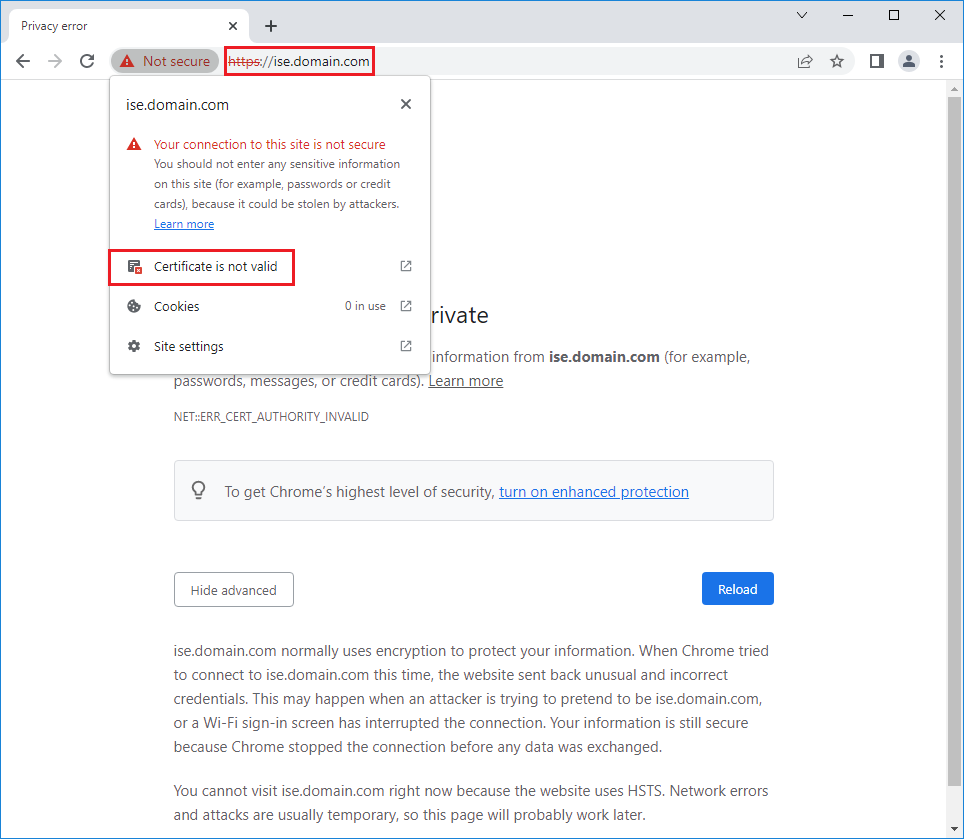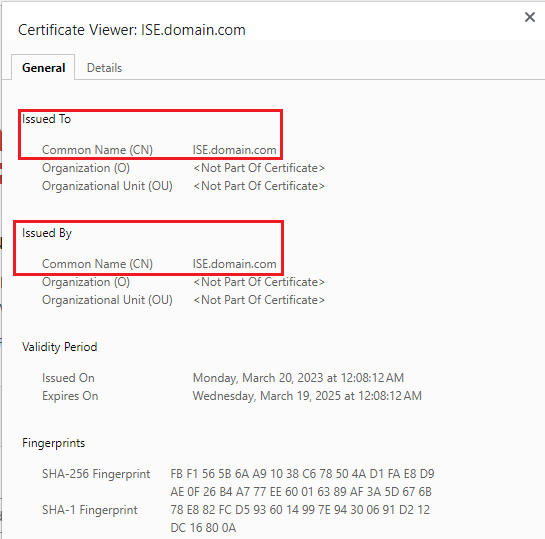- Cisco Community
- Technology and Support
- Security
- Network Access Control
- Re: ISE sends the old self-signed certificate instead of the newly one
- Subscribe to RSS Feed
- Mark Topic as New
- Mark Topic as Read
- Float this Topic for Current User
- Bookmark
- Subscribe
- Mute
- Printer Friendly Page
- Mark as New
- Bookmark
- Subscribe
- Mute
- Subscribe to RSS Feed
- Permalink
- Report Inappropriate Content
05-10-2023 08:50 PM
Hi all;
Look at the following figure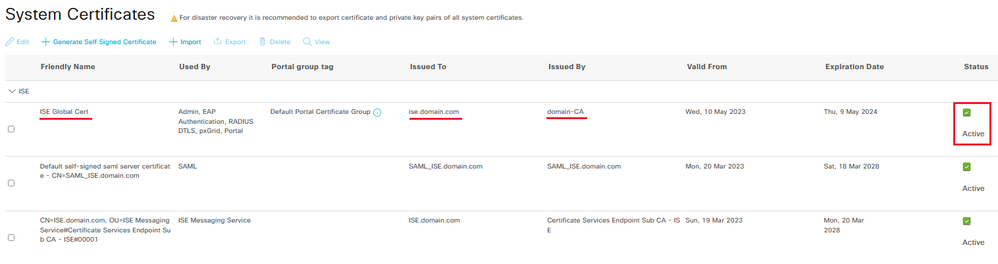
As you can see, I replaced the ISE self-signed certificate with my domain-based certificate. But, when I want to connect ISE with a domain joined computer (so, the root CA certificate that ISE uses, also has been installed on that system), ISE advertises its previous self-signed cert:
I am using ISE 3.2 Patch 1 in my lab...
Any ideas?
Solved! Go to Solution.
- Labels:
-
Identity Services Engine (ISE)
Accepted Solutions
- Mark as New
- Bookmark
- Subscribe
- Mute
- Subscribe to RSS Feed
- Permalink
- Report Inappropriate Content
05-11-2023 01:40 AM
i have not come across any issue before, try remove and re-installing again and test it.
On the end device try delete any old root certs were associated for the old one ?
Note : other option before re-installing - Close the browser - clear the cache and reboot the PC and test it.
- Mark as New
- Bookmark
- Subscribe
- Mute
- Subscribe to RSS Feed
- Permalink
- Report Inappropriate Content
05-11-2023 06:25 AM
The node on which the certificate is installed is the one handling the authentication request, right? If yes then maybe the change didn't get reflected at the DB level. Can you try reloading the node and check?
- Mark as New
- Bookmark
- Subscribe
- Mute
- Subscribe to RSS Feed
- Permalink
- Report Inappropriate Content
05-17-2023 08:08 PM
Removing the old cert and re-installing it, solved the issue...
- Mark as New
- Bookmark
- Subscribe
- Mute
- Subscribe to RSS Feed
- Permalink
- Report Inappropriate Content
05-11-2023 01:40 AM
i have not come across any issue before, try remove and re-installing again and test it.
On the end device try delete any old root certs were associated for the old one ?
Note : other option before re-installing - Close the browser - clear the cache and reboot the PC and test it.
- Mark as New
- Bookmark
- Subscribe
- Mute
- Subscribe to RSS Feed
- Permalink
- Report Inappropriate Content
05-11-2023 09:17 PM
Thanks for your reply;
As you can see in my post, this is not the browser issue, as ISE is advertising its previously self-signed certificate, instead of the newly added certificate.
- Mark as New
- Bookmark
- Subscribe
- Mute
- Subscribe to RSS Feed
- Permalink
- Report Inappropriate Content
05-11-2023 06:25 AM
The node on which the certificate is installed is the one handling the authentication request, right? If yes then maybe the change didn't get reflected at the DB level. Can you try reloading the node and check?
- Mark as New
- Bookmark
- Subscribe
- Mute
- Subscribe to RSS Feed
- Permalink
- Report Inappropriate Content
05-14-2023 12:40 AM
I have reloaded the server several times but the issue persists...
- Mark as New
- Bookmark
- Subscribe
- Mute
- Subscribe to RSS Feed
- Permalink
- Report Inappropriate Content
05-12-2023 09:25 AM - edited 05-12-2023 09:26 AM
I would also try an incognito browser as I have seen the browser not reflect the change even though the cert has changed.
- Mark as New
- Bookmark
- Subscribe
- Mute
- Subscribe to RSS Feed
- Permalink
- Report Inappropriate Content
05-14-2023 12:40 AM
This is my exact problem...
- Mark as New
- Bookmark
- Subscribe
- Mute
- Subscribe to RSS Feed
- Permalink
- Report Inappropriate Content
05-17-2023 08:08 PM
Removing the old cert and re-installing it, solved the issue...
Discover and save your favorite ideas. Come back to expert answers, step-by-step guides, recent topics, and more.
New here? Get started with these tips. How to use Community New member guide