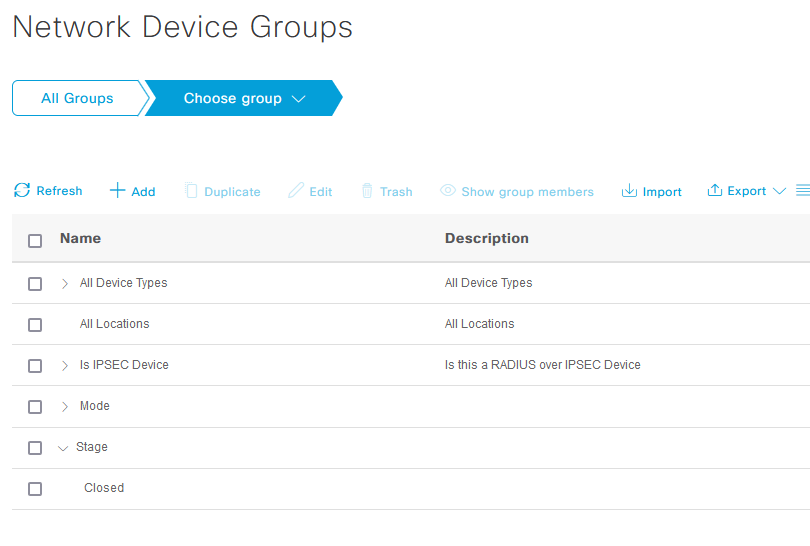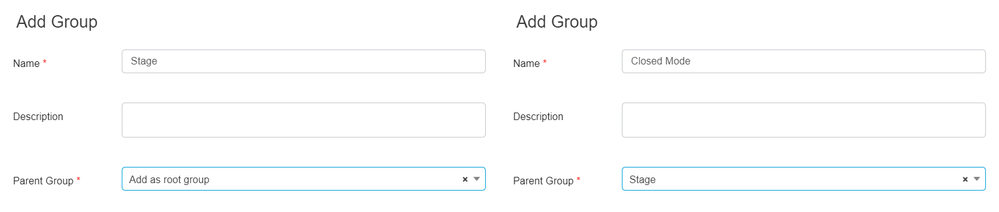- Cisco Community
- Technology and Support
- Security
- Network Access Control
- Re: Network Device in Cisco ISE Stage option unavailable - ISE 3.0
- Subscribe to RSS Feed
- Mark Topic as New
- Mark Topic as Read
- Float this Topic for Current User
- Bookmark
- Subscribe
- Mute
- Printer Friendly Page
- Mark as New
- Bookmark
- Subscribe
- Mute
- Subscribe to RSS Feed
- Permalink
- Report Inappropriate Content
10-14-2021 06:01 AM
Hi all,
I am trying to find the Stage option when adding a Network Device, however I can not see it in the GUI of SIE 3.0
The Stage: Monitoring option is what I am looking for. Any Idea if it was removed to another concept, as in previous version, it was available in the Add New Network Device option.
Please find the image attached for more clarification of what I am looking for, but unable to find in the ISE 3.0 version.
Thank you,
Laura
Solved! Go to Solution.
Accepted Solutions
- Mark as New
- Bookmark
- Subscribe
- Mute
- Subscribe to RSS Feed
- Permalink
- Report Inappropriate Content
10-14-2021 06:16 AM
Hi @laurathaqi
I don't think that is built in to ISE 3.0, you just need to create a Network Device Group called "Stage" and sub-groups for the Monitor, Closed and Low-Impact modes.
- Mark as New
- Bookmark
- Subscribe
- Mute
- Subscribe to RSS Feed
- Permalink
- Report Inappropriate Content
10-14-2021 06:23 AM
Hi @laurathaqi ,
at Administration > Network Resources > Network Device Groups, Add the following:
After that, you are able to check the Stage at Administration > Network Resources > Network Devices.
Hope this helps !!!
- Mark as New
- Bookmark
- Subscribe
- Mute
- Subscribe to RSS Feed
- Permalink
- Report Inappropriate Content
10-14-2021 06:16 AM
Hi @laurathaqi
I don't think that is built in to ISE 3.0, you just need to create a Network Device Group called "Stage" and sub-groups for the Monitor, Closed and Low-Impact modes.
- Mark as New
- Bookmark
- Subscribe
- Mute
- Subscribe to RSS Feed
- Permalink
- Report Inappropriate Content
10-14-2021 06:23 AM
Hi @laurathaqi ,
at Administration > Network Resources > Network Device Groups, Add the following:
After that, you are able to check the Stage at Administration > Network Resources > Network Devices.
Hope this helps !!!
Find answers to your questions by entering keywords or phrases in the Search bar above. New here? Use these resources to familiarize yourself with the community: