- Cisco Community
- Technology and Support
- Security
- Network Access Control
- Re: What could be causing a lab ISE VM to lock up and need to be rebooted after 2-3 days?
- Subscribe to RSS Feed
- Mark Topic as New
- Mark Topic as Read
- Float this Topic for Current User
- Bookmark
- Subscribe
- Mute
- Printer Friendly Page
- Mark as New
- Bookmark
- Subscribe
- Mute
- Subscribe to RSS Feed
- Permalink
- Report Inappropriate Content
06-07-2017 06:06 AM
Customer has an eval lab ISE system and complains about the following:
I want to reach out to you regarding ISE eval vm. V2.2.0.470
We are running into an issue with ISE eval vm copy where vm becomes unresponsive after 2 or three days.
Vm goes into hibernation mode after functioning for 2 or 3 days (No response on console CLI or web). Nothing works until after vm gets reset or rebooted.
Do you know if this is known issue or KB that can help?
Could there be a VMWare setting that they have set that is causing this?
Solved! Go to Solution.
- Labels:
-
Identity Services Engine (ISE)
Accepted Solutions
- Mark as New
- Bookmark
- Subscribe
- Mute
- Subscribe to RSS Feed
- Permalink
- Report Inappropriate Content
06-07-2017 06:28 AM
I suspect this is an issue with the VMware configuration. I've seen instances of erratic behavior when ISE eval VMs don't have enough resources. ISE 2.2 is a large release and even though the customer has an evaluation copy, all the features are still present so if it doesn't have sufficient resources it can behave erratically. I recommend at least 200G disk space and no less than 8GB memory (16GB is better if you can manage).
Regards,
-Tim
- Mark as New
- Bookmark
- Subscribe
- Mute
- Subscribe to RSS Feed
- Permalink
- Report Inappropriate Content
06-07-2017 06:28 AM
I suspect this is an issue with the VMware configuration. I've seen instances of erratic behavior when ISE eval VMs don't have enough resources. ISE 2.2 is a large release and even though the customer has an evaluation copy, all the features are still present so if it doesn't have sufficient resources it can behave erratically. I recommend at least 200G disk space and no less than 8GB memory (16GB is better if you can manage).
Regards,
-Tim
- Mark as New
- Bookmark
- Subscribe
- Mute
- Subscribe to RSS Feed
- Permalink
- Report Inappropriate Content
06-07-2017 07:00 AM
Thanks Tim. Here are the details...I've asked them to up the RAM to 16GB to see if that alleviates the issue:
VM has 204 gb disk space and 8 gb RAM provisioned.
Following is the capture from ISE. Memory utilization is at around 88%
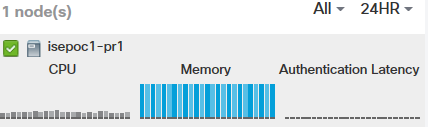
- Mark as New
- Bookmark
- Subscribe
- Mute
- Subscribe to RSS Feed
- Permalink
- Report Inappropriate Content
06-07-2017 12:48 PM
Also I am pretty sure the eval OVA in 2.2 has resource reservations removed. So if you are deploying this on a badly oversubscribed ESX host that is probably what is biting you. Increasing resources may not help if there are none to give. Have them double check reservations as well and see if they can dedicate the RAM/CPU to you.
- Mark as New
- Bookmark
- Subscribe
- Mute
- Subscribe to RSS Feed
- Permalink
- Report Inappropriate Content
02-01-2018 06:37 AM
Hello I have the same issue after 24 hours the VM becomes unresponsive on VMware vSphere 6.0U3. SSH I get the login and password prompt but nothing after I input the password. Web page will not load. I've deployed ISE-2.3.0.298-virtual-SNS3415-200.ova available from the Cisco web site and ise-patchbundle-2.3.0.298-Patch2-228630.SPA.x86_64.tar.gz. VM has CPU reservation of 8000mhz 4x CPU and 16GB RAM. I also tried deleting the VM and redeploying it with the same result. the VM is in a lab sandbox with NO internet access.
What else can I try?
ISE 2.3 patch 2 on vSphere 6.0U3 virtual hardware vmx-09
We only use 1 nic so I removed 3 nics from the VM, this work in prod
- Mark as New
- Bookmark
- Subscribe
- Mute
- Subscribe to RSS Feed
- Permalink
- Report Inappropriate Content
02-01-2018 09:03 AM
You are sure there are no Commvault/Veeam/Other Backups that use snapshots going on?
Paul Haferman
Office- 920.996.3011
Cell- 920.284.9250
- Mark as New
- Bookmark
- Subscribe
- Mute
- Subscribe to RSS Feed
- Permalink
- Report Inappropriate Content
02-01-2018 09:07 AM
Yes I noticed a backup account is trying to create snapshots. I've asked the backup team to disable the backups on this VM.
Thank you
- Mark as New
- Bookmark
- Subscribe
- Mute
- Subscribe to RSS Feed
- Permalink
- Report Inappropriate Content
02-01-2018 09:16 AM
That would do it. I just had the same issue at a customer. I asked them many times if they were doing snapshots and they said no, but my ISE VMs kept locking up. They finally said “Well we do use Commvault” and I said “Yeah, it uses snapshots to backup the VMs.” One we disabled Commvault the ISE VMs haven’t locked up since.
Paul Haferman
Office- 920.996.3011
Cell- 920.284.9250
Find answers to your questions by entering keywords or phrases in the Search bar above. New here? Use these resources to familiarize yourself with the community: