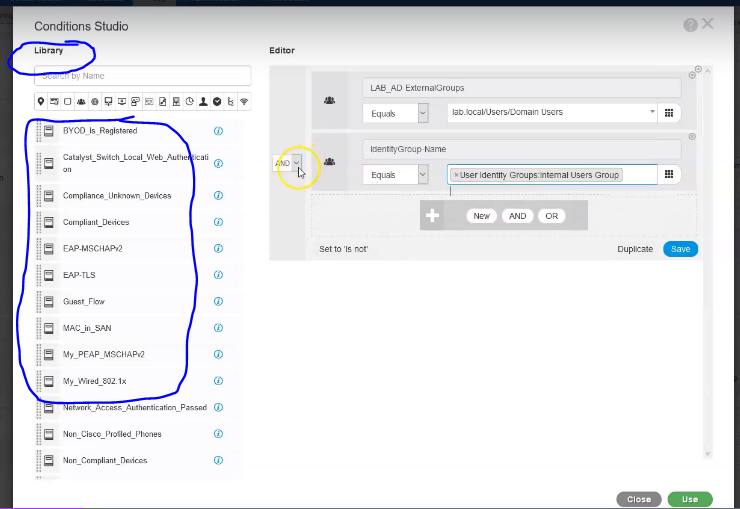- Cisco Community
- Technology and Support
- Security
- Network Access Control
- Re: Where is the liberty policy from in ISE
- Subscribe to RSS Feed
- Mark Topic as New
- Mark Topic as Read
- Float this Topic for Current User
- Bookmark
- Subscribe
- Mute
- Printer Friendly Page
- Mark as New
- Bookmark
- Subscribe
- Mute
- Subscribe to RSS Feed
- Permalink
- Report Inappropriate Content
09-02-2021 12:55 PM
Hi Following picture is from ISE when creating Policy Set. I would like to know where is the liberty policy from in ISE. How to create it and save it in the library? I think some of them is default pre-created and other are not. Thanks
Solved! Go to Solution.
Accepted Solutions
- Mark as New
- Bookmark
- Subscribe
- Mute
- Subscribe to RSS Feed
- Permalink
- Report Inappropriate Content
09-02-2021 01:07 PM - edited 09-02-2021 01:07 PM
Hello @interfacedy ,
Go to Policy -> Policy Elements -> Conditions -> Library conditions
You can click on Save (See red square), it will prompt for naming you library condition.
Hope that helps!
- Mark as New
- Bookmark
- Subscribe
- Mute
- Subscribe to RSS Feed
- Permalink
- Report Inappropriate Content
09-02-2021 01:07 PM - edited 09-02-2021 01:07 PM
Hello @interfacedy ,
Go to Policy -> Policy Elements -> Conditions -> Library conditions
You can click on Save (See red square), it will prompt for naming you library condition.
Hope that helps!
- Mark as New
- Bookmark
- Subscribe
- Mute
- Subscribe to RSS Feed
- Permalink
- Report Inappropriate Content
09-04-2021 12:09 PM
Thank you!
- Mark as New
- Bookmark
- Subscribe
- Mute
- Subscribe to RSS Feed
- Permalink
- Report Inappropriate Content
09-05-2021 03:16 AM
As you said, some of these are pre-built by ISE. To build your own, you can
cascade conditions then hit on the blue save button. This will save your
conditions as library items.
**** please remember to rate useful posts
Find answers to your questions by entering keywords or phrases in the Search bar above. New here? Use these resources to familiarize yourself with the community: