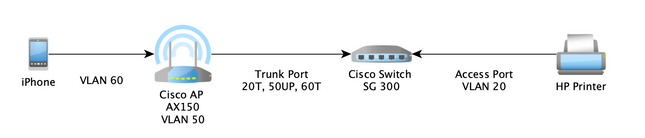- Cisco Community
- Technology and Support
- Networking
- Network Management
- AirPrint over Access Point AX150, Switch SG300 and VLAN
- Subscribe to RSS Feed
- Mark Topic as New
- Mark Topic as Read
- Float this Topic for Current User
- Bookmark
- Subscribe
- Mute
- Printer Friendly Page
AirPrint over Access Point AX150, Switch SG300 and VLAN
- Mark as New
- Bookmark
- Subscribe
- Mute
- Subscribe to RSS Feed
- Permalink
- Report Inappropriate Content
01-11-2023 08:13 AM
Hi,
I am trying to configure mDNS to get acces to a HP printer via WLAN. Unfortunately it does not work yet and I do not know why.
AX150 Configuration
-------------------
Wireless Settings -> Access Points -> Active Primary AP -> General
IP Configuration: Obtain from DHCP (10.0.50.35)
Wireless Settings -> Access Points -> Active Primary AP -> Primary AP
IP Configuration: Obtain from DHCP (10.0.50.22)
Why does the AP get 2 IP addresses?
Wirless Settings -> WLANs -> WLAN Name -> Advanced
mDNS: YES
mDNS Profile: default-mdns-profile
Wirless Settings -> WLANs -> WLAN Name -> VLAN
VLAN ID: 60
Use VLAN Tagging: YES
Services -> mDNS
Bonjour Advertisment: YES
mDNS Global Snooping: YES
mDNS Policy: YES
VLAND ID: 20
Switch SG 300
-------------
Interface: Access Point AX150
Mode: Trunk, 20T, 50UP, 60T
Interface: HP Printer with Bonjour/AirPrint Support
Mode: Access, 20 UP (10.0.20.16)
Do the mDNS packets still need to be forwarded through the switch from VLAN 50 to VLAN 20?
When I switch on the printer, the HP printer appears for a short time in Domain Names in the mDNS menu of the AX150.
- Labels:
-
Network Management
- Mark as New
- Bookmark
- Subscribe
- Mute
- Subscribe to RSS Feed
- Permalink
- Report Inappropriate Content
01-11-2023 08:57 AM
Hello,
post a diagram showing how all devices involved are physically connected.
- Mark as New
- Bookmark
- Subscribe
- Mute
- Subscribe to RSS Feed
- Permalink
- Report Inappropriate Content
01-11-2023 11:14 AM
I hope this makes it a little more easier to understand
- Mark as New
- Bookmark
- Subscribe
- Mute
- Subscribe to RSS Feed
- Permalink
- Report Inappropriate Content
01-12-2023 01:52 AM
Hello,
thanks for the diagram, that makes it a lot clearer. Do you have inter-Vlan routing configured on the SG-300, that is, can the printer successfully ping the AX150 ?
- Mark as New
- Bookmark
- Subscribe
- Mute
- Subscribe to RSS Feed
- Permalink
- Report Inappropriate Content
01-12-2023 02:42 AM
Yes, I can ping the AX150 and the iPhone from VLAN 20
Find answers to your questions by entering keywords or phrases in the Search bar above. New here? Use these resources to familiarize yourself with the community: