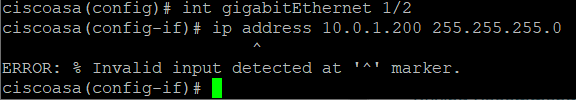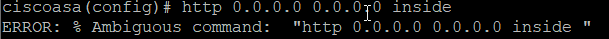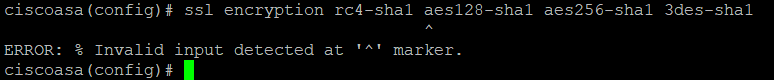- Cisco Community
- Technology and Support
- Networking
- Network Management
- Cannot connect to the ASA 5506-X Firewall
- Subscribe to RSS Feed
- Mark Topic as New
- Mark Topic as Read
- Float this Topic for Current User
- Bookmark
- Subscribe
- Mute
- Printer Friendly Page
- Mark as New
- Bookmark
- Subscribe
- Mute
- Subscribe to RSS Feed
- Permalink
- Report Inappropriate Content
11-14-2019 03:23 AM
Hello,
I am having trouble accessing my ASA 5506-X through the ASDM Launcher. "Error : Enable to launch device manager at 192.168.1.1"
When i try to access through Google chrome i get this error :

I am also trying to change the IP address but no luck :
I did some research and some of the discussion said to set a username and password. So i did that, but still no luck
I have also tried :
Some help would really be appreciated
Regards, Andrew.
PS : This firewall is brand new with factory default configuration.
Solved! Go to Solution.
- Labels:
-
Network Management
Accepted Solutions
- Mark as New
- Bookmark
- Subscribe
- Mute
- Subscribe to RSS Feed
- Permalink
- Report Inappropriate Content
11-25-2019 08:50 AM
Thank you for your help.
I found a solution to the problem in the end
I activated the 3DES/AES licence that comes with the control licence
Regards.
- Mark as New
- Bookmark
- Subscribe
- Mute
- Subscribe to RSS Feed
- Permalink
- Report Inappropriate Content
11-14-2019 05:22 AM
- Try : ssl encryption rc4-sha1 aes128-sha1 aes256-sha1 3des-sha1
Actually that came from a more general trouble shooting document on ASDM which you may want to review : https://community.cisco.com/t5/security-documents/asdm-access-troubleshooting/ta-p/3122148
M.
-- ' 'Good body every evening' ' this sentence was once spotted on a logo at the entrance of a Weight Watchers Club !
- Mark as New
- Bookmark
- Subscribe
- Mute
- Subscribe to RSS Feed
- Permalink
- Report Inappropriate Content
11-14-2019 06:20 AM
Hello Marce1000,
Thank you for your fast reply !
Once again an error :
- Mark as New
- Bookmark
- Subscribe
- Mute
- Subscribe to RSS Feed
- Permalink
- Report Inappropriate Content
11-14-2019 08:09 AM
- Use :
ciscoasa (config) # ssl encryption ?
to get a list of available ciphers.
M.
-- ' 'Good body every evening' ' this sentence was once spotted on a logo at the entrance of a Weight Watchers Club !
- Mark as New
- Bookmark
- Subscribe
- Mute
- Subscribe to RSS Feed
- Permalink
- Report Inappropriate Content
11-25-2019 08:50 AM
Thank you for your help.
I found a solution to the problem in the end
I activated the 3DES/AES licence that comes with the control licence
Regards.
Discover and save your favorite ideas. Come back to expert answers, step-by-step guides, recent topics, and more.
New here? Get started with these tips. How to use Community New member guide