- Cisco Community
- Technology and Support
- Networking
- Network Management
- Re: Change Device Identity Fails
- Subscribe to RSS Feed
- Mark Topic as New
- Mark Topic as Read
- Float this Topic for Current User
- Bookmark
- Subscribe
- Mute
- Printer Friendly Page
- Mark as New
- Bookmark
- Subscribe
- Mute
- Subscribe to RSS Feed
- Permalink
- Report Inappropriate Content
07-04-2013 01:05 AM
Hello all,
in my LMS 4.1 I have 10 2960S 48 FPS-L switches, which have originally been added into "Cisco Catalyst 2960 Stack" LMS group.
After I try to change identity of those switches in "Add/Import/Manage Devices" and move them into correct device group (Cisco Catalyst 2960S 48 FPS-L Switch) everything looks fine at the first moment. New device group with that name has been added and can be seen.
After couple of minutes this group just dissapears and switches are moved back into "Cisco Catalyst 2960 Stack" device container.
Same thing happens when I move 24 Port switches into corresponding group.
As you can see bellow for example the "Cisco Catalyst 2960S 24 PS-L Switch" device group is missing and "Cisco Catalyst 2960S 48 FPS-L Switch" device group contains only 1 instead of 10 devices.
Kind Regards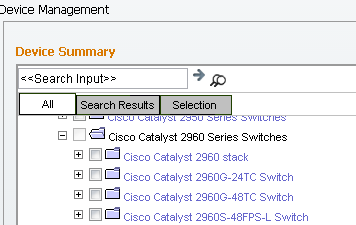
Solved! Go to Solution.
- Labels:
-
Network Management
Accepted Solutions
- Mark as New
- Bookmark
- Subscribe
- Mute
- Subscribe to RSS Feed
- Permalink
- Report Inappropriate Content
07-04-2013 02:56 AM
On 2960/3750 switches by default the returned sysobjectid type is a stack-OID (.1208). To return the OID corresponding to the specific switch type enter the configuration command "no snmp-server sysobjectid type stack-oid", then the switch will use its per-device sysObjectID (e.g. the sysObjectID for a 2960-48FPS-L). When this happens, LMS will recognize the switch as exactly what it is.
-Thanks
- Mark as New
- Bookmark
- Subscribe
- Mute
- Subscribe to RSS Feed
- Permalink
- Report Inappropriate Content
07-04-2013 01:12 AM
When you go to "Add/Import/Manage Devices"select the device and click on edit identity. There on top-right you would see the product platform and name, click on select and correct it from there and apply.
Than the device should come to correct Family group automatically.
-Thanks
- Mark as New
- Bookmark
- Subscribe
- Mute
- Subscribe to RSS Feed
- Permalink
- Report Inappropriate Content
07-04-2013 01:16 AM
Dear Vinod Arya,
thank you for your fast reply.
That is exactly what I have been doing. After I do that I can see my device in the new group. After couple of minutes the group is just missing and device is in it's origin container.
I just did it one more time - added device to new group-device can bee seen on Pic1. Refreshed the page and device is missing - moved to origin container.


Kind Regards
- Mark as New
- Bookmark
- Subscribe
- Mute
- Subscribe to RSS Feed
- Permalink
- Report Inappropriate Content
07-04-2013 01:27 AM
From device centre do a snmpwalk on this device for sysObjectID and share its details. Did you restated the daemons once?
Forget the device having issue, randomly select any device and make changes and see if it persist. Share the output of NMSROOT/bin/pdshow from server as well.
-Thanks
- Mark as New
- Bookmark
- Subscribe
- Mute
- Subscribe to RSS Feed
- Permalink
- Report Inappropriate Content
07-04-2013 01:35 AM
I have tried this on 15 devices and the problem persists.
Here the SNMP Walk form one device
SNMP Walk Output
--------------------------------------------------------------------------------
sysObjectID
.1.3.6.1.2.1.1.2.0 = OID : .1.3.6.1.4.1.9.1.1208
Output of pdshow:
@echo off
if "%1" == "/?" goto usage
if "%1" == "-brief" goto check
if "%1" == "" goto showall
set target=%1
:sample1
shift
if "%1"=="" goto last
set target=%target% %1
goto sample1
:last
"pdcmd.exe" -s "%target%"
goto exit
:check
if "%2" == "" goto showbriefall
set mytarget=%2
shift
:sample
shift
if "%1"=="" goto end
set mytarget=%mytarget% %1
goto sample
:end
"pdcmd.exe" -i "%mytarget%"
goto exit
:showbriefall
"pdcmd.exe" -I
goto exit
:showall
"pdcmd.exe" -S
goto exit
:usage
echo pdshow -- Display daemons status
echo usage: pdshow [daemon ...]
echo pdshow -brief -- Display brief daemons status
echo usage: pdshow brief [daemon ...]
:exit
- Mark as New
- Bookmark
- Subscribe
- Mute
- Subscribe to RSS Feed
- Permalink
- Report Inappropriate Content
07-04-2013 01:39 AM
pdshow is a utlity which gives you output of processes state. so you need to run NMSROOT/bin/pdshow as an executable, than share the output what it produces.
- Mark as New
- Bookmark
- Subscribe
- Mute
- Subscribe to RSS Feed
- Permalink
- Report Inappropriate Content
07-04-2013 01:46 AM
I'm sorry, I'm not familiar in this part of LMS.
I've run it but the window is being automatically closed. Is output being stored somewhere else?
Thank you for your help
- Mark as New
- Bookmark
- Subscribe
- Mute
- Subscribe to RSS Feed
- Permalink
- Report Inappropriate Content
07-04-2013 01:58 AM
Seems the SysObjectID of this device # 1.3.6.1.4.1.9.1.1208 is for Cisco Catalyst 2960S Stack Module(WS-C2960S STACK) and hence it is correcting itself to this device.
Check:
-Thanks
- Mark as New
- Bookmark
- Subscribe
- Mute
- Subscribe to RSS Feed
- Permalink
- Report Inappropriate Content
07-04-2013 02:13 AM
I'm not sure why would it be correcting itself? These are standalone devices, not stacked ones.
I have exactly same switch which is in the correct container, not correcting itself.
Is there anyway to change the SysObjectID manually?
Thanks
- Mark as New
- Bookmark
- Subscribe
- Mute
- Subscribe to RSS Feed
- Permalink
- Report Inappropriate Content
07-04-2013 02:30 AM
SysObjectID is coded into system and can't be changed on device. But ideally once you have selected a device it should not change automatically.
Can you please check for any other random device to confirm if behaves similarly or it stays with the change.
Please restart the daemon manager as well.
- Mark as New
- Bookmark
- Subscribe
- Mute
- Subscribe to RSS Feed
- Permalink
- Report Inappropriate Content
07-04-2013 02:36 AM
Other devices are functioning without issues.
The problem seems to be with Catalyst 2960S switches.
We have 2960S 48 FPS-L and 2960S 24 PS-L switches and they all have the oid of "stack device" which means they are all being moved into same container.
I have tried changing identities on all of these switches. As already said, new devices containers are being created with devices in it. After refreshing the page containers are gone and devices are back in the "stack" container.
I will restart the server and try it again.
Best Regards and thanks for your kind support
- Mark as New
- Bookmark
- Subscribe
- Mute
- Subscribe to RSS Feed
- Permalink
- Report Inappropriate Content
07-04-2013 02:34 AM
Seems in screenshot you refer to your device # sw_muc2_06. Please share show version from this device as well.
Also, please try to chnage this device not as a Cisco Catalyst 2960S-48FPS-L Switch, but to anything in a different platform say a 2900, 2940 or a 2950 or anything which it is not to see if it changes back to the group and share result of the test.
-Thanks
- Mark as New
- Bookmark
- Subscribe
- Mute
- Subscribe to RSS Feed
- Permalink
- Report Inappropriate Content
07-04-2013 02:41 AM
I just moved the deice into 2950 container and the same issue occured. The 2950 container gone and device moved back into 2960-stack container.
Here the sh vers:
SW_MUC2_06#sh vers
Cisco IOS Software, C2960S Software (C2960S-UNIVERSALK9-M), Version 15.0(2)SE1, RELEASE SOFTWARE (fc1)
Technical Support: http://www.cisco.com/techsupport
Copyright (c) 1986-2013 by Cisco Systems, Inc.
Compiled Fri 04-Jan-13 02:38 by prod_rel_team
ROM: Bootstrap program is C2960S board boot loader
BOOTLDR: C2960S Boot Loader (C2960S-HBOOT-M) Version 12.2(55r)SE, RELEASE SOFTWARE (fc1)
SW_MUC2_06 uptime is 12 weeks, 5 days, 33 minutes
System returned to ROM by power-on
System restarted at 10:58:18 CET Sat Apr 6 2013
System image file is "flash:c2960s-universalk9-mz.150-2.SE1.bin"
This product contains cryptographic features and is subject to United
States and local country laws governing import, export, transfer and
use. Delivery of Cisco cryptographic products does not imply
third-party authority to import, export, distribute or use encryption.
Importers, exporters, distributors and users are responsible for
compliance with U.S. and local country laws. By using this product you
agree to comply with applicable laws and regulations. If you are unable
to comply with U.S. and local laws, return this product immediately.
A summary of U.S. laws governing Cisco cryptographic products may be found at:
http://www.cisco.com/wwl/export/crypto/tool/stqrg.html
If you require further assistance please contact us by sending email to
cisco WS-C2960S-48FPS-L (PowerPC) processor (revision D0) with 131072K bytes of memory.
Processor board ID
Last reset from power-on
1 Virtual Ethernet interface
1 FastEthernet interface
52 Gigabit Ethernet interfaces
The password-recovery mechanism is enabled.
Switch Ports Model SW Version SW Image
------ ----- ----- ---------- ----------
* 1 52 WS-C2960S-48FPS-L 15.0(2)SE1 C2960S-UNIVERSALK9-M
Configuration register is 0xF
- Mark as New
- Bookmark
- Subscribe
- Mute
- Subscribe to RSS Feed
- Permalink
- Report Inappropriate Content
07-04-2013 02:56 AM
On 2960/3750 switches by default the returned sysobjectid type is a stack-OID (.1208). To return the OID corresponding to the specific switch type enter the configuration command "no snmp-server sysobjectid type stack-oid", then the switch will use its per-device sysObjectID (e.g. the sysObjectID for a 2960-48FPS-L). When this happens, LMS will recognize the switch as exactly what it is.
-Thanks
- Mark as New
- Bookmark
- Subscribe
- Mute
- Subscribe to RSS Feed
- Permalink
- Report Inappropriate Content
07-04-2013 03:03 AM
Thank you very much. I have already applied this to one switch, unfortunatelly the switch needs to be restarted what is impossible at the moment.
I will post the results as soon as I'm able to reload the devices.
Best regards
Find answers to your questions by entering keywords or phrases in the Search bar above. New here? Use these resources to familiarize yourself with the community: