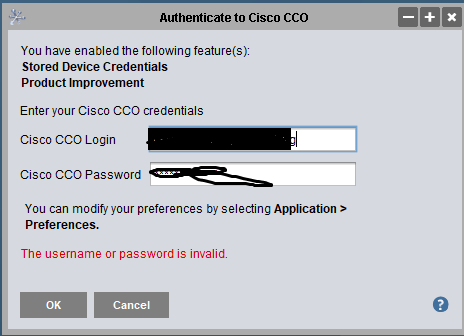- Cisco Community
- Technology and Support
- Networking
- Network Management
- Cisco Network Assistant - CCO login not working
- Subscribe to RSS Feed
- Mark Topic as New
- Mark Topic as Read
- Float this Topic for Current User
- Bookmark
- Subscribe
- Mute
- Printer Friendly Page
Cisco Network Assistant - CCO login not working
- Mark as New
- Bookmark
- Subscribe
- Mute
- Subscribe to RSS Feed
- Permalink
- Report Inappropriate Content
09-20-2012 11:57 AM
CNA 5.8(1)
32 devices
When I first launch the application, it promots for CCO login information, but then tells me the username or password is invalid. I reset it once, and it appeared to work. Next time I launched the application though, it gave me the same login error and did not store any of the device credentials. This is a new install of CNA and it just has one community setup on it now. I've tried 2 different CCO accounts and they both give the same login failure. I know the passwords I'm using are correct though.
- Labels:
-
Network Management
- Mark as New
- Bookmark
- Subscribe
- Mute
- Subscribe to RSS Feed
- Permalink
- Report Inappropriate Content
09-24-2019 09:40 AM
Kevin Trahan
Industrial Network/ Controls Specilist
- Mark as New
- Bookmark
- Subscribe
- Mute
- Subscribe to RSS Feed
- Permalink
- Report Inappropriate Content
03-13-2013 10:19 AM
Hello, I have the same issue, could you help me Srikanth? please
- Mark as New
- Bookmark
- Subscribe
- Mute
- Subscribe to RSS Feed
- Permalink
- Report Inappropriate Content
03-17-2013 09:35 PM
Hi,
Sorry for late reply, missed this.
It will throw error when the server was down. Colud you please let me know still the problem was existing for you.
Thank you
Regards,
Srikanth Achanta
- Mark as New
- Bookmark
- Subscribe
- Mute
- Subscribe to RSS Feed
- Permalink
- Report Inappropriate Content
08-08-2013 03:25 AM
Hi Srikanth, I have the same error as the rest.
I can't authenticate using my CCO, but I can download updates to CNA.
Exact same screen as Micah is reporting.
I have the latest 5.8(2) version installed.
-Tuomas-
- Mark as New
- Bookmark
- Subscribe
- Mute
- Subscribe to RSS Feed
- Permalink
- Report Inappropriate Content
08-08-2013 03:39 AM
Hi Tuomas,
Now the latest CNA587 is on live. It is working fine.
AND
Due to server issue CCO authentication failing for 5.8(2). We are working on that, same will rectified in one day.
Thank you
Regards,
Srikanth Achanta
- Mark as New
- Bookmark
- Subscribe
- Mute
- Subscribe to RSS Feed
- Permalink
- Report Inappropriate Content
08-08-2013 04:39 AM
Hi Srikanth.
Thank you from the fast reply, the 587 version is working fine.
-Tuomas-
- Mark as New
- Bookmark
- Subscribe
- Mute
- Subscribe to RSS Feed
- Permalink
- Report Inappropriate Content
10-30-2015 02:59 PM
Revisit this old thread.
I have suddenly stopped working two weeks ago.
Have the lastest version.
any ideas?
- Mark as New
- Bookmark
- Subscribe
- Mute
- Subscribe to RSS Feed
- Permalink
- Report Inappropriate Content
04-10-2016 08:25 PM
I am also having this problem with a new install and latest version. Can someone let me know if there are any troubleshooting steps I can do to attempt resolution as I contacted support who stated it did not fall under their responsibility.
- Mark as New
- Bookmark
- Subscribe
- Mute
- Subscribe to RSS Feed
- Permalink
- Report Inappropriate Content
12-18-2017 09:03 PM
Hello!!!
I am having the same problem could someone help me to resolve this issue?
regards
- « Previous
-
- 1
- 2
- Next »
Find answers to your questions by entering keywords or phrases in the Search bar above. New here? Use these resources to familiarize yourself with the community: