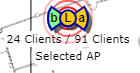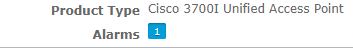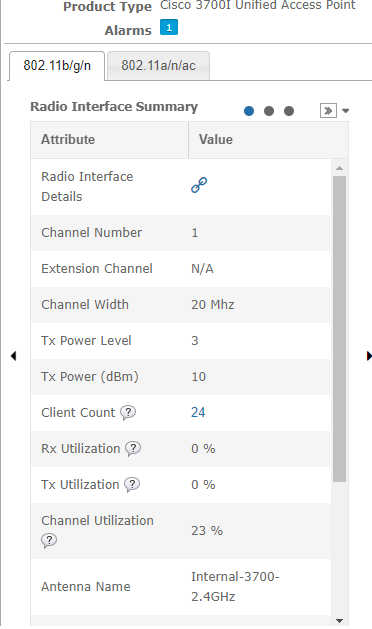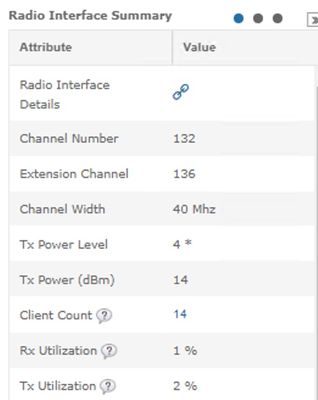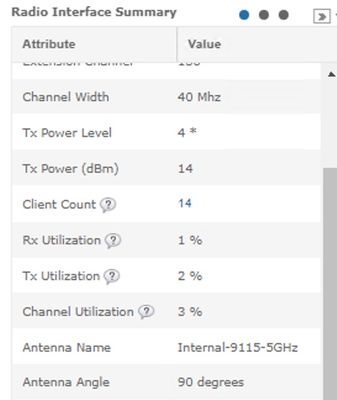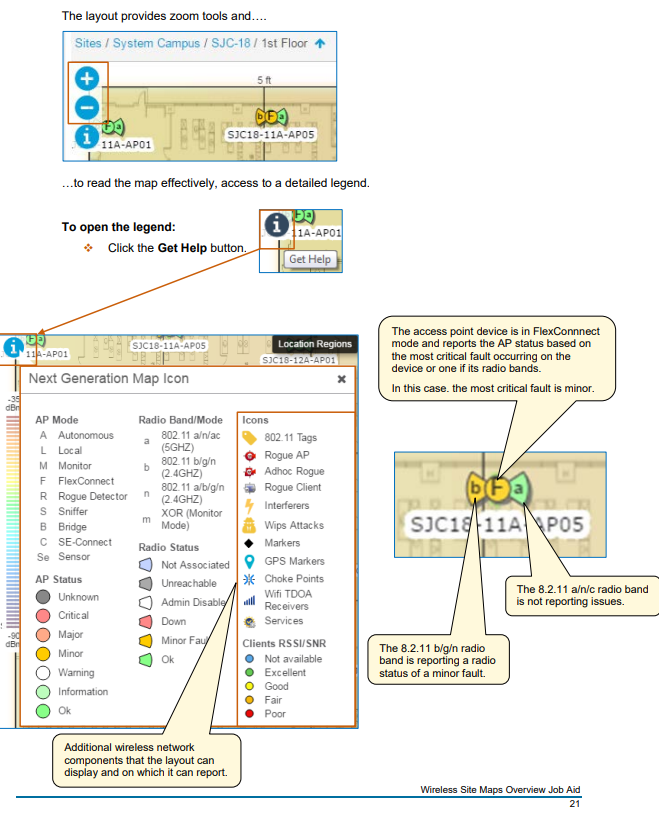- Cisco Community
- Technology and Support
- Networking
- Network Management
- Re: Cisco Prime - Understanding colors on AP's in site maps
- Subscribe to RSS Feed
- Mark Topic as New
- Mark Topic as Read
- Float this Topic for Current User
- Bookmark
- Subscribe
- Mute
- Printer Friendly Page
Cisco Prime - Understanding colors on AP's in site maps
- Mark as New
- Bookmark
- Subscribe
- Mute
- Subscribe to RSS Feed
- Permalink
- Report Inappropriate Content
03-11-2022 01:18 AM
Hi,
I'm having issues understanding what AP radio colors mean, see attached image.
I understand the radio with is 5GHz, and at first thought the color indicated some kind of error whereafter I checked the monitoring section of the AP and found no events or alarms. What does the color indication mean?
- Labels:
-
Network Management
- Mark as New
- Bookmark
- Subscribe
- Mute
- Subscribe to RSS Feed
- Permalink
- Report Inappropriate Content
03-11-2022 01:23 AM
check below guide can help you :
- Mark as New
- Bookmark
- Subscribe
- Mute
- Subscribe to RSS Feed
- Permalink
- Report Inappropriate Content
03-11-2022 01:27 AM
Thank you Balaji,
I've already viewed the documentation but the closest I can get is "Device and access point icons indicate the combined severity of the operational and administrative statuses and the active alarms on the AP/radios in question." which does not help at all.
- Mark as New
- Bookmark
- Subscribe
- Mute
- Subscribe to RSS Feed
- Permalink
- Report Inappropriate Content
03-11-2022 01:41 AM - edited 03-11-2022 01:44 AM
As per the image you have some alarms it might have cleared.
when you mouse over on that AP, you see right side AP information and alarms (it might have cleared)
check the alams and events against that AP.
Like example :
when click on right side you see
- Mark as New
- Bookmark
- Subscribe
- Mute
- Subscribe to RSS Feed
- Permalink
- Report Inappropriate Content
03-11-2022 01:53 AM - edited 11-14-2023 04:44 AM
I'm having trouble understanding what you mean, however when I click and hover on the AP this what I get (See attached screenshots)
- Mark as New
- Bookmark
- Subscribe
- Mute
- Subscribe to RSS Feed
- Permalink
- Report Inappropriate Content
03-11-2022 02:05 AM
When you click that AP - Right side pane you see information :
- Mark as New
- Bookmark
- Subscribe
- Mute
- Subscribe to RSS Feed
- Permalink
- Report Inappropriate Content
03-11-2022 02:09 AM
Yes, I see that however none of that info seem to explain why the (a) radio is amber. See attached screenshot.
- Mark as New
- Bookmark
- Subscribe
- Mute
- Subscribe to RSS Feed
- Permalink
- Report Inappropriate Content
03-11-2022 03:58 AM
check the alams and events against that AP.
- Mark as New
- Bookmark
- Subscribe
- Mute
- Subscribe to RSS Feed
- Permalink
- Report Inappropriate Content
03-11-2022 04:07 AM
I checked the alarms and events for that AP but nothing came up, maybe I'm doing wrong. Can you please provide a detailed step-by-step method for doing so?
- Mark as New
- Bookmark
- Subscribe
- Mute
- Subscribe to RSS Feed
- Permalink
- Report Inappropriate Content
03-11-2022 05:51 AM
as I recall Prime has an option to display a "legenda" where some explanation of colors is visible
I do not have access to Prime at this time, but try if I can find where that option resides
- Mark as New
- Bookmark
- Subscribe
- Mute
- Subscribe to RSS Feed
- Permalink
- Report Inappropriate Content
03-17-2022 03:53 AM
So to sum up: In site maps, the colors of the radios on AP's is defined by alarms/ events?
- Mark as New
- Bookmark
- Subscribe
- Mute
- Subscribe to RSS Feed
- Permalink
- Report Inappropriate Content
03-17-2022 09:26 AM
chec this document:
Wireless Site Maps Overview (cisco.com)
page-4: Location display color-code to indicate the highest severity level fault or faults that are occurring
at that location level. Device icons indicate fault severity at the device and radio levels.
Page-21: shows how to open the legend
- Mark as New
- Bookmark
- Subscribe
- Mute
- Subscribe to RSS Feed
- Permalink
- Report Inappropriate Content
03-18-2022 03:49 PM
How do I see the fault on the radio?
- Mark as New
- Bookmark
- Subscribe
- Mute
- Subscribe to RSS Feed
- Permalink
- Report Inappropriate Content
03-21-2022 01:29 AM
read page-23 and 24 of the document
- Mark as New
- Bookmark
- Subscribe
- Mute
- Subscribe to RSS Feed
- Permalink
- Report Inappropriate Content
03-21-2022 07:16 AM - edited 11-14-2023 04:44 AM
That's very valuable information, thank you.
However in my situation none alarms or events is present for this AP which is failing, see attached screenshot.
Find answers to your questions by entering keywords or phrases in the Search bar above. New here? Use these resources to familiarize yourself with the community: