- Cisco Community
- Technology and Support
- Networking
- Network Management
- Cisco Works LMS 4.0 - Fault Monitor Issue
- Subscribe to RSS Feed
- Mark Topic as New
- Mark Topic as Read
- Float this Topic for Current User
- Bookmark
- Subscribe
- Mute
- Printer Friendly Page
Cisco Works LMS 4.0 - Fault Monitor Issue
- Mark as New
- Bookmark
- Subscribe
- Mute
- Subscribe to RSS Feed
- Permalink
- Report Inappropriate Content
02-07-2013 12:50 PM
Hi!,
I have a little problem with the LMS application. when I try to access to the screen of: Monitor --> Monitoring Tools --> Fault Monitor, the application shows an error message that only said: "Sorry an error occurred" and thats all.
Any idea of what can I try in order to solve this?,
Thanks,
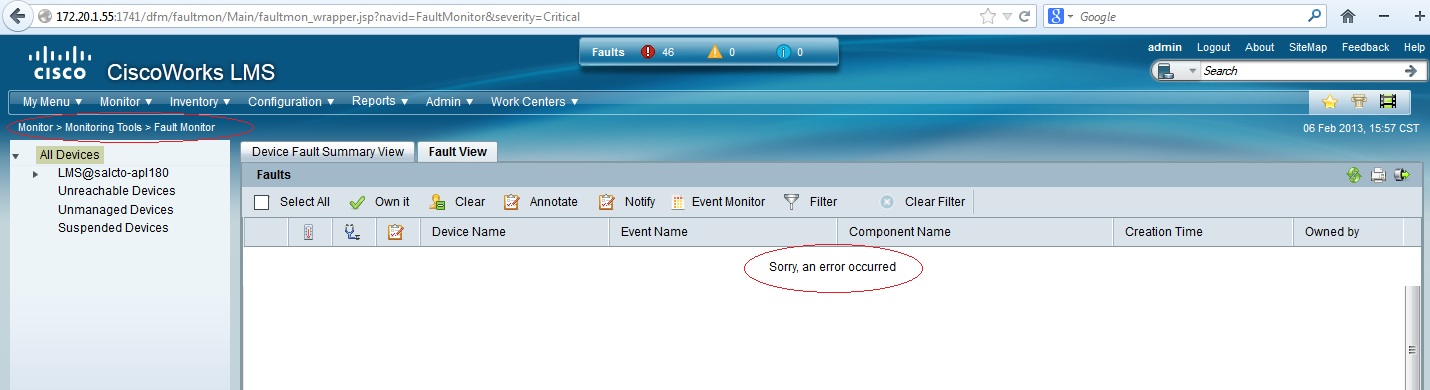
- Labels:
-
Network Management
- Mark as New
- Bookmark
- Subscribe
- Mute
- Subscribe to RSS Feed
- Permalink
- Report Inappropriate Content
02-07-2013 03:06 PM
Go to Admin > System > Server Monitoring> Processes and restart the DFM services. Or have you tried restarting the daemon services for the whole application?
- Mark as New
- Bookmark
- Subscribe
- Mute
- Subscribe to RSS Feed
- Permalink
- Report Inappropriate Content
02-12-2013 08:11 AM
Hi Duong!, thanks for your reply. The services was restarted but the problem still exist (the process DFMCTMStartup is allways down although I started manually)

And the only change that I see is that the Fault Monitor Screen show first a message "There are no faults available" but I Have marked 46 Faults!"

- Mark as New
- Bookmark
- Subscribe
- Mute
- Subscribe to RSS Feed
- Permalink
- Report Inappropriate Content
05-21-2013 01:21 AM
I have got the same issue. has anyone soluion for this issue.
thank you .
regards,
AAMIR
- Mark as New
- Bookmark
- Subscribe
- Mute
- Subscribe to RSS Feed
- Permalink
- Report Inappropriate Content
09-03-2013 11:59 PM
have you tried this on different browser.
if yes, clear the cookies and try on SUPPORTED web browser and see how it works
Thanks-
Afroz
- Mark as New
- Bookmark
- Subscribe
- Mute
- Subscribe to RSS Feed
- Permalink
- Report Inappropriate Content
09-03-2013 10:57 PM
i have also face same issue .. anyone guide how to handle this issue...????
i waiting for reply.
Discover and save your favorite ideas. Come back to expert answers, step-by-step guides, recent topics, and more.
New here? Get started with these tips. How to use Community New member guide



