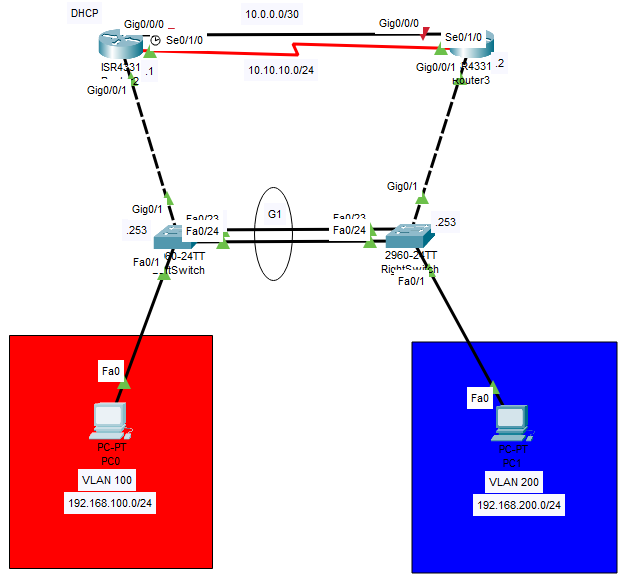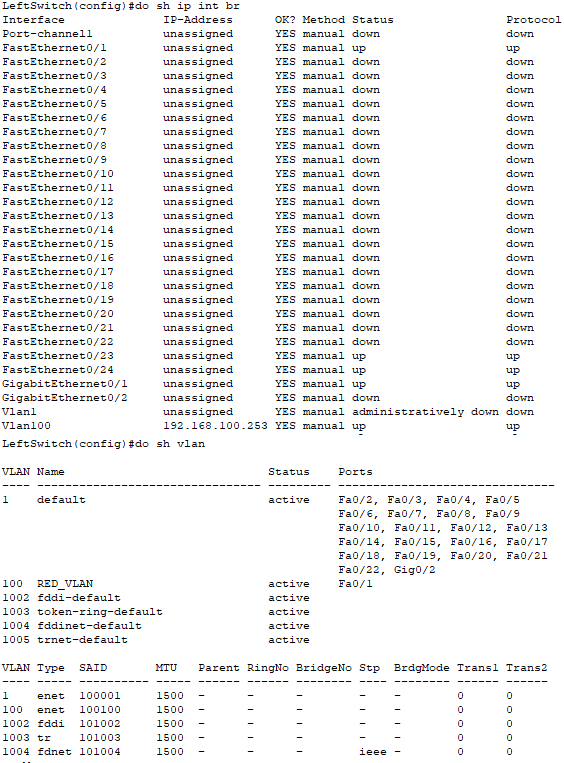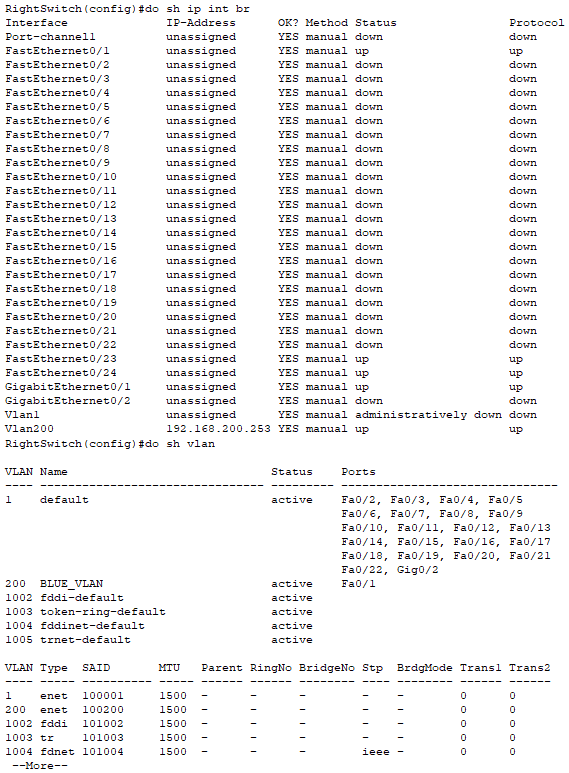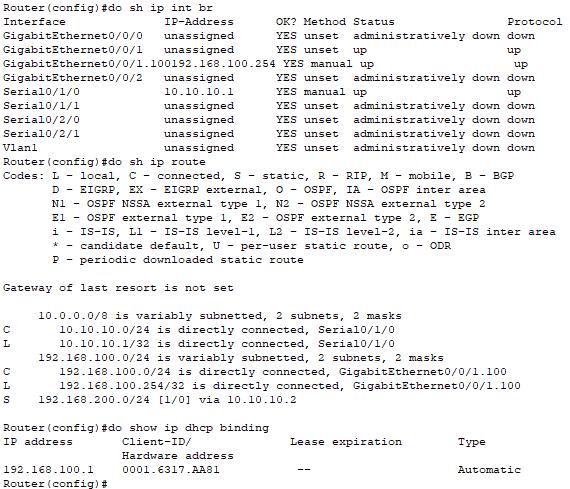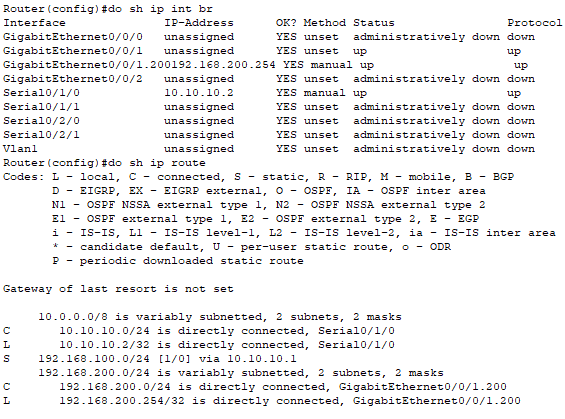- Cisco Community
- Technology and Support
- Networking
- Network Management
- DHCP configuration for VLANs on different switches
- Subscribe to RSS Feed
- Mark Topic as New
- Mark Topic as Read
- Float this Topic for Current User
- Bookmark
- Subscribe
- Mute
- Printer Friendly Page
- Mark as New
- Bookmark
- Subscribe
- Mute
- Subscribe to RSS Feed
- Permalink
- Report Inappropriate Content
12-18-2020 11:36 AM
I have such scheme:
On the left "Router 2" must be placed DHCP for both VLANs. For the Red One DHCP works just fine and on "show ip dhcp binding I see only 192.168.100.1" but it doesn't work for Blue.
How do I configure DHCP for the Blue if it's on other switch?
Left switch conf:
Right switch conf:
Left router:
Right router:
Solved! Go to Solution.
- Labels:
-
Network Management
Accepted Solutions
- Mark as New
- Bookmark
- Subscribe
- Mute
- Subscribe to RSS Feed
- Permalink
- Report Inappropriate Content
12-19-2020 03:06 PM
There are things that we do not yet know about your environment and that impacts our ability to give good advice. In particular we do not see anything about how and where DHCP is configured.
Given that one router has a subinterface for vlan 100 and the other router has a subinterface for vlan 200 I would expect to see configuration for DHCP for 192.168.100.0 on the first router and configuration for DHCP for 192.168.200.0 on the other router. Is that the case or not?
You ask "How do I configure DHCP for the Blue if it's on other switch?" This suggests that the configuration DHCP for both networks is on the same router. Is that the case? If so then I would expect to see ip helper-address configured on the subinterface for the blue subnet.
Rick
- Mark as New
- Bookmark
- Subscribe
- Mute
- Subscribe to RSS Feed
- Permalink
- Report Inappropriate Content
12-19-2020 03:06 PM
There are things that we do not yet know about your environment and that impacts our ability to give good advice. In particular we do not see anything about how and where DHCP is configured.
Given that one router has a subinterface for vlan 100 and the other router has a subinterface for vlan 200 I would expect to see configuration for DHCP for 192.168.100.0 on the first router and configuration for DHCP for 192.168.200.0 on the other router. Is that the case or not?
You ask "How do I configure DHCP for the Blue if it's on other switch?" This suggests that the configuration DHCP for both networks is on the same router. Is that the case? If so then I would expect to see ip helper-address configured on the subinterface for the blue subnet.
Rick
- Mark as New
- Bookmark
- Subscribe
- Mute
- Subscribe to RSS Feed
- Permalink
- Report Inappropriate Content
12-20-2020 02:03 AM
That's not the case. I need to configure DHCP for borh VLANs on one left router. The problem is I'm not sure how to do it at all and I can't find any material about that. Usually, when you configure DHCP for VLANs on different switches, you have these switches connected to other common switch (at least what I have found on the Internet about that) which is already connected to router but that's not my case.
So, on the subinterface g0/0/1.200 on the right router I have configured ip helper-address for 192.168.100.254 and it worked. On the Left router has appeared previously configured DHCP for VLAN 200 and the PC has gained its IP, DSN and Gateway. Thank you.
- Mark as New
- Bookmark
- Subscribe
- Mute
- Subscribe to RSS Feed
- Permalink
- Report Inappropriate Content
12-20-2020 09:13 AM
I am glad that my suggestion was helpful and that now you have it working. I sympathize that when you are in the early stages of learning about IP addressing and networking that the need for ip helper-address may not be obvious. Now you have learned an important lesson. Thank you for marking this question as solved. This will help other participants in the community to identify discussions which have helpful information. This community is an excellent place to ask questions and to learn about networking. I hope to see you continue to be active in the community.
Rick
Find answers to your questions by entering keywords or phrases in the Search bar above. New here? Use these resources to familiarize yourself with the community: