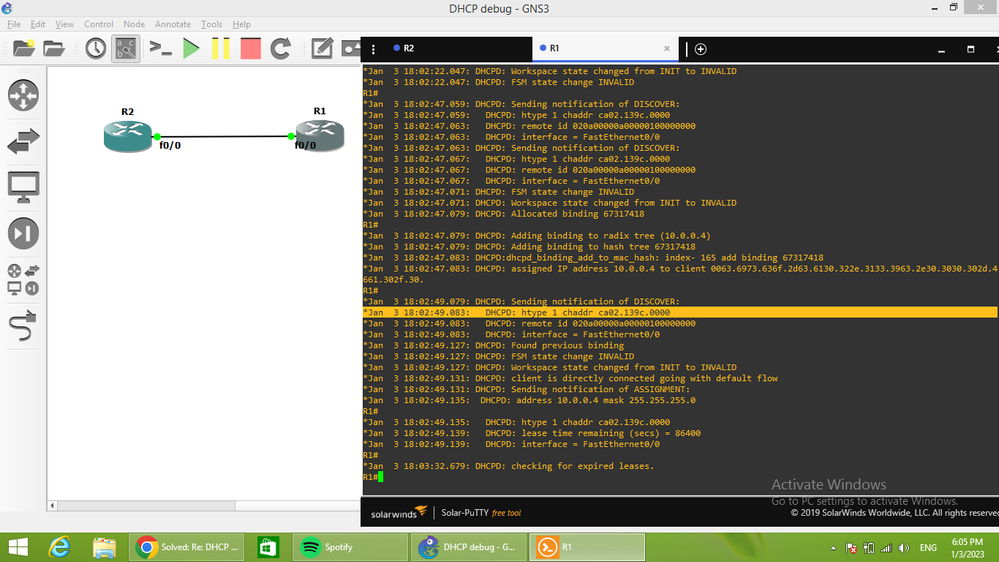- Cisco Community
- Technology and Support
- Networking
- Network Management
- Re: DHCP on syslog server
- Subscribe to RSS Feed
- Mark Topic as New
- Mark Topic as Read
- Float this Topic for Current User
- Bookmark
- Subscribe
- Mute
- Printer Friendly Page
- Mark as New
- Bookmark
- Subscribe
- Mute
- Subscribe to RSS Feed
- Permalink
- Report Inappropriate Content
12-28-2022 05:20 AM
Hi Team,
Whether there is such function what to send from cisco C1111-4P information on DHCP MAC=IP on syslog server which clients receive?
Solved! Go to Solution.
- Labels:
-
Network Management
Accepted Solutions
- Mark as New
- Bookmark
- Subscribe
- Mute
- Subscribe to RSS Feed
- Permalink
- Report Inappropriate Content
12-28-2022 06:03 AM
Yes
#snmp-server enable traps dhcp duplicate
interface Enable SNMP dhcp interface traps
pool Enable SNMP dhcp pool traps
subnet Enable SNMP dhcp subnet traps
time Enable SNMP dhcp time traps
<cr> <cr>
- Mark as New
- Bookmark
- Subscribe
- Mute
- Subscribe to RSS Feed
- Permalink
- Report Inappropriate Content
01-03-2023 07:07 AM
debug ip dhcp server events
I can see the client mac address
- Mark as New
- Bookmark
- Subscribe
- Mute
- Subscribe to RSS Feed
- Permalink
- Report Inappropriate Content
12-28-2022 05:28 AM
can you more elaborate.
- Mark as New
- Bookmark
- Subscribe
- Mute
- Subscribe to RSS Feed
- Permalink
- Report Inappropriate Content
12-28-2022 05:32 AM
Yes, Is it possible to send messages from a router that has DHCP to some kind of syslog server about giving DHCP IP addresses to clients?
- Mark as New
- Bookmark
- Subscribe
- Mute
- Subscribe to RSS Feed
- Permalink
- Report Inappropriate Content
12-28-2022 05:46 AM
snmp-server enable traps dhcp duplicate ] [interface] [pool] [subnet] [time
can you check this command ?
- Mark as New
- Bookmark
- Subscribe
- Mute
- Subscribe to RSS Feed
- Permalink
- Report Inappropriate Content
12-28-2022 06:03 AM
Yes
#snmp-server enable traps dhcp duplicate
interface Enable SNMP dhcp interface traps
pool Enable SNMP dhcp pool traps
subnet Enable SNMP dhcp subnet traps
time Enable SNMP dhcp time traps
<cr> <cr>
- Mark as New
- Bookmark
- Subscribe
- Mute
- Subscribe to RSS Feed
- Permalink
- Report Inappropriate Content
12-28-2022 06:21 AM
so are this what you looking for ?
- Mark as New
- Bookmark
- Subscribe
- Mute
- Subscribe to RSS Feed
- Permalink
- Report Inappropriate Content
12-28-2022 06:27 AM
Yes, thank you)
- Mark as New
- Bookmark
- Subscribe
- Mute
- Subscribe to RSS Feed
- Permalink
- Report Inappropriate Content
12-28-2022 06:30 AM
You are so so welcome friend
- Mark as New
- Bookmark
- Subscribe
- Mute
- Subscribe to RSS Feed
- Permalink
- Report Inappropriate Content
12-28-2022 11:15 AM
Hello,
what do you need exactly ? An SNMP alert every time the DHCP server assigns an IP address ? And the SNMP alert sent to the syslog server should contain the IP and MAC address of the client ?
- Mark as New
- Bookmark
- Subscribe
- Mute
- Subscribe to RSS Feed
- Permalink
- Report Inappropriate Content
12-28-2022 11:19 AM
Yes, And you need the router to send all this log to Splunk
- Mark as New
- Bookmark
- Subscribe
- Mute
- Subscribe to RSS Feed
- Permalink
- Report Inappropriate Content
12-29-2022 12:45 AM
Hello,
I'll see if I can come up with an EEM script...
- Mark as New
- Bookmark
- Subscribe
- Mute
- Subscribe to RSS Feed
- Permalink
- Report Inappropriate Content
12-29-2022 12:47 AM - edited 12-29-2022 12:59 AM
that meaning the command I share with you not help?
this other solution but I dont recommend
debug ip dhcp server events logging trap debugging
- Mark as New
- Bookmark
- Subscribe
- Mute
- Subscribe to RSS Feed
- Permalink
- Report Inappropriate Content
12-29-2022 01:31 AM
If I apply these commands?
switch(config)#logging enable switch(config)#logging 172.16.1.10 switch(config)#logging trap informational
- Mark as New
- Bookmark
- Subscribe
- Mute
- Subscribe to RSS Feed
- Permalink
- Report Inappropriate Content
12-29-2022 01:39 AM
Yes all above config
now only add
debug ip dhcp server events
and check the Syslog server.
note:- If it not work please do no debug to prevent add more work to CPU.
- Mark as New
- Bookmark
- Subscribe
- Mute
- Subscribe to RSS Feed
- Permalink
- Report Inappropriate Content
12-29-2022 01:52 AM
If I apply debug ip dhcp server binding-store i well see such a type DHCPD: Sending DHCPACK to client 0007.4db7.a424 (192.168.1.236)?
Find answers to your questions by entering keywords or phrases in the Search bar above. New here? Use these resources to familiarize yourself with the community: