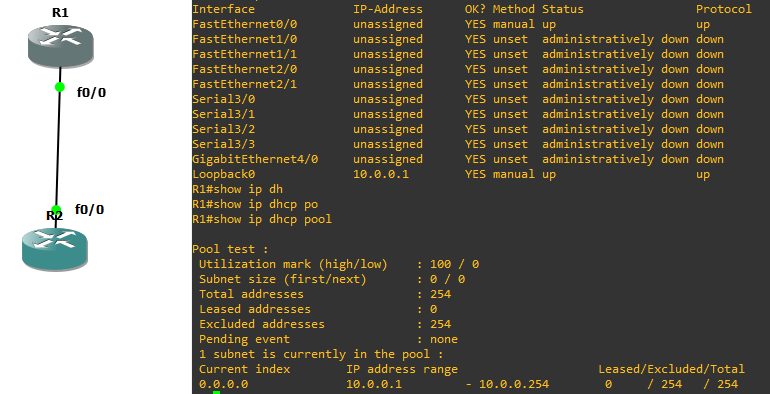- Cisco Community
- Technology and Support
- Networking
- Network Management
- DHCP Pool Saturation
- Subscribe to RSS Feed
- Mark Topic as New
- Mark Topic as Read
- Float this Topic for Current User
- Bookmark
- Subscribe
- Mute
- Printer Friendly Page
- Mark as New
- Bookmark
- Subscribe
- Mute
- Subscribe to RSS Feed
- Permalink
- Report Inappropriate Content
08-09-2022 09:17 AM
I have multiple DHCP pools configured on a 6509, one of which is for public Wi-Fi. I'm concerned I may be running out of IP's in that pool at busy times of the day.
Entering "show IP dhcp pool" returns a list of all the DHCP pools with; current index, IP address range, and Leased/Total for each pool. However, it appears that the number displayed for Leased is an aggregate for all the pools as the number displayed for Leased is always the exact same number for each and every pool, even though the number for Total might be different from one pool to the next.
Here's an example;
Pool WIRELESS-AP-POOL :
Current index IP address range Leased/Total
10.50.254.125 10.50.254.1 - 10.50.254.254 378 / 254
Pool MDF_PHONES :
Current index IP address range Leased/Total
10.52.2.1 10.52.2.1 - 10.52.2.254 378 / 254
Pool WIRELESS-PHONES :
Current index IP address range Leased/Total
10.52.1.154 10.52.1.1 - 10.52.1.254 378 / 254
Pool WIRELESS-PUBLIC :
Current index IP address range Leased/Total
10.100.2.191 10.100.0.1 - 10.100.3.254 378 / 1022
The only thing I can think of is to run "show ip dhcp binding" and manually add up the number of leases in the IP address range of the WIRELESS-PUBLIC pool, but this is unwieldy to do. BTW, this number is less than what shows as Leased in the output above which is what makes me think the Leased number is an aggregate for all pools.
Is it possible to see how many total IP's are currently leased in only that one specific DHCP pool (WIRELESS-PUBLIC)?
Solved! Go to Solution.
- Labels:
-
Network Management
Accepted Solutions
- Mark as New
- Bookmark
- Subscribe
- Mute
- Subscribe to RSS Feed
- Permalink
- Report Inappropriate Content
09-01-2022 10:28 AM
Wanted to share what I found out from Cisco TAC; "Incorrect counters seen in DHCP pool statistics are due to cosmetic bug CSCtz49541". The explanation provided was that "the root cause is that no pool specific counters were being maintained for leased addresses. There was just one global count, which was the sum total of all the leased addresses. This count was being incorrectly displayed under leased addresses of each pool. It will work fine if there was just one pool, but would display incorrect counts under pool if there were multiple pools." According to TAC the issue is corrected in the 15.1(1)SY Release for the Catalyst 6500 Series, but we will be replacing the current 6509 with a pair of 9500s this fall which will also resolve this issue. I appreciate all the replies.
- Mark as New
- Bookmark
- Subscribe
- Mute
- Subscribe to RSS Feed
- Permalink
- Report Inappropriate Content
08-09-2022 09:35 AM
- Usually the different wireless domains (public, phones, company-intranet,...) will match a different wlan/vlan , you could then for instance check : show ip dhcp binding | inc Vlanx (where vlanx is then attached to the public-wireless wan).
M.
-- ' 'Good body every evening' ' this sentence was once spotted on a logo at the entrance of a Weight Watchers Club !
- Mark as New
- Bookmark
- Subscribe
- Mute
- Subscribe to RSS Feed
- Permalink
- Report Inappropriate Content
08-09-2022 09:35 AM
show ip dhcp statistics
- Mark as New
- Bookmark
- Subscribe
- Mute
- Subscribe to RSS Feed
- Permalink
- Report Inappropriate Content
08-09-2022 10:37 AM
Appreciate the suggestions but neither one yields the results I'm looking for:
- show ip binding | inc Vlan(public-wireless vlan #) doesn't return any output
- show ip dhcp statistics returns invalid input at the t in statistics, show ip dhcp server statistics returns aggregate stats for the server, nothing specific to an individual pool
- Mark as New
- Bookmark
- Subscribe
- Mute
- Subscribe to RSS Feed
- Permalink
- Report Inappropriate Content
08-09-2022 11:15 AM - edited 08-09-2022 11:15 AM
Pool WIRELESS-PHONES :
Current index IP address range Leased/Total
10.52.1.154 10.52.1.1 - 10.52.1.254 378 / 254 <- how the leased more than Total ?? the pool not run out of the ip because the current index which represent the next ip assign to client not 0.0.0.0 when it 0.0.0.0 then you run out of IP.
- Mark as New
- Bookmark
- Subscribe
- Mute
- Subscribe to RSS Feed
- Permalink
- Report Inappropriate Content
08-09-2022 11:27 AM
Yes, as I mentioned originally the Leased number displayed is the exact same number for each pool, irregardless of the Total number. My theory is that the Leased number displayed is actually the leased number for ALL of the pools combined.
- Mark as New
- Bookmark
- Subscribe
- Mute
- Subscribe to RSS Feed
- Permalink
- Report Inappropriate Content
08-09-2022 11:44 AM - edited 08-09-2022 03:32 PM
can you do one more test
add new dhcp pool
for example 25.0.0.0/24
do ip dhcp exclude-range 25.0.0.0 25.0.0.255
then do show ip dhcp pool
do you see same leased number ?
- Mark as New
- Bookmark
- Subscribe
- Mute
- Subscribe to RSS Feed
- Permalink
- Report Inappropriate Content
08-09-2022 12:07 PM
Yes, after adding new test dhcp pool, the same leased number is displayed for all pools, including the new test pool
- Mark as New
- Bookmark
- Subscribe
- Mute
- Subscribe to RSS Feed
- Permalink
- Report Inappropriate Content
08-09-2022 12:30 PM
the dhcp pool test
use ip dhcp exclude all ip
and see if the current index is 0.0.0.0 or not
we know now that this is bug but we must know that if it effect the POOL or not.
- Mark as New
- Bookmark
- Subscribe
- Mute
- Subscribe to RSS Feed
- Permalink
- Report Inappropriate Content
08-09-2022 12:58 PM
No, with all IP excluded current index is 25.0.0.1
- Mark as New
- Bookmark
- Subscribe
- Mute
- Subscribe to RSS Feed
- Permalink
- Report Inappropriate Content
08-09-2022 03:37 PM
I return to Home and do GNS3 small lab and use dummy DHCP Pool and as same as you get the first IP appear in current Index, BUT after I config LO for first IP address only then the POOL is exhausted and current index show 0.0.0.0
and this is so healthy for my lab,
in your case it must be same
and You can in feature check the current index to see if it show 0.0.0.0 for any pool.
- Mark as New
- Bookmark
- Subscribe
- Mute
- Subscribe to RSS Feed
- Permalink
- Report Inappropriate Content
09-01-2022 10:28 AM
Wanted to share what I found out from Cisco TAC; "Incorrect counters seen in DHCP pool statistics are due to cosmetic bug CSCtz49541". The explanation provided was that "the root cause is that no pool specific counters were being maintained for leased addresses. There was just one global count, which was the sum total of all the leased addresses. This count was being incorrectly displayed under leased addresses of each pool. It will work fine if there was just one pool, but would display incorrect counts under pool if there were multiple pools." According to TAC the issue is corrected in the 15.1(1)SY Release for the Catalyst 6500 Series, but we will be replacing the current 6509 with a pair of 9500s this fall which will also resolve this issue. I appreciate all the replies.
Find answers to your questions by entering keywords or phrases in the Search bar above. New here? Use these resources to familiarize yourself with the community: