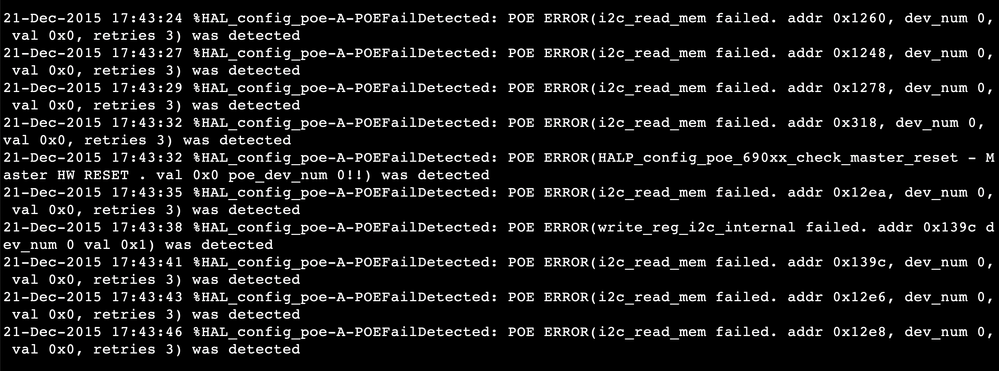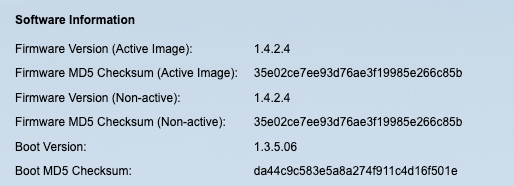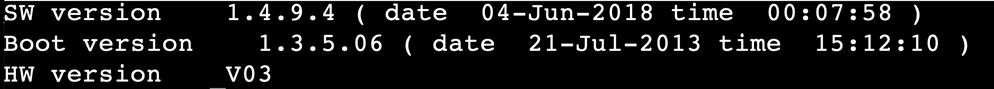- Cisco Community
- Technology and Support
- Networking
- Network Management
- Re: Error Message on CiscoSf300 24 port Managed Switch
- Subscribe to RSS Feed
- Mark Topic as New
- Mark Topic as Read
- Float this Topic for Current User
- Bookmark
- Subscribe
- Mute
- Printer Friendly Page
- Mark as New
- Bookmark
- Subscribe
- Mute
- Subscribe to RSS Feed
- Permalink
- Report Inappropriate Content
04-10-2019 08:40 AM
Hello everyone. I just configured a sf300 switch, and when Iog into it remotely, I'm getting the following error that takes up the entire console, and doesn't allow me do do anything else. I tried entering "no console logging," but the switch ignores any commands.
A few google searches later, I saw where someone recommended a firmware updgrade. I found a video to do it via tftp, but the video said you needed the boot file as well as the firmware file. However, when I go to the download page, I only see the firmware portion. Can someone help me out with this?
I wanted to show you the current version, but the switch locks up and never lets me doing anything after entering a command. This happens both via ssh and web. I was able to pull the versions off another switch, and I"m sure they are close to the same. However, this one is not giving the same error.
Thanks,
Alan
Solved! Go to Solution.
- Labels:
-
Network Management
Accepted Solutions
- Mark as New
- Bookmark
- Subscribe
- Mute
- Subscribe to RSS Feed
- Permalink
- Report Inappropriate Content
04-10-2019 08:48 AM
pretty sure the boot version is contained inside the firmware version and should upgarde as the firmware upgardes
i cehcked the Cisco website to be sure and i see the same , i know with other models the boot is definitly in the firmware upgrade , i would do that and if it hasnt upgarded maybe look further but i dont see any download boot options in any of the SF models
https://software.cisco.com/download/home/283009439
- Mark as New
- Bookmark
- Subscribe
- Mute
- Subscribe to RSS Feed
- Permalink
- Report Inappropriate Content
04-11-2019 09:25 AM
Hi,
The boot code file (.rfb) has never been integrated within the firmware/image (.ros) file for the 300 Series boxes. And it is quite common to run different versions of these files. The important thing is that your boot code file version supports the flash file system upgrade that happened at 1.3.5. There are quite a lot of customers who run 1.3.5.06 boot code (ie. your version) with later firmware releases. I believe that the latest boot file you can download from Cisco is 1.4.1.03 at the moment. So you can upgrade should you wish. But in my view you may be just fine with the current one.
Best regards,
Antonin
- Mark as New
- Bookmark
- Subscribe
- Mute
- Subscribe to RSS Feed
- Permalink
- Report Inappropriate Content
04-10-2019 08:48 AM
pretty sure the boot version is contained inside the firmware version and should upgarde as the firmware upgardes
i cehcked the Cisco website to be sure and i see the same , i know with other models the boot is definitly in the firmware upgrade , i would do that and if it hasnt upgarded maybe look further but i dont see any download boot options in any of the SF models
https://software.cisco.com/download/home/283009439
- Mark as New
- Bookmark
- Subscribe
- Mute
- Subscribe to RSS Feed
- Permalink
- Report Inappropriate Content
04-10-2019 09:19 AM - edited 04-10-2019 09:21 AM
Thanks for your quick reply. I took a chance, and installed the firmware. So far, it appears to have helped. I'll need to let this run a while and see if the issue occurs again. Strangely, it didn't come with a boot file. Here's the updated version.
Thanks,
Alan
- Mark as New
- Bookmark
- Subscribe
- Mute
- Subscribe to RSS Feed
- Permalink
- Report Inappropriate Content
04-10-2019 12:12 PM
that's good its made a difference ,monitor it and see how it goes , if required we can check further for the boot files they must be somewhere on the website then
- Mark as New
- Bookmark
- Subscribe
- Mute
- Subscribe to RSS Feed
- Permalink
- Report Inappropriate Content
04-11-2019 09:25 AM
Hi,
The boot code file (.rfb) has never been integrated within the firmware/image (.ros) file for the 300 Series boxes. And it is quite common to run different versions of these files. The important thing is that your boot code file version supports the flash file system upgrade that happened at 1.3.5. There are quite a lot of customers who run 1.3.5.06 boot code (ie. your version) with later firmware releases. I believe that the latest boot file you can download from Cisco is 1.4.1.03 at the moment. So you can upgrade should you wish. But in my view you may be just fine with the current one.
Best regards,
Antonin
Find answers to your questions by entering keywords or phrases in the Search bar above. New here? Use these resources to familiarize yourself with the community: