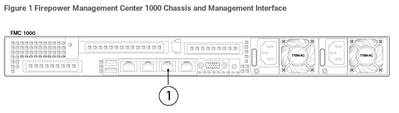- Cisco Community
- Technology and Support
- Networking
- Network Management
- Firepower Management Console FMC 1000 Setup Problem
- Subscribe to RSS Feed
- Mark Topic as New
- Mark Topic as Read
- Float this Topic for Current User
- Bookmark
- Subscribe
- Mute
- Printer Friendly Page
- Mark as New
- Bookmark
- Subscribe
- Mute
- Subscribe to RSS Feed
- Permalink
- Report Inappropriate Content
11-20-2017 12:39 PM - edited 03-01-2019 06:15 PM
According to the instructions from Cisco, I need to
1. set the laptop IP to 192.168.45.2/24 (check)
# ifconfig
em1 Link encap:Ethernet HWaddr 34:E6:D7:53:45:D5
inet addr:192.168.45.2 Bcast:192.168.45.255 Mask:255.255.255.0
inet6 addr: fe80::36e6:d7ff:fe53:45d5/64 Scope:Link
UP BROADCAST RUNNING MULTICAST MTU:1500 Metric:1
RX packets:62 errors:0 dropped:0 overruns:0 frame:0
TX packets:23 errors:0 dropped:0 overruns:0 carrier:0
collisions:0 txqueuelen:1000
RX bytes:34100 (33.3 KiB) TX bytes:4460 (4.3 KiB)
Interrupt:20 Memory:f7d00000-f7d20000
2. set the default route to 192.168.45.1 (check)
# ip route
192.168.45.0/24 dev em1 proto kernel scope link src 192.168.45.2 metric 1
default via 192.168.45.1 dev em1 proto static
3. connect to the management port (check)
Now I should be able to connect to http://192.168.45.45. However I cannot and nmap reports that both ports 80 and 443 are filtered*.
# nmap -sT -p 80,443 -P0 192.168.45.45
Nmap scan report for 192.168.45.45
Host is up (1.00s latency).
PORT STATE SERVICE
80/tcp filtered http
443/tcp filtered https
Is there something else I need to do? I did power it on :)
* From the man page: "filtered means that a firewall, filter, or other network obstacle is blocking the port so that Nmap cannot tell whether it is open or closed."
Solved! Go to Solution.
- Labels:
-
Network Management
Accepted Solutions
- Mark as New
- Bookmark
- Subscribe
- Mute
- Subscribe to RSS Feed
- Permalink
- Report Inappropriate Content
11-20-2017 06:42 PM
Is the FMC 1000 new or previously used?
If the latter, it may have been setup with something other than the default address. You should be able to check it via console. (i.e. directly connect a monitor and keyboard)
- Mark as New
- Bookmark
- Subscribe
- Mute
- Subscribe to RSS Feed
- Permalink
- Report Inappropriate Content
11-20-2017 06:42 PM
Is the FMC 1000 new or previously used?
If the latter, it may have been setup with something other than the default address. You should be able to check it via console. (i.e. directly connect a monitor and keyboard)
- Mark as New
- Bookmark
- Subscribe
- Mute
- Subscribe to RSS Feed
- Permalink
- Report Inappropriate Content
11-21-2017 10:22 AM
It is supposed to be new but who knows. I see if I can get attached with a monitor
Discover and save your favorite ideas. Come back to expert answers, step-by-step guides, recent topics, and more.
New here? Get started with these tips. How to use Community New member guide