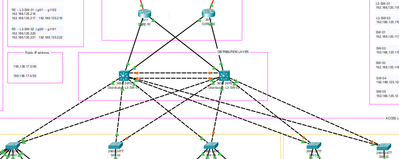- Cisco Community
- Technology and Support
- Networking
- Network Management
- Help Needed: Logical Network Design
- Subscribe to RSS Feed
- Mark Topic as New
- Mark Topic as Read
- Float this Topic for Current User
- Bookmark
- Subscribe
- Mute
- Printer Friendly Page
- Mark as New
- Bookmark
- Subscribe
- Mute
- Subscribe to RSS Feed
- Permalink
- Report Inappropriate Content
05-27-2023 08:45 PM - edited 06-15-2023 05:23 AM
SOLVED
Solved! Go to Solution.
- Labels:
-
Network Management
Accepted Solutions
- Mark as New
- Bookmark
- Subscribe
- Mute
- Subscribe to RSS Feed
- Permalink
- Report Inappropriate Content
05-28-2023 03:23 AM
Hello,
Pretty sure you are going to get helped here. Your design is not good. From connectivity perspective it will work but , look, if switch 4 crashes, you break your netwok in two pieces and devices on the left will not communicated with devices on the right.
Try to build something similar to this:
- Mark as New
- Bookmark
- Subscribe
- Mute
- Subscribe to RSS Feed
- Permalink
- Report Inappropriate Content
05-28-2023 05:24 AM - edited 05-28-2023 05:29 AM
Alright
Cables: straitforward cables.
Devices: Layer2 switches at the buttom
Devices Layer3: at the Middleton
Routers: at the top.
Try to build the topology. Use the following question when placing the device: if this device fail, to where the traffic could flow
Dont think about configuration now. Only build a failure free network.
- Mark as New
- Bookmark
- Subscribe
- Mute
- Subscribe to RSS Feed
- Permalink
- Report Inappropriate Content
05-28-2023 08:23 PM
Much better design. I will only suggest a little bit more redundancy for each floor.
- Mark as New
- Bookmark
- Subscribe
- Mute
- Subscribe to RSS Feed
- Permalink
- Report Inappropriate Content
05-28-2023 03:23 AM
Hello,
Pretty sure you are going to get helped here. Your design is not good. From connectivity perspective it will work but , look, if switch 4 crashes, you break your netwok in two pieces and devices on the left will not communicated with devices on the right.
Try to build something similar to this:
- Mark as New
- Bookmark
- Subscribe
- Mute
- Subscribe to RSS Feed
- Permalink
- Report Inappropriate Content
05-28-2023 05:04 AM
Hello,
Thank you for your response and the feedback you provided on my design. I truly appreciate your insights and willingness to help. I completely understand the importance of having a robust and fault-tolerant network design.
Based on your feedback, it seems that my current design might cause communication issues if Switch 4 were to experience a failure. I apologize for this oversight. To address this concern and improve the design, I would greatly appreciate further guidance from your expertise.
Specifically, could you please elaborate on the specific network devices I should include or modify in my topology to create a more resilient network? What changes should I make to ensure that devices on the left can communicate with devices on the right, even in the event of a switch failure?
Additionally, as a novice in network configuration, I'm unsure about which cables to use and how to configure each network device properly. If you have any recommendations, best practices, or sample configurations, I would be extremely grateful for your assistance.
Thank you again for your time and expertise. I eagerly await your response and any additional guidance you can provide to help me improve the network design and configuration.
- Mark as New
- Bookmark
- Subscribe
- Mute
- Subscribe to RSS Feed
- Permalink
- Report Inappropriate Content
05-28-2023 05:24 AM - edited 05-28-2023 05:29 AM
Alright
Cables: straitforward cables.
Devices: Layer2 switches at the buttom
Devices Layer3: at the Middleton
Routers: at the top.
Try to build the topology. Use the following question when placing the device: if this device fail, to where the traffic could flow
Dont think about configuration now. Only build a failure free network.
- Mark as New
- Bookmark
- Subscribe
- Mute
- Subscribe to RSS Feed
- Permalink
- Report Inappropriate Content
05-28-2023 08:01 PM - edited 06-15-2023 05:20 AM
- Mark as New
- Bookmark
- Subscribe
- Mute
- Subscribe to RSS Feed
- Permalink
- Report Inappropriate Content
05-28-2023 08:23 PM
- Mark as New
- Bookmark
- Subscribe
- Mute
- Subscribe to RSS Feed
- Permalink
- Report Inappropriate Content
05-28-2023 09:45 AM
"Based on your feedback, it seems that my current design might cause communication issues if Switch 4 were to experience a failure. I apologize for this oversight. To address this concern and improve the design, I would greatly appreciate further guidance from your expertise."
What @Flavio Miranda was suggesting is, more or less, an ideal design. Which meets both "The objective is to establish a reliable and efficient network connection for each floor . . ."
On the subject of "reliable", we often accomplish that by trying to eliminate single points of failure taking down (or blocking) multiple devices communications. Flavio, selected switch 4, I suspect, because failure of it certainly partitions your network, much as failure of switches 6, 8 and 10 do too. I.e. all these switches provide the only transit path to other parts of your network. Also understand, single point of failure isn't limited to the whole switch failing. Consider if the link or either port for sw4<>se6 fails, it partitions your network.
So, one design goal is to try to avoid any one point of failure blocking "chunks" of your network.
Hmm, 5 rooms per floor supporting, at least, 6 wired PCs each. That's fine, but generally you would have multiple rooms going to a single switch, as most Enterprise switches have 24 or 48 ports. So, for 30 ports, very likely all might connect to a single 48 port switch. However, at slightly higher cost, you might consider using two 24 ports switches, with 3 ports from each room going to each 24 port switch. This way, if a switch fails, you still have 3 active ports in each room, with the capability to reconnect the floor to provide 24 active ports, until the failed switch is replaced. (Of course, there are other possible approaches, such as using one 8 port switch per room, connecting to a floor 8 port switch. Again, not something you would generally see done unless on a temporary basis or whoever is paying for this is very "frugal".)
Wireless, requirements, need further specifics. The often will work through walls and floors, but are (performance) sensitive to many variables, including number of active wireless clients. (I.e. laugh, possible bonus, grill your teacher on wireless requirements, and building specs. [Wouldn't be surprised if a teacher just suggests one AP per class room, but in the real-world, as the only requirement, might lead to a pretty good wireless environment to one that rotten - again, lots and lots go into wireless designs.)
Discover and save your favorite ideas. Come back to expert answers, step-by-step guides, recent topics, and more.
New here? Get started with these tips. How to use Community New member guide