- Cisco Community
- Technology and Support
- Networking
- Network Management
- How to upgrade Prime Infrastructure from 3.0.0 to 3.0.3 with Technology Package included
- Subscribe to RSS Feed
- Mark Topic as New
- Mark Topic as Read
- Float this Topic for Current User
- Bookmark
- Subscribe
- Mute
- Printer Friendly Page
- Mark as New
- Bookmark
- Subscribe
- Mute
- Subscribe to RSS Feed
- Permalink
- Report Inappropriate Content
04-14-2016 02:17 AM
From Prime Infrastructure Software Update menu I want to upgrade from version 3.0.0 to the latest version 3.0.3. According to the screenshot below I need to install Technology Package 1.0.3 first and then install 3.0.3. And according to the screenshot I need to install 3.0.2 first before installing the Technology Package. So far everything is clear.
But the problem is, where can I download 3.0.2 ?
According to the release note, there should be update 'pi302-16.ubf' available but the only available software to download under 3.0.2 is 'pi_technology_package-3.0.2-1.0.56.ubf' ... (see screenshot at the bottom). This is however a technology package and not a regular update ...
any suggestion ?
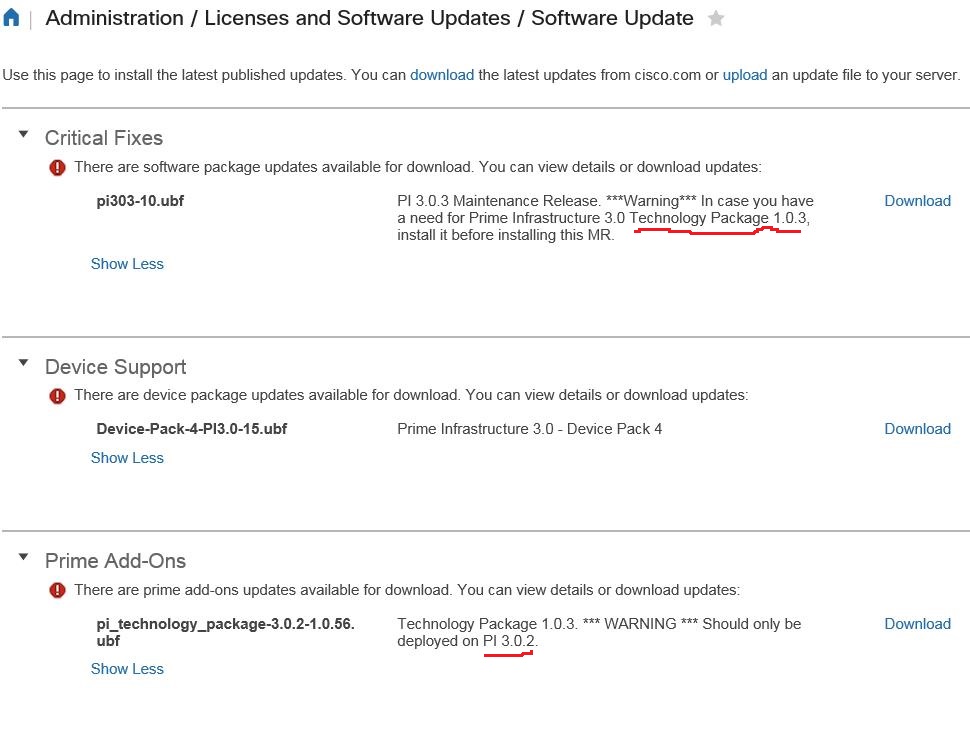

Solved! Go to Solution.
- Labels:
-
Network Management
Accepted Solutions
- Mark as New
- Bookmark
- Subscribe
- Mute
- Subscribe to RSS Feed
- Permalink
- Report Inappropriate Content
04-14-2016 07:19 AM
Hi
Every time cisco release new software/latest patches for customer to download, they removed the older on from download.com to avoid the confusion around it.
same thing has happened in this case as well. As Cisco has released 3.0.3 latest Maintenance release in CCO, they removed the old Maintenance release from the Cisco software download.
However in your situation yes, Tech pack1.0 requires a 3.0.2 maintenance release to be installed.
In this situations cisco TAC have to option to publish the software/patches for customer on an request.
Please share me your active Cisco.com User ID, I will publish the software for you.
thank you.
Regards,
Govardhan
- Mark as New
- Bookmark
- Subscribe
- Mute
- Subscribe to RSS Feed
- Permalink
- Report Inappropriate Content
04-14-2016 07:26 AM
Thank you for your answer !
How can I send you a private message with our CCO ID ?
- Mark as New
- Bookmark
- Subscribe
- Mute
- Subscribe to RSS Feed
- Permalink
- Report Inappropriate Content
04-14-2016 07:19 AM
Hi
Every time cisco release new software/latest patches for customer to download, they removed the older on from download.com to avoid the confusion around it.
same thing has happened in this case as well. As Cisco has released 3.0.3 latest Maintenance release in CCO, they removed the old Maintenance release from the Cisco software download.
However in your situation yes, Tech pack1.0 requires a 3.0.2 maintenance release to be installed.
In this situations cisco TAC have to option to publish the software/patches for customer on an request.
Please share me your active Cisco.com User ID, I will publish the software for you.
thank you.
Regards,
Govardhan
- Mark as New
- Bookmark
- Subscribe
- Mute
- Subscribe to RSS Feed
- Permalink
- Report Inappropriate Content
04-14-2016 07:26 AM
Thank you for your answer !
How can I send you a private message with our CCO ID ?
- Mark as New
- Bookmark
- Subscribe
- Mute
- Subscribe to RSS Feed
- Permalink
- Report Inappropriate Content
04-14-2016 07:53 AM
I have published an software for your CCO id and you may receive an e-mail soon and download link active for 3 days. Please remember download before the link code get expire.
thank you.
regards,
Govardhan
--**Rating encourages Contributors--**
- Mark as New
- Bookmark
- Subscribe
- Mute
- Subscribe to RSS Feed
- Permalink
- Report Inappropriate Content
04-14-2016 08:09 AM
Hi
Do not Install multiple patches at a time, it will lead to broken installation.
Please ensure you will install one patch at a time and followed by ncs stop and start and then move next patch installation
best of luck.
Thank you.
regards,
Govardhan
-**Rating encourages Contributors--**
- Mark as New
- Bookmark
- Subscribe
- Mute
- Subscribe to RSS Feed
- Permalink
- Report Inappropriate Content
04-14-2016 08:14 AM
This is a very useful reminder ! thanks a lot !!
- Mark as New
- Bookmark
- Subscribe
- Mute
- Subscribe to RSS Feed
- Permalink
- Report Inappropriate Content
04-14-2016 08:17 PM
Once I have installed 3.0.3 (as I have done just recently as part of migrating a customer's Gen 1 appliance to VM), is it possible to install Tech Pack 1. Or do I need to revert to a new 3.0 VM and then install 3.0.2, Tech Pack 1 and then 3.0.3 (with appropriate restarts in between of course).
I am trying to get a straight answer via TAC case (SR 680302030) but no help so far after 4 days.
- Mark as New
- Bookmark
- Subscribe
- Mute
- Subscribe to RSS Feed
- Permalink
- Report Inappropriate Content
04-15-2016 02:01 AM
Hi Marvin
Techpack 1 on top on PI 3.0.3 is not possible. It has to be installed on top of PI3.0.2 before upgrade to pi 3.0.3.
I hope this answer your query.
regards,
Govardhan
-**Rating encourages Contributors--**
- Mark as New
- Bookmark
- Subscribe
- Mute
- Subscribe to RSS Feed
- Permalink
- Report Inappropriate Content
04-15-2016 10:54 AM
Thanks Govardhan,
In that case, that's really short-sighted of the BU then to pull 3.0.2 from the downloads page. As of right now, any new customer (or any customer without 3.0.2 installed) cannot install the Tech Pack without opening a case and getting a Special File Publish.
In what scenario does this make sense? any idea if this will be fixed going forward? Perhaps 3.1? 4.0?
Cisco Prime Infrastructure continues to have barriers to adoption despite repeated and frequent feedback to both the marketing and development sides of the BU. I will be sure to bring this up with the team (once again) at Cisco Live in Las Vegas in July.
- Mark as New
- Bookmark
- Subscribe
- Mute
- Subscribe to RSS Feed
- Permalink
- Report Inappropriate Content
04-16-2016 09:26 PM
Hi Marvin
Yes, these actions are quite negatively impact on customers. I have brought this in our BU discussion and what I heard was this has been taken care in 3.1 and later release but at this point I don't have clear data/document to share with you. I will let you know if i get additional info on the same.
thank you
Regards,
Govardhan
- Mark as New
- Bookmark
- Subscribe
- Mute
- Subscribe to RSS Feed
- Permalink
- Report Inappropriate Content
04-17-2016 06:17 AM
Thanks Govardhan.
I've still not received any update on my TAC case. I will look for resolution in PI 3.1 - last I heard it should be out later this month.
- Mark as New
- Bookmark
- Subscribe
- Mute
- Subscribe to RSS Feed
- Permalink
- Report Inappropriate Content
04-26-2016 09:34 PM
Hi Govasrin,
I have the exact same issue as the OP. Could you please make 3.0.2 available for download for me as well. I need TP 1.0.3 as this is the only patch that is compatible with our version of WLC's. Thanks in advance
- Mark as New
- Bookmark
- Subscribe
- Mute
- Subscribe to RSS Feed
- Permalink
- Report Inappropriate Content
04-27-2016 05:40 AM
[@tinu.karki] ,
If 3.1 is compatible for you, you can download and install it. That fixed my issue. I've been running it since last week without any issue.
TAC confirmed that, among other things, it includes the features of the Tech Pack.
- Mark as New
- Bookmark
- Subscribe
- Mute
- Subscribe to RSS Feed
- Permalink
- Report Inappropriate Content
04-27-2016 05:38 PM
@marvin.rhoads
Thanks, i will give that a try. I will go for a clean install with 3.1 as a lot of my experience of upgrading with prime infrastructure or prime LMS over the years has been very painful.
- Mark as New
- Bookmark
- Subscribe
- Mute
- Subscribe to RSS Feed
- Permalink
- Report Inappropriate Content
04-15-2016 03:51 PM
Govardhan,
Would you be able to create and send me a link to the 3.0.2 upgrade file download as well? I have the same situation.
thanks!
Kevin (kevinchan)
Find answers to your questions by entering keywords or phrases in the Search bar above. New here? Use these resources to familiarize yourself with the community:

