- Cisco Community
- Technology and Support
- Networking
- Network Management
- Implementation of ROAS (Router-On-A-Stick) for inter VLANs communicati
- Subscribe to RSS Feed
- Mark Topic as New
- Mark Topic as Read
- Float this Topic for Current User
- Bookmark
- Subscribe
- Mute
- Printer Friendly Page
Implementation of ROAS (Router-On-A-Stick) for inter VLANs communicati
- Mark as New
- Bookmark
- Subscribe
- Mute
- Subscribe to RSS Feed
- Permalink
- Report Inappropriate Content
08-04-2022 03:44 PM - edited 08-04-2022 04:15 PM
Implementation of ROAS (Router-On-A-Stick) for inter VLANs communication in L2 Switches
with Network Redundancy at Remote Area Smaller Network with Internet Access
========================================================================
ROAS is best suitable for smaller networks at remote area, SVI(Switch Vertual Interface),
Switch Roted Port and EtherChannels are most suitable for large area network.
Differences are:
-ROAS uses VLAN uniq id numbers in Router's subinterfaces with IP address to egress/ingress data packet/frame,
-SVI uses each VLAN as a interface with IP address, one of VLAN interface act to egress/ingress data packet/frame,
-Switch Routed Port - in the switch one port act similler to Router port (no VLAN involvement) to egress/ingress data packet/frame,
-EtherChannels are pair of Point-to-point links connected between two switches. Port-channel/channel-group number act as interface to egress/ingress data packet/frame.
Here I implement ROAS in L2 Switches connected to two Routers with redundancy of Mesh Network topology.
Head office and three Brach offices connect to Mesh topology for network redundancy.
VLAN 10- Admin
VLAN 20- Sales
VLAN 30- Finance
VLAN 40- Operation
Switches
=========
1. Core-SW1 - Head Office
2. BOA-SW2 - Branch office A
3. BOB-SW3 - Branch office B
4. BOC-SW4 - Branch office C
Each brach office exists all VLANs-10,20,30,40
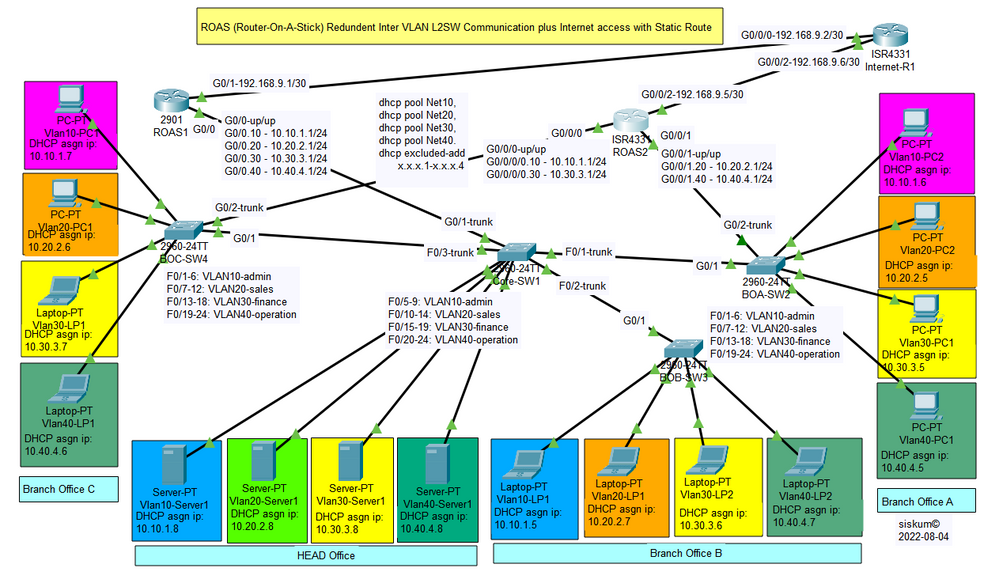
Each Switch (Core-SW1,BOA-SW2,BOB-SW3,BOC-SW4) have to Configure with same VLAN numbers.
==================================================================================
1. Create VLANs
Switch>enable
Switch#config t
Switch(config)#vlan 10
Switch(config-vlan)#name Admin
Switch(config-vlan)#vlan 20
Switch(config-vlan)#name Sales
Switch(config-vlan)#vlan 30
Switch(config-vlan)#name Finance
Switch(config-vlan)#vlan 40
Switch(config-vlan)#name Operation
Switch(config-vlan)#exit
Switch(config)#
2. Assigning Trunk mode and VLANs for Core-SW1 switchports.
Switch(config)#
Switch(config)#int rang g0/1
Switch(config-if-range)#switchport mode trunk
Switch(config-if-range)#no shut
Switch(config-if-range)#int rang f0/1-5
Switch(config-if-range)#switchport mode trunk
Switch(config-if-range)#no shut
Switch(config-if-range)#int rang f0/6-10
Switch(config-if-range)#switchport mode access
Switch(config-if-range)#switchport access vlan 10
Switch(config-if-range)#no shut
Switch(config-if-range)#int rang f0/11-15
Switch(config-if-range)#switchport mode access
Switch(config-if-range)#switchport access vlan 20
Switch(config-if-range)#no shut
Switch(config-if-range)#int rang f0/16-20
Switch(config-if-range)#switchport mode access
Switch(config-if-range)#switchport access vlan 30
Switch(config-if-range)#no shut
Switch(config-if-range)#int rang f0/21-24
Switch(config-if-range)#switchport mode access
Switch(config-if-range)#switchport access vlan 40
Switch(config-if-range)#no shut
Switch(config-if-range)#exit
Switch(config)#
3. Assigning trunk mode and VLANs to rest of the each Switch(BOA-SW2,BOB-SW3,BOC-SW4)Switchports
Switch(config)#
Switch(config)#int rang g0/2
Switch(config-if-range)#switchport mode trunk
Switch(config-if-range)#no shut
Switch(config)#
Switch(config)#int rang f0/1-6
Switch(config-if-range)#switchport mode access
Switch(config-if-range)#switchport access vlan 10
Switch(config-if-range)#no shut
Switch(config-if-range)#int rang f0/7-12
Switch(config-if-range)#switchport mode access
Switch(config-if-range)#switchport access vlan 20
Switch(config-if-range)#no shut
Switch(config-if-range)#int rang f0/13-18
Switch(config-if-range)#switchport mode access
Switch(config-if-range)#switchport access vlan 30
Switch(config-if-range)#no shut
Switch(config-if-range)#int rang f0/19-24
Switch(config-if-range)#switchport mode access
Switch(config-if-range)#switchport access vlan 40
Switch(config-if-range)#no shut
Switch(config-if-range)#exit
Switch(config)#
Configuration of Routers (ROAS1 and ROAS2)
===========================================
1. Create DHCP Pool Net in both routers (ROAS1 & ROAS2) for each VLANs client machines (IP address assignment will take automatically for each client machine in all VLANs)
ROAS1#conf t
ROAS1(config)#
ROAS1(config)#ip dhcp excluded-address 10.40.4.1 10.40.4.4
ROAS1(config)#ip dhcp excluded-address 10.30.3.1 10.30.3.4
ROAS1(config)#ip dhcp excluded-address 10.20.2.1 10.20.2.4
ROAS1(config)#ip dhcp excluded-address 10.10.1.1 10.10.1.4
ROAS1(config)#
ROAS1(config)#ip dhcp pool Net10
ROAS1(dhcp-config)# network 10.10.1.0 255.255.255.0
ROAS1(dhcp-config)# default-router 10.10.1.1
ROAS1(dhcp-config)#ip dhcp pool Net20
ROAS1(dhcp-config)# network 10.20.2.0 255.255.255.0
ROAS1(dhcp-config)# default-router 10.20.2.1
ROAS1(dhcp-config)#ip dhcp pool Net30
ROAS1(dhcp-config)# network 10.30.3.0 255.255.255.0
ROAS1(dhcp-config)# default-router 10.30.3.1
ROAS1(dhcp-config)#ip dhcp pool Net40
ROAS1(dhcp-config)# network 10.40.4.0 255.255.255.0
ROAS1(dhcp-config)# default-router 10.40.4.1
ROAS1(dhcp-config)#exit
ROAS1(config)#
2. ROAS1 Configuration.
Create sub-interfaces, assigned VLAN uniq ID and IP address for sub-interfaces in ROAS1
-----------------------------------------------------------------------------------------
In the ROAS1 router G0/0 interface
ROAS1(config)#
ROAS1(config)#interface GigabitEthernet0/0
ROAS1(config-if)# no ip address
ROAS1(config-if)# ip nat inside
ROAS1(config-if)# no shutdown
ROAS1(config-if)#
ROAS1(config-if)#interface GigabitEthernet0/0.10
ROAS1(config-subif)# encapsulation dot1Q 10
ROAS1(config-subif)# ip address 10.10.1.1 255.255.255.0
ROAS1(config-subif)#
ROAS1(config-subif)#interface GigabitEthernet0/0.20
ROAS1(config-subif)# encapsulation dot1Q 20
ROAS1(config-subif)# ip address 10.20.2.1 255.255.255.0
ROAS1(config-subif)#
ROAS1(config-subif)#interface GigabitEthernet0/0.30
ROAS1(config-subif)# encapsulation dot1Q 30
ROAS1(config-subif)# ip address 10.30.3.1 255.255.255.0
ROAS1(config-subif)#
ROAS1(config-subif)#interface GigabitEthernet0/0.40
ROAS1(config-subif)# encapsulation dot1Q 40
ROAS1(config-subif)# ip address 10.40.4.1 255.255.255.0
ROAS1(config-subif)#exit
ROAS1(config)#
In the ROAS1 router G0/1 interface assigned an IP address to egress/ingress packet/frame to Internet access ISP router
ROAS1(config)#
ROAS1(config)#interface GigabitEthernet0/1
ROAS1(config-if)# ip address 192.168.9.1 255.255.255.252
ROAS1(config-if)# ip nat outside
ROAS1(config-if)# no shutdown
ROAS1(config-if)#
ROAS1(config-if)#
ROAS1(config-if)#interface Vlan1
ROAS1(config-if)# no ip address
ROAS1(config-if)# shutdown
ROAS1(config-if)#exit
ROAS1(config)#
Internal all trafic forward to Internet access ISP router
ROAS1(config)#
ROAS1(config)#ip route 0.0.0.0 0.0.0.0 192.168.9.2
ROAS1(config)#
3. ROAS2 Configuration.
Create sub-interfaces, assigned VLAN uniq ID and IP address for sub-interfaces in ROAS2
-------------------------------------------------------------------------------
ROAS2#conf t
ROAS2(config)#
ROAS2(config)#interface GigabitEthernet0/0/0
ROAS2(config-if)# no ip address
ROAS2(config-if)# ip nat inside
ROAS2(config-if)#
ROAS2(config-if)#
ROAS2(config-if)#interface GigabitEthernet0/0/0.10
ROAS2(config-subif)# encapsulation dot1Q 10
ROAS2(config-subif)# ip address 10.10.1.1 255.255.255.0
ROAS2(config-subif)#
ROAS2(config-subif)#interface GigabitEthernet0/0/0.30
ROAS2(config-subif)# encapsulation dot1Q 30
ROAS2(config-subif)# ip address 10.30.3.1 255.255.255.0
ROAS2(config-subif)#exit
ROAS2(config)#
ROAS2(config)#interface GigabitEthernet0/0/1
ROAS2(config-if)# no ip address
ROAS2(config-if)# ip nat inside
ROAS2(config-if)#
ROAS2(config-if)#interface GigabitEthernet0/0/1.20
ROAS2(config-subif)# encapsulation dot1Q 20
ROAS2(config-subif)# ip address 10.20.2.1 255.255.255.0
ROAS2(config-subif)#
ROAS2(config-subif)#interface GigabitEthernet0/0/1.40
ROAS2(config-subif)# encapsulation dot1Q 40
ROAS2(config-subif)# ip address 10.40.4.1 255.255.255.0
ROAS2(config-subif)#exit
ROAS2(config)#
In the ROAS2 router G0/0/2 interface assigned an IP address to egress/ingress packet/frame to Internet access ISP router
ROAS2(config)#
ROAS2(config)#interface GigabitEthernet0/0/2
ROAS2(config-if)# ip address 192.168.9.5 255.255.255.252
ROAS2(config-if)# ip nat outside
ROAS2(config-if)# no shutdown
ROAS2(config-if)# exit
ROAS2(config)#
Internal all trafic forward to Internet access ISP router
ROAS2(config)#
ROAS2(config)#ip route 0.0.0.0 0.0.0.0 192.168.9.6
ROAS2(config)#
4. Internet-R1 router configuration
---------------------------------------
Internet-R1#config t
Internet-R1(config)#
Internet-R1(config)#interface GigabitEthernet0/0/0
Internet-R1(config-if)# ip address 192.168.9.2 255.255.255.252
Internet-R1(config-if)# ip nat inside
Internet-R1(config-if)#
Internet-R1(config-if)#
Internet-R1(config-if)#interface GigabitEthernet0/0/1
Internet-R1(config-if)# ip address 192.168.9.6 255.255.255.252
Internet-R1(config-if)# ip nat inside
Internet-R1(config-if)#
Internet-R1(config-if)#
Internet-R1(config-if)#interface Vlan1
Internet-R1(config-if)# no ip address
Internet-R1(config-if)# shutdown
Internet-R1(config-if)#exit
Internet-R1(config)#
Internal all trafic allows to Internet access ISP router
Internet-R1(config)#
Internet-R1(config-if)#ip route 0.0.0.0 0.0.0.0 192.168.9.5
Internet-R1(config)#ip route 0.0.0.0 0.0.0.0 192.168.9.1
Internet-R1(config)#
- Labels:
-
Network Management
- Mark as New
- Bookmark
- Subscribe
- Mute
- Subscribe to RSS Feed
- Permalink
- Report Inappropriate Content
08-04-2022 05:56 PM
Thanks for sharing; if possible attach PT file here (must be zipped); thanks !!!
- Mark as New
- Bookmark
- Subscribe
- Mute
- Subscribe to RSS Feed
- Permalink
- Report Inappropriate Content
08-05-2022 12:36 AM - edited 08-06-2022 01:05 AM
Hello Martin,
Do you mean Project File (PT) of this implementation that you want ?
This is a solution for all who wants to implement ROAS-inter Vlan communication to do correct implementation with redundancy.
Best regards/Mallawar
- Mark as New
- Bookmark
- Subscribe
- Mute
- Subscribe to RSS Feed
- Permalink
- Report Inappropriate Content
08-06-2022 01:27 AM
Yes, if you already have one made; if not, we can make its own.
Thanks
Discover and save your favorite ideas. Come back to expert answers, step-by-step guides, recent topics, and more.
New here? Get started with these tips. How to use Community New member guide