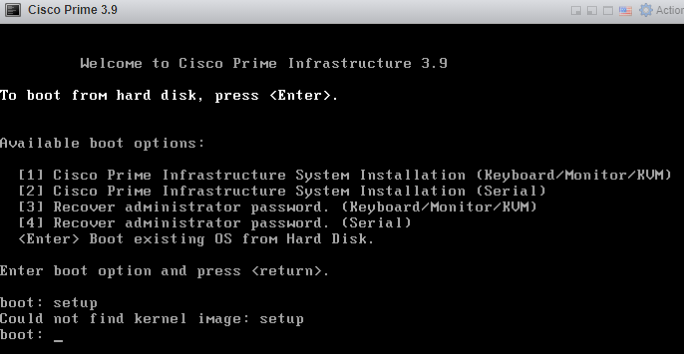- Cisco Community
- Technology and Support
- Networking
- Network Management
- Re: ISO prime infrastructure 3.9
- Subscribe to RSS Feed
- Mark Topic as New
- Mark Topic as Read
- Float this Topic for Current User
- Bookmark
- Subscribe
- Mute
- Printer Friendly Page
- Mark as New
- Bookmark
- Subscribe
- Mute
- Subscribe to RSS Feed
- Permalink
- Report Inappropriate Content
10-19-2021 01:29 PM
Hello Everyone,
Can you anyone assist me during the installation of ISO of Cisco Prime Infrastructure 3.9 in VM ESXI 6.5 which GUEST OS Family should be selected?
Thanks.
Regards,
shrijan
Solved! Go to Solution.
- Labels:
-
Network Management
Accepted Solutions
- Mark as New
- Bookmark
- Subscribe
- Mute
- Subscribe to RSS Feed
- Permalink
- Report Inappropriate Content
10-20-2021 07:27 AM
Sure as suggested you need to download OVA to deploy ( never installed ISO on VM, ) most ISO i use to install on appliance, but going with open 1 not going to harm if you like to try ISO, But going with OVA is best suitable Options.
- Mark as New
- Bookmark
- Subscribe
- Mute
- Subscribe to RSS Feed
- Permalink
- Report Inappropriate Content
10-19-2021 02:15 PM
Prime Infra 3.9 based on Redhat / centos 7.
- Mark as New
- Bookmark
- Subscribe
- Mute
- Subscribe to RSS Feed
- Permalink
- Report Inappropriate Content
10-20-2021 02:37 AM
Thank you for the reply..
After you have said. I have found this error.. I am totally new in this installation VM.
Do you have any doc to follow to install cisco prime 3.9 by ISO in esxi6.5?
By the way my ESXI 6.5 is Standard Version.
And in the quick start of cisco prime 3.9 it has recommended 900GB harddisk space setup.
But I have used only 350 GB of hard drive instead of 900 GB rest hardware is setup as recommended.
Do you think it also could be the problem for the above Kernel error?
Regards,
shrijan
- Mark as New
- Bookmark
- Subscribe
- Mute
- Subscribe to RSS Feed
- Permalink
- Report Inappropriate Content
10-20-2021 03:12 AM
>...to follow to install cisco prime 3.9 by ISO in esxi6.5
The ISO is used for installing or upgrading appliances, for deployment on VMware you must use or download the virtual appliance (OVA-distribution)
M.
-- ' 'Good body every evening' ' this sentence was once spotted on a logo at the entrance of a Weight Watchers Club !
- Mark as New
- Bookmark
- Subscribe
- Mute
- Subscribe to RSS Feed
- Permalink
- Report Inappropriate Content
10-20-2021 05:29 AM
That is not kernel error, you are inputting wrong information,
You need to select at boot level
boot : ( 1- 4 options) not type setup there.
based on the instalation you need select option, most suggested way connect keyboard and mouse and select option 1 my prefered way to install.
you can follow same :
- Mark as New
- Bookmark
- Subscribe
- Mute
- Subscribe to RSS Feed
- Permalink
- Report Inappropriate Content
10-20-2021 07:24 AM
But i am accessing ESXI with web interface remotely.
In that case also option 1 - 4 should be selected?
I thought those options specially 1 and 2 are for accessing the server physically.
Can you give me some hints?
Thanks.
regards,
shrijan
- Mark as New
- Bookmark
- Subscribe
- Mute
- Subscribe to RSS Feed
- Permalink
- Report Inappropriate Content
10-20-2021 07:27 AM
Sure as suggested you need to download OVA to deploy ( never installed ISO on VM, ) most ISO i use to install on appliance, but going with open 1 not going to harm if you like to try ISO, But going with OVA is best suitable Options.
Find answers to your questions by entering keywords or phrases in the Search bar above. New here? Use these resources to familiarize yourself with the community: