- Cisco Community
- Technology and Support
- Networking
- Network Management
- LMS 3.2 syslog connection refused
- Subscribe to RSS Feed
- Mark Topic as New
- Mark Topic as Read
- Float this Topic for Current User
- Bookmark
- Subscribe
- Mute
- Printer Friendly Page
LMS 3.2 syslog connection refused
- Mark as New
- Bookmark
- Subscribe
- Mute
- Subscribe to RSS Feed
- Permalink
- Report Inappropriate Content
03-27-2012 01:40 AM
Hi,
I get the following error:
SyslogCollector - [Thread: SyslogObjectForwarder] ERROR, 27 Mar 2012 09:02:12,254, Could not send syslogs, removing the subscriber...Connection refused: connect
SyslogCollector - [Thread: SyslogObjectForwarder] ERROR, 27 Mar 2012 09:03:15,223, Could not send syslogs, removing the subscriber...Connection refused: connect
Syslog subscription seems ok but syslog messages are dropped and not forwarded:
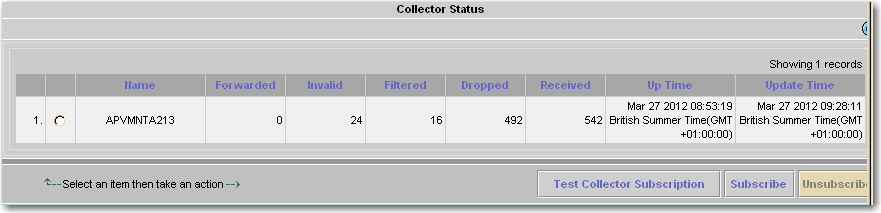
I attached SyslogCollector.log, SyslogAnalyzer.log, AnalyzerDebug.log
Tnaks
- Labels:
-
Network Management
- Mark as New
- Bookmark
- Subscribe
- Mute
- Subscribe to RSS Feed
- Permalink
- Report Inappropriate Content
03-27-2012 02:32 AM
HI,
Ignore these error messages as these comes often. What is important to note is if the Collector is subscibed properly.
What is important to check is if the counters are incrementing even if Filetered or Dropped and see for Received as well.
if so, please make sre your Filters are configured properly as only due to filter the Syslog message are not forwarded. Check different combinations which work, following is the way they work :
-If you DISABLE all the filters and have the filter type as KEEP, then all the syslog messages are processed (kept).
-If you DISABLE all the filters and have the filter type as DROP, then all the syslog messages are dropped. No filtering is done but everything will be dropped.
-If you ENABLE all the filters and have the filter type as KEEP, then all the syslog messages that match the filter criteria are processed.
-If you ENABLE all the filters and have the filter type as DROP, then all the syslog messages that match the filter criteria are dropped.
Check mine for example :

-Thanks
Vinod
- Mark as New
- Bookmark
- Subscribe
- Mute
- Subscribe to RSS Feed
- Permalink
- Report Inappropriate Content
03-27-2012 06:25 AM
Thanks Vinod for the explanation.
I restarted CiscoWorks process with "net stop crmdmgtd" and "net start crmdmgtd" and syslog are now forwarded correctly.

- Mark as New
- Bookmark
- Subscribe
- Mute
- Subscribe to RSS Feed
- Permalink
- Report Inappropriate Content
03-27-2012 06:49 AM
Hi Wass,
This is great news. Though in future if the processes requires restart you may just want to restart the Syslog processes first to save time and reduce application downtime.
Most essesntial processes are SyslogAnalyzer and SyslogCollector. You can use the command pdterm to stop and pdexec to start the process.
example :
pdterm SyslogAnalyzer
pdterm SyslogCollector
pdexec SyslogAnalyzer
pdexec SyslogCollector
For a small detail on Syslog i have prepared one image whcih you can check for refrence.
-Thanks
Vinod
- Mark as New
- Bookmark
- Subscribe
- Mute
- Subscribe to RSS Feed
- Permalink
- Report Inappropriate Content
03-28-2012 03:04 AM
very helpful document, thanks!
Wass
Discover and save your favorite ideas. Come back to expert answers, step-by-step guides, recent topics, and more.
New here? Get started with these tips. How to use Community New member guide