- Cisco Community
- Technology and Support
- Networking
- Network Management
- LMS4 collection summary
- Subscribe to RSS Feed
- Mark Topic as New
- Mark Topic as Read
- Float this Topic for Current User
- Bookmark
- Subscribe
- Mute
- Printer Friendly Page
LMS4 collection summary
- Mark as New
- Bookmark
- Subscribe
- Mute
- Subscribe to RSS Feed
- Permalink
- Report Inappropriate Content
09-01-2011 12:09 AM
Dears,
I'd really like to understand better how LMS maintains this summary view.
I would expect that the succeeded + failed will give me the total number of devices managed by that application. (right?)
I found that for Config Archive the partially successful are not counted in either column, but that is still explainable.
What is harder to explain is the difference in number of managed devices between the applications.
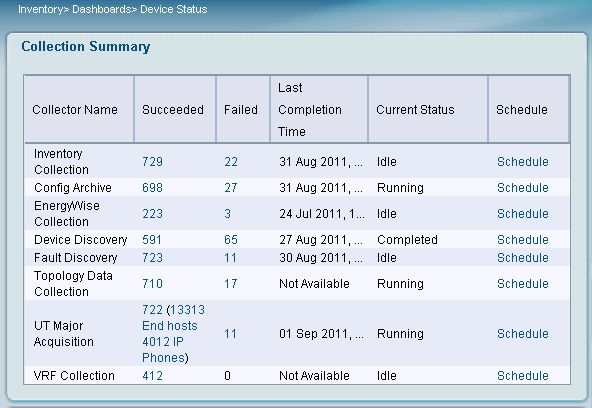
Differences between the applications for this customer is not that big but still where does it come from.
I expect that a device goes to all applications, so the total for Inventory Collection, Fault Discovery, Topology Data Collection, etc should be the same.
How can these numbers differ? There is no allocation per application. Unsupported devices?
Is there still a way to see all devices managed in an application?
Can RME DFM and Campus disagree wether a device is a single entity or part of another device?
I would expect any unique IP in the DCR to be a device in each application.
Please help me to get to the bottom of this.
Cheers,
Michel
- Labels:
-
Network Management
- Mark as New
- Bookmark
- Subscribe
- Mute
- Subscribe to RSS Feed
- Permalink
- Report Inappropriate Content
09-06-2011 06:22 PM
Hi Michel,
Few points on this
If RME find an ip address part of same device, which is managed, then it will be moved to Alias device. Then the count could be different to DCR
This table give summary of different collectors results and as explained in failed device section, if a device is failed now but previously succesfull for collection, then there are entires in both succeeded and Failed.
You can get the total devices managed by LMS under Device Performance Management Summary
In version prior to LMS 4.0 there are individual application as RME, CM, DFM, which are kindof merged together from LMS 4.0 as LMS bundle
Hope this is helpful.
Regards
Pradeep
- Mark as New
- Bookmark
- Subscribe
- Mute
- Subscribe to RSS Feed
- Permalink
- Report Inappropriate Content
09-07-2011 05:54 AM
Thanks Pradeep,
I checked if the were any alias devices but there are none.
I have a customer where I see a significant difference. Only 160 devices in Campus out of a total 225 in the other applications
Can you see any reason for such a difference?
Any way to squeeze some info out of LMS regarding the distribution of devices to its applications.
Cheers,
Michel
- Mark as New
- Bookmark
- Subscribe
- Mute
- Subscribe to RSS Feed
- Permalink
- Report Inappropriate Content
09-11-2011 11:36 PM
Hi Michel,
Couple of reasons I can think of are
1. Data collection failed for some devices
2. There are excluded devices in LMS 3.2 Admin Data Collection
Data Collection Device Management
Device Management Exclude Devices
Exclude Devices
Regards
Pradeep
- Mark as New
- Bookmark
- Subscribe
- Mute
- Subscribe to RSS Feed
- Permalink
- Report Inappropriate Content
09-12-2011 12:24 AM
Thanks Pradeep
I though of excluded devices but this is LMS 4.01 and I can't find where I can see or manipulate this.
I would not expect to see any devices in there unless I would put them there myself.
Cheers,
Michel
- Mark as New
- Bookmark
- Subscribe
- Mute
- Subscribe to RSS Feed
- Permalink
- Report Inappropriate Content
09-12-2011 08:53 AM
So actually there are no devices that failed data collection.
And the Report -> Inventory -> Management Status -> Excluded Devices indicates there are no excluded devices.
Puzzling this is.
Find answers to your questions by entering keywords or phrases in the Search bar above. New here? Use these resources to familiarize yourself with the community: