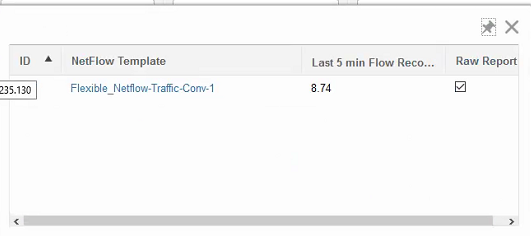- Cisco Community
- Technology and Support
- Networking
- Network Management
- Re: Netflow from WLC 5500 to Prime
- Subscribe to RSS Feed
- Mark Topic as New
- Mark Topic as Read
- Float this Topic for Current User
- Bookmark
- Subscribe
- Mute
- Printer Friendly Page
Netflow from WLC 5500 to Prime
- Mark as New
- Bookmark
- Subscribe
- Mute
- Subscribe to RSS Feed
- Permalink
- Report Inappropriate Content
07-12-2018 02:49 AM - edited 03-01-2019 06:41 PM
Hello,
im pretty new in the cisco world and i have a problem with netflow.
Ive had the task to enable netflow on our WLC5508 and send them to the prime so that we can monitor our traffic by application and so on.
The config on the WLC was pretty easy and i think it works because on the prime i can see the WLC as a data source.
When i look in the prime at the dashlets Top N Applications and Ressources by Netflow i only get the info "No data for selected criteria".
My question is now what i have to do so that i can see the data from the WLC netflow in the dashlets.
Thanks for your help
Regards,
Lee-Roy
- Labels:
-
Network Management
- Mark as New
- Bookmark
- Subscribe
- Mute
- Subscribe to RSS Feed
- Permalink
- Report Inappropriate Content
07-24-2018 06:38 AM
Hello Lee-Roy,
You can check the following:
1. Make sure you have all the services in Pi running.
2. Check if you have ticket the raw net flow reports as shown in the screenshot below. you will see this when you click on the(i) icon next to netflow record
- Mark as New
- Bookmark
- Subscribe
- Mute
- Subscribe to RSS Feed
- Permalink
- Report Inappropriate Content
07-25-2018 12:36 AM
Hi gpairait,
thanks for your answer.
1. Make sure you have all the services in Pi running.
Could you tell me which services needs to run?
2. Check if you have ticket the raw net flow reports as shown in the screenshot below. you will see this when you click on the(i) icon next to netflow record
The Checkbox was already enabled.
Thanks.
- Mark as New
- Bookmark
- Subscribe
- Mute
- Subscribe to RSS Feed
- Permalink
- Report Inappropriate Content
07-25-2018 12:44 AM
Health Monitor Server is running. ( [Role] Primary [State] HA not Configured )
Database server is running
FTP Service is running
TFTP Service is running
Matlab Server is running
Matlab Server Instance 1 is running
NMS Server is running.
WSA Service is running.
SAM Daemon is running ...
DA Daemon is running ...
PI/admin#
all the services should be up. pay special attention to SAM Daemon is running ...
DA Daemon is running ...
- Mark as New
- Bookmark
- Subscribe
- Mute
- Subscribe to RSS Feed
- Permalink
- Report Inappropriate Content
07-25-2018 01:17 AM
My output looks exactly like yours.
Are there any other options that i may missing.
Discover and save your favorite ideas. Come back to expert answers, step-by-step guides, recent topics, and more.
New here? Get started with these tips. How to use Community New member guide