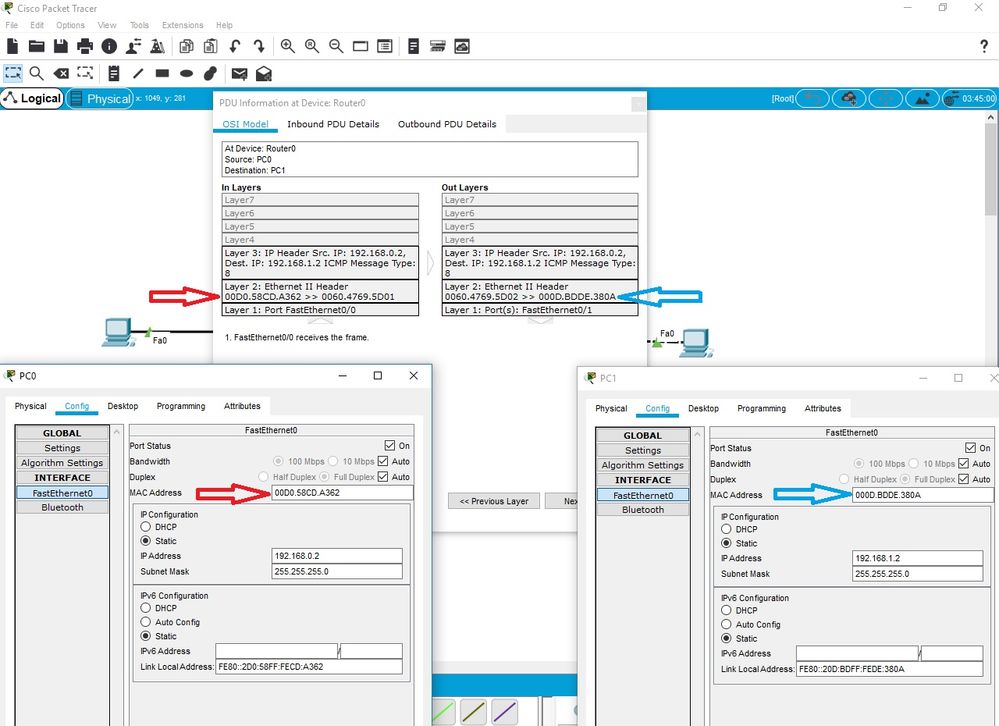- Cisco Community
- Technology and Support
- Networking
- Network Management
- Re: [PACKET TRACER] Inbound and Outbound PDUs have the same Destination MAC Address
- Subscribe to RSS Feed
- Mark Topic as New
- Mark Topic as Read
- Float this Topic for Current User
- Bookmark
- Subscribe
- Mute
- Printer Friendly Page
- Mark as New
- Bookmark
- Subscribe
- Mute
- Subscribe to RSS Feed
- Permalink
- Report Inappropriate Content
08-12-2019 06:37 AM - edited 08-12-2019 06:39 AM
I just started taking CCNA Labs with David Bombal on Udemy and really, it should come with a disclaimer which says not for total beginners.
In the Topology:
PC1 ---------- SW1 ------------ R1 ------------ PC2
In one of his labs where we do a Packet Tracer PING Test from PC1 to PC2, we explore the Inbound and Outbound PDUs and both the Inbound Destination MAC Address and Outbound Destination MAC Address are the same -- they are both R!'s MAC Address. I was wondering, is this correct; am I misunderstanding what a PDU is?
I would have presumed that the for the Outbound PDU the Destination MAC would have been R1's Interface MAC Address and the Inbound PDU's Destination MAC would have been PC1's Interface MAC? Why is this not the case?
Solved! Go to Solution.
- Labels:
-
Network Management
Accepted Solutions
- Mark as New
- Bookmark
- Subscribe
- Mute
- Subscribe to RSS Feed
- Permalink
- Report Inappropriate Content
08-12-2019 08:06 AM
Hi @GillverK ,
I have done the laboratory test that you indicate and PT makes the MAC address change as it should be.
I suggest you do several ping before checking the addresses, because there are processes before a successful ping.
I attached an image with the test I did:
Regards
- Mark as New
- Bookmark
- Subscribe
- Mute
- Subscribe to RSS Feed
- Permalink
- Report Inappropriate Content
08-12-2019 08:06 AM
Hi @GillverK ,
I have done the laboratory test that you indicate and PT makes the MAC address change as it should be.
I suggest you do several ping before checking the addresses, because there are processes before a successful ping.
I attached an image with the test I did:
Regards
- Mark as New
- Bookmark
- Subscribe
- Mute
- Subscribe to RSS Feed
- Permalink
- Report Inappropriate Content
08-14-2019 05:43 AM
Thanks for this. This post is very informative. Sorry for the late reply. I was in the hospital (nothing serious). Seeing your output I took a closer look at what I was seeing in Simulation Mode and realized my error.
Diving into it, I realized what was going on and have to emphasize the fact that I'm an ultra beginner.
The fact was that the Inbound and Outbound PDUs were the same packet and so contained the same information especially when they hit the L2 Switch.
The fact was that R1 was sending the Packet to PC1 and it was passing "through" SW1, so SW1's wasn't processing it and SW1's MAC address would never have been listed.
The 3 screenshots attached should show what I mean. Being new to simulation mode I thought that when I clicked R1 as the "Last Device" it was showing me the Inbound and Outbound Packet data on R1, but instead it was at SW1. Gotta learn to walk before I can crawl.
Thanks for the help man. I appreciate it.
- Mark as New
- Bookmark
- Subscribe
- Mute
- Subscribe to RSS Feed
- Permalink
- Report Inappropriate Content
08-14-2019 06:39 AM
Hi @GillverK ,
I'm glad to help you.
I encourage you to continue with your desire to learn and your curiosity.
Remember to mark the correct answers as solved, because that helps other users with similar doubts.
Regards
- Mark as New
- Bookmark
- Subscribe
- Mute
- Subscribe to RSS Feed
- Permalink
- Report Inappropriate Content
08-12-2019 09:50 AM
- Mark as New
- Bookmark
- Subscribe
- Mute
- Subscribe to RSS Feed
- Permalink
- Report Inappropriate Content
08-14-2019 05:45 AM
Thank you for the help indeed.
Discover and save your favorite ideas. Come back to expert answers, step-by-step guides, recent topics, and more.
New here? Get started with these tips. How to use Community New member guide