- Cisco Community
- Technology and Support
- Networking
- Network Management
- PI pi212_20141118_01.ubf install fails
- Subscribe to RSS Feed
- Mark Topic as New
- Mark Topic as Read
- Float this Topic for Current User
- Bookmark
- Subscribe
- Mute
- Printer Friendly Page
- Mark as New
- Bookmark
- Subscribe
- Mute
- Subscribe to RSS Feed
- Permalink
- Report Inappropriate Content
11-24-2014 04:48 AM
Hello
I have a PI 2.1.1 server where I try to install the new update. The upload to the appliance worked, but it gave a weird java-script error message while uploading the file. In any case the file is now in my list and "Pending Restart" is yes. The thing is, I've already restarted the appliance 3 times by now, without success or an error message.
I've also logged in onto the console and switched to Root mode. There I've found the update file and verified the md5sum, which is correct (I suspected a corrupted upload).
ade # md5sum /opt/CSCOlumos/updates/pi212_20141118_01.ubf
c2fce2f8ff4850e8ccaf73c203ba3d47 /opt/CSCOlumos/updates/pi212_20141118_01.ubf
Any ideas what I could do now?
Please note, I've also got the Update Device Pack 6 listed, which doesn't yet seem to be installed (even though I think I did restart the appliance after installing that a few weeks back).
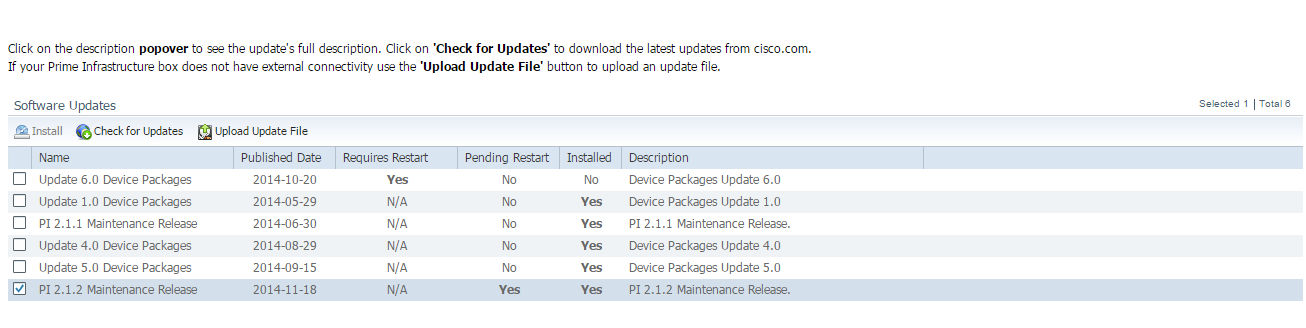
Any ideas what to do now?
Solved! Go to Solution.
- Labels:
-
Network Management
Accepted Solutions
- Mark as New
- Bookmark
- Subscribe
- Mute
- Subscribe to RSS Feed
- Permalink
- Report Inappropriate Content
03-06-2015 04:28 AM
Hi patoberli
I am used installing patchs with CLI.
On this pi212_20141118_01.ubf I did not have success.
Using the Administration > Software Updates I could get through.
See the Status of the update attached.
- Mark as New
- Bookmark
- Subscribe
- Mute
- Subscribe to RSS Feed
- Permalink
- Report Inappropriate Content
11-24-2014 05:50 AM
It looks like you might have gotten some corruption in the updating process based on the Update 6.0 status. I'd open a TAC case if you can and have them take a look at some of the tech-support logs in the OS.
- Mark as New
- Bookmark
- Subscribe
- Mute
- Subscribe to RSS Feed
- Permalink
- Report Inappropriate Content
11-26-2014 12:11 AM
Good news :)
I was able to fix it myself!
Here is how I did it.
Login with SSH to the appliance. Switch to root mode with entering the command root. Switch to the directory /opt/CSCOlumos/updates/ and create in here a new one called old. Now move all files and directories from the updates directory into the new updates/old/. After that exit root mode and restart ncs. Now you can login on the webinterface again and the update list is empty again and you can install the latest patch again.
cpi1/admin# root
Enter root password :
Starting root bash shell ...
ade # cd /opt/CSCOlumos/updates/
ade # ls
CSCui75480 CSCun93195 CSCup35527 CSCuq97982
CSCuj50966 CSCun93216 CSCup41895 CSCur13916
CSCuj60073 CSCuo05012_Assurance CSCup42599 CSCur43156
CSCuj97351 CSCuo06036_Assurance CSCup50236 patch_NBAR2_taxonomy_11.0
CSCul10656_Assurance CSCuo06509 CSCup53305 patch_NBAR2_taxonomy_12.0
CSCul86625 CSCuo13158 CSCup59809 patch_dev_pack_files_DP1.0
CSCum25882 CSCuo28090 CSCup60584 patch_dev_pack_files_DP4.0
CSCum26085 CSCuo52179 CSCup62304 patch_dev_pack_files_DP5.0
CSCum44768 CSCuo60348 CSCup63980 patch_dev_pack_files_DP6.0
CSCum58444 CSCuo75881 CSCup66408 patch_ifm_device_support
CSCum86955 CSCuo77266 CSCup67006 patch_ifm_swim_reload_DP1.0
CSCum96811 CSCuo79852 CSCup70665 patch_ifm_swim_reload_DP4.0
CSCun02145 CSCuo88702_Assurance CSCup72896 patch_ifm_swim_reload_DP5.0
CSCun20136 CSCuo90205 CSCup80963 patch_ifm_swim_reload_DP6.0
CSCun20493 CSCuo92717 CSCup82935_Assurance patches
CSCun22642 CSCuo97529 CSCup85080 pi211_20140630_01.ubf
CSCun27199 CSCup02813 CSCup85796 pi212_20141118_01.ubf
CSCun45380 CSCup06192_Assurance CSCup93636_Assurance pi_2.1device_packs_1-11.ubf
CSCun57532 CSCup12538 CSCup96982 pi_2.1device_packs_4-40.ubf
CSCun77955 CSCup24652_Assurance CSCuq02958 pi_2.1device_packs_5-45.ubf
CSCun81504 CSCup35411 CSCuq02963 pi_2.1device_packs_6-49.ubf
CSCun82296 CSCup35448 CSCuq15123 rfmpatch
CSCun82620 CSCup35498 CSCuq58296
CSCun93184 CSCup35502 CSCuq82797
ade # mkdir old
ade # mv * old/
mv: cannot move `old' to a subdirectory of itself, `old/old'
ade # ls
old
ade # exit
exit
cpi1/admin# ncs stop
Stopping Network Control System...
This may take a few minutes...
Network Control System successfully shutdown.
Plug and Play Gateway is being shut down..... Please wait!!!
Stop of Plug and Play Gateway Completed!!
SAM daemon process id does not exist
DA daemon process id does not exist
DA syslog daemon process id does not exist
cpi1/admin# ncs start verbose
Starting Network Control System...
Reporting Server Heap size = 3072m
XMP Server Heap size = 4096m
Starting Health Monitor
Starting Health Monitor as a primary
Checking for Port 8082 availability... OK
truststore used is /opt/CSCOlumos/conf/truststore
truststore used is /opt/CSCOlumos/conf/truststore
CERT MATCHED :
Updating web server configuration file ...
Starting Health Montior Web Server...
Health Monitor Web Server Started.
Starting Health Monitor Server...
Health Monitor Server Started.
Database server started.
HMMain: StartNCS method with kill stale
WCSAdmin::startServices
....
cut stuff out
....
....
NMS Server started successfully
Processing post init hook - com.cisco.xmp.jobmanager.postInit.JobManagerPostInitHookImpl@6ed91b11
Network Control System started successfully.
cpi1/admin#
*** after this you can install the patch again and restart ncs once more.***
- Mark as New
- Bookmark
- Subscribe
- Mute
- Subscribe to RSS Feed
- Permalink
- Report Inappropriate Content
03-04-2015 06:05 AM
I had the same problem.
There is not corruption. Tried from local repository and remote repository.
Then I used the Administration > Software Updates. If I can trust on this page the patch was installed.
But I am not trusted if the patch was really installed.
sh version shows Version : 2.1.0.0.87 and not 2.1.2
I can see the files saved on the /opt/CSCOlumos/updates diretory:
drwxr-xr-x 79 root root 4096 Mar 4 10:35 .
drwxrwxr-x 39 root root 4096 Mar 4 10:44 ..
drwxr-xr-x 2 root root 4096 Mar 4 10:34 CSCui75480
drwxr-xr-x 2 root root 4096 Mar 4 10:34 CSCuj50966
drwxr-xr-x 2 root root 4096 Mar 4 10:34 CSCuj60073
drwxr-xr-x 2 root root 4096 Mar 4 10:35 CSCuj97351
drwxr-xr-x 2 root root 4096 Mar 4 10:34 CSCul10656_Assurance
drwxr-xr-x 2 root root 4096 Mar 4 10:34 CSCul86625
drwxr-xr-x 2 root root 4096 Mar 4 10:34 CSCum25882
drwxr-xr-x 2 root root 4096 Mar 4 10:34 CSCum26085
drwxr-xr-x 4 root root 4096 Mar 4 10:34 CSCum44768
drwxr-xr-x 2 root root 4096 Mar 4 10:34 CSCum58444
drwxr-xr-x 2 root root 4096 Mar 4 10:34 CSCum86955
drwxr-xr-x 2 root root 4096 Mar 4 10:35 CSCum96811
drwxr-xr-x 2 root root 4096 Mar 4 10:34 CSCun02145
drwxr-xr-x 2 root root 4096 Mar 4 10:34 CSCun20136
drwxr-xr-x 2 root root 4096 Mar 4 10:34 CSCun20493
drwxr-xr-x 2 root root 4096 Mar 4 10:34 CSCun22642
drwxr-xr-x 2 root root 4096 Mar 4 10:34 CSCun27199
drwxr-xr-x 2 root root 4096 Mar 4 10:35 CSCun45380
drwxr-xr-x 2 root root 4096 Mar 4 10:34 CSCun57532
drwxr-xr-x 2 root root 4096 Mar 4 10:35 CSCun77955
drwxr-xr-x 2 root root 4096 Mar 4 10:35 CSCun81504
drwxr-xr-x 2 root root 4096 Mar 4 10:34 CSCun82296
drwxr-xr-x 2 root root 4096 Mar 4 10:34 CSCun82620
drwxr-xr-x 2 root root 4096 Mar 4 10:34 CSCun93184
drwxr-xr-x 2 root root 4096 Mar 4 10:34 CSCun93195
drwxr-xr-x 2 root root 4096 Mar 4 10:34 CSCun93216
drwxr-xr-x 2 root root 4096 Mar 4 10:34 CSCuo05012_Assurance
drwxr-xr-x 2 root root 4096 Mar 4 10:34 CSCuo06036_Assurance
drwxr-xr-x 2 root root 4096 Mar 4 10:35 CSCuo06509
drwxr-xr-x 2 root root 4096 Mar 4 10:34 CSCuo13158
drwxr-xr-x 2 root root 4096 Mar 4 10:35 CSCuo28090
drwxr-xr-x 2 root root 4096 Mar 4 10:34 CSCuo52179
drwxr-xr-x 2 root root 4096 Mar 4 10:35 CSCuo60348
drwxr-xr-x 2 root root 4096 Mar 4 10:34 CSCuo75881
drwxr-xr-x 2 root root 4096 Mar 4 10:35 CSCuo77266
drwxr-xr-x 2 root root 4096 Mar 4 10:34 CSCuo79852
drwxr-xr-x 2 root root 4096 Mar 4 10:34 CSCuo88702_Assurance
drwxr-xr-x 2 root root 4096 Mar 4 10:34 CSCuo90205
drwxr-xr-x 2 root root 4096 Mar 4 10:34 CSCuo92717
drwxr-xr-x 2 root root 4096 Mar 4 10:34 CSCuo97529
drwxr-xr-x 2 root root 4096 Mar 4 10:34 CSCup02813
drwxr-xr-x 2 root root 4096 Mar 4 10:34 CSCup06192_Assurance
drwxr-xr-x 2 root root 4096 Mar 4 10:35 CSCup12538
drwxr-xr-x 2 root root 4096 Mar 4 10:34 CSCup24652_Assurance
drwxr-xr-x 2 root root 4096 Mar 4 10:34 CSCup35411
drwxr-xr-x 2 root root 4096 Mar 4 10:34 CSCup35448
drwxr-xr-x 2 root root 4096 Mar 4 10:34 CSCup35498
drwxr-xr-x 2 root root 4096 Mar 4 10:34 CSCup35502
drwxr-xr-x 2 root root 4096 Mar 4 10:34 CSCup35527
drwxr-xr-x 2 root root 4096 Mar 4 10:34 CSCup41895
drwxr-xr-x 2 root root 4096 Mar 4 10:34 CSCup42599
drwxr-xr-x 2 root root 4096 Mar 4 10:34 CSCup50236
drwxr-xr-x 2 root root 4096 Mar 4 10:34 CSCup53305
drwxr-xr-x 2 root root 4096 Mar 4 10:34 CSCup58367
drwxr-xr-x 2 root root 4096 Mar 4 10:34 CSCup59809
drwxr-xr-x 2 root root 4096 Mar 4 10:34 CSCup60584
drwxr-xr-x 2 root root 4096 Mar 4 10:34 CSCup62304
drwxr-xr-x 2 root root 4096 Mar 4 10:34 CSCup63980
drwxr-xr-x 2 root root 4096 Mar 4 10:34 CSCup66408
drwxr-xr-x 2 root root 4096 Mar 4 10:34 CSCup67006
drwxr-xr-x 2 root root 4096 Mar 4 10:34 CSCup70665
drwxr-xr-x 2 root root 4096 Mar 4 10:34 CSCup72896
drwxr-xr-x 2 root root 4096 Mar 4 10:34 CSCup80963
drwxr-xr-x 2 root root 4096 Mar 4 10:34 CSCup82935_Assurance
drwxr-xr-x 2 root root 4096 Mar 4 10:34 CSCup85080
drwxr-xr-x 2 root root 4096 Mar 4 10:34 CSCup85796
drwxr-xr-x 2 root root 4096 Mar 4 10:34 CSCup93636_Assurance
drwxr-xr-x 2 root root 4096 Mar 4 10:35 CSCup96982
drwxr-xr-x 2 root root 4096 Mar 4 10:34 CSCuq02958
drwxr-xr-x 2 root root 4096 Mar 4 10:34 CSCuq02963
drwxr-xr-x 2 root root 4096 Mar 4 10:34 CSCuq15123
drwxr-xr-x 2 root root 4096 Mar 4 10:34 CSCuq58296
drwxr-xr-x 2 root root 4096 Mar 4 10:35 CSCuq82797
drwxr-xr-x 2 root root 4096 Mar 4 10:35 CSCuq97982
drwxr-xr-x 2 root root 4096 Mar 4 10:35 CSCur13916
drwxr-xr-x 2 root root 4096 Mar 4 10:35 CSCur43156
-rw-r--r-- 1 root root 102246 Mar 4 10:35 patches
-rw-r--r-- 1 root root 140103171 Mar 4 10:33 pi212_20141118_01.ubf
drwxr-xr-x 4 root root 4096 Mar 4 10:34 rfmpatch
How can I assure if the patch was realy installed?
Thanks
- Mark as New
- Bookmark
- Subscribe
- Mute
- Subscribe to RSS Feed
- Permalink
- Report Inappropriate Content
03-05-2015 11:42 PM
You have to check this in the patches window. If the patches shows as "installed yes" and "reboot required no", then it should be correctly installed.
- Mark as New
- Bookmark
- Subscribe
- Mute
- Subscribe to RSS Feed
- Permalink
- Report Inappropriate Content
03-06-2015 04:28 AM
- Mark as New
- Bookmark
- Subscribe
- Mute
- Subscribe to RSS Feed
- Permalink
- Report Inappropriate Content
03-06-2015 06:58 AM
If I read your screenshot correct, you have PI 2.2 installed on that machine, not PI 2.1.
Can you verify that please on the login mask of the server?
- Mark as New
- Bookmark
- Subscribe
- Mute
- Subscribe to RSS Feed
- Permalink
- Report Inappropriate Content
03-06-2015 07:25 AM
Sorry.
As said I could install the pi212_20141118_01.ubf using the Administration > Software Updates. Right after I installed PI2.2 and restored the backup from PI 2.1.
Thats why I posted the screen of the PI 2.2.
I was doing a Lab to upgrade from PI 1.3 to PI 2.2, that except for the dificult with that install patch everything was OK.
As you know in lab is soft but in production is another thing. In my case the lab was
in VM and in production will be in appliance HA. At least I can burn the secondary and get it to PI 2.2 as a primary and after burn the primary.
thanks
- Mark as New
- Bookmark
- Subscribe
- Mute
- Subscribe to RSS Feed
- Permalink
- Report Inappropriate Content
03-05-2015 11:05 AM
Patoberli:
This is a known bug
CSCum53931 PI -> Software Update -> Pending Restart says Yes after restart
Fixed in PI 2.2
Ram.
Find answers to your questions by entering keywords or phrases in the Search bar above. New here? Use these resources to familiarize yourself with the community:

