- Cisco Community
- Technology and Support
- Networking
- Network Management
- Prime Infrastructure 1.3 /dev/mapper/smosvg-storeddatavol at 97%
- Subscribe to RSS Feed
- Mark Topic as New
- Mark Topic as Read
- Float this Topic for Current User
- Bookmark
- Subscribe
- Mute
- Printer Friendly Page
- Mark as New
- Bookmark
- Subscribe
- Mute
- Subscribe to RSS Feed
- Permalink
- Report Inappropriate Content
01-07-2014 02:01 PM
I notice my Prime is dragging slow so I looked at the "Appliance" status. I see that /dev/mapper/smosvg-storeddatavol is at 97% full. Should I be worried? If so, how should I clean it up?
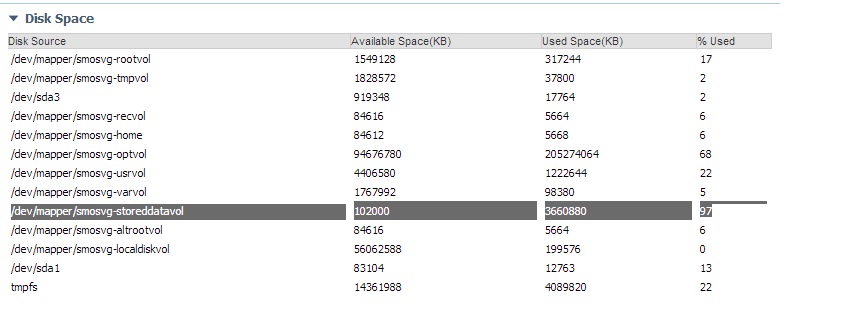
Solved! Go to Solution.
- Labels:
-
Network Management
Accepted Solutions
- Mark as New
- Bookmark
- Subscribe
- Mute
- Subscribe to RSS Feed
- Permalink
- Report Inappropriate Content
01-07-2014 08:28 PM
Hi ,
The system is programmed to report an error when starting if the /opt volume grows to use more than 50% of the
allocation. We found your system to be at around 70%, and while this is high, it's not a priority situation. We'd
recommend adding additional space to the volume.
The procedure is to:
NCS STOP
shutdown the vm,
snapshot the vm,
add an additional new disk to the virtual machine,
restart the system. PI will add the space automatically.
Once you've done this, I'd recommend updating the system with P! 1.3 update 1 .
NOTE: I have also attached the document for updating disk space.
Thanks-
Afroz
[Do rate the useful post]
- Mark as New
- Bookmark
- Subscribe
- Mute
- Subscribe to RSS Feed
- Permalink
- Report Inappropriate Content
01-07-2014 08:28 PM
Hi ,
The system is programmed to report an error when starting if the /opt volume grows to use more than 50% of the
allocation. We found your system to be at around 70%, and while this is high, it's not a priority situation. We'd
recommend adding additional space to the volume.
The procedure is to:
NCS STOP
shutdown the vm,
snapshot the vm,
add an additional new disk to the virtual machine,
restart the system. PI will add the space automatically.
Once you've done this, I'd recommend updating the system with P! 1.3 update 1 .
NOTE: I have also attached the document for updating disk space.
Thanks-
Afroz
[Do rate the useful post]
- Mark as New
- Bookmark
- Subscribe
- Mute
- Subscribe to RSS Feed
- Permalink
- Report Inappropriate Content
01-13-2014 09:20 AM
Well, things went mostly to plan. lol. We added the disk and restarted NCS. It did indeed add space. Unfortunately non was allocated to /storddatavol rather it added to /smosvg-optvol so datavol is still at 97%.
- Mark as New
- Bookmark
- Subscribe
- Mute
- Subscribe to RSS Feed
- Permalink
- Report Inappropriate Content
01-13-2014 05:08 PM
did you run an ncs cleanup?
Find answers to your questions by entering keywords or phrases in the Search bar above. New here? Use these resources to familiarize yourself with the community:

