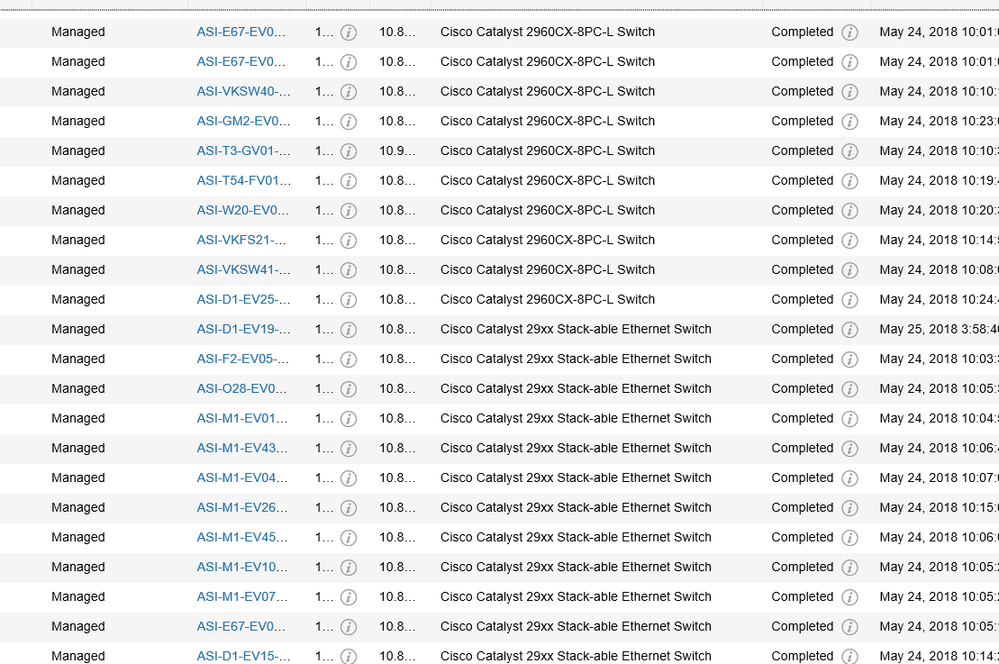- Cisco Community
- Technology and Support
- Networking
- Network Management
- Re: Prime Infrastructure , do not see correct device type
- Subscribe to RSS Feed
- Mark Topic as New
- Mark Topic as Read
- Float this Topic for Current User
- Bookmark
- Subscribe
- Mute
- Printer Friendly Page
- Mark as New
- Bookmark
- Subscribe
- Mute
- Subscribe to RSS Feed
- Permalink
- Report Inappropriate Content
05-25-2018 07:33 AM - edited 03-01-2019 06:36 PM
Hi
Perhaps someone here can help me. I am new to Prime Infrastructure and struggling since hours trying to list the Switches we have by Device model or Product ID. We have many different kind of Switches in our Network like, 24 ports and 48 Port Switches, for instance C2960S-48TS-L or 2960X-24PS-L, but they get listed as a “Cisco Catalyst 29xx Stack-able Ethernet Switch”. I would like to see them with the correct Switch Type so I can differentiate them. The 2960cx-8PC_L switch are for instance showing correct. Please see attached Print Screen for better understanding. Someone has any hint to me please, help is much appreciated………… br Robert
PS: I would like to have user definded Group to have 8,24 or 48 port Switches, so I can apply config Fragments to the Interfaces depending of available Ports on the Switch
Solved! Go to Solution.
- Labels:
-
Network Management
Accepted Solutions
- Mark as New
- Bookmark
- Subscribe
- Mute
- Subscribe to RSS Feed
- Permalink
- Report Inappropriate Content
05-25-2018 08:55 AM
My suggestion would be to go the route that you have described -- create user defined groups for the elements. But I would also suggest that you create a user defined FIELD that you can then apply to the devices. For instance, if you create a PortCount field, you could set that to 8 or 24 and then your groups could use that field. That would let you create dynamic groups very easily.
- Mark as New
- Bookmark
- Subscribe
- Mute
- Subscribe to RSS Feed
- Permalink
- Report Inappropriate Content
06-06-2018 07:02 AM
Try this:
- No snmp-server sysobjectid type stack-oid
- Save config
- reload
- Mark as New
- Bookmark
- Subscribe
- Mute
- Subscribe to RSS Feed
- Permalink
- Report Inappropriate Content
05-25-2018 08:55 AM
My suggestion would be to go the route that you have described -- create user defined groups for the elements. But I would also suggest that you create a user defined FIELD that you can then apply to the devices. For instance, if you create a PortCount field, you could set that to 8 or 24 and then your groups could use that field. That would let you create dynamic groups very easily.
- Mark as New
- Bookmark
- Subscribe
- Mute
- Subscribe to RSS Feed
- Permalink
- Report Inappropriate Content
05-27-2018 11:23 PM
many thanks! for your Seggestion. Will try to implement this
br Robert
- Mark as New
- Bookmark
- Subscribe
- Mute
- Subscribe to RSS Feed
- Permalink
- Report Inappropriate Content
05-28-2018 12:38 AM
With prime 3.4 you can sort by 'Device Type' in Inventory.
In the earlier versions you need to go to Report/reports/psirt and eox to be able to do that.
- Mark as New
- Bookmark
- Subscribe
- Mute
- Subscribe to RSS Feed
- Permalink
- Report Inappropriate Content
06-06-2018 07:02 AM
Try this:
- No snmp-server sysobjectid type stack-oid
- Save config
- reload
- Mark as New
- Bookmark
- Subscribe
- Mute
- Subscribe to RSS Feed
- Permalink
- Report Inappropriate Content
06-06-2018 08:11 AM
Kudos to you, I just implemented what you suggested and Hoorayyyyy it works :-)
many ,many thanks!!!!
you saved me a lot of work.
Best regards
Find answers to your questions by entering keywords or phrases in the Search bar above. New here? Use these resources to familiarize yourself with the community: