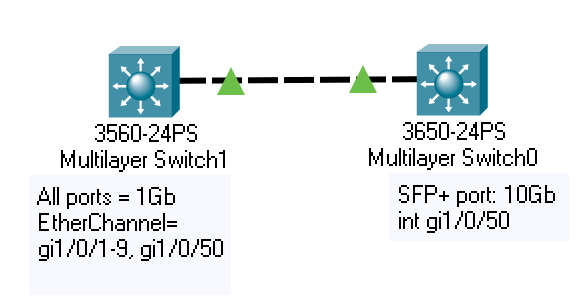- Cisco Community
- Technology and Support
- Networking
- Network Management
- Re: Question about EtherChannel
- Subscribe to RSS Feed
- Mark Topic as New
- Mark Topic as Read
- Float this Topic for Current User
- Bookmark
- Subscribe
- Mute
- Printer Friendly Page
- Mark as New
- Bookmark
- Subscribe
- Mute
- Subscribe to RSS Feed
- Permalink
- Report Inappropriate Content
08-02-2021 11:10 AM
Hello Engineers!
I have simple question about Cisco EtherChannel.
To begin with, please see the pic. (Please ignore the switch model)
Switch 1 (int gi1/0/50) --- (int gi1/0/50) Switch 0 is connected.
But, Switch0 is SFP+ port, so speed up to 10Gb.
what if I make a etherchannel for Switch1, 10 ports including gi1/0/50?
Can it be 10Gb speed?
In Switch 0, the other SFP+ ports will be connected to server.
Then, Can Server has up to 10Gb speed?
Are there any concerns if I configure like this?
I appreciate your precious opinion.
Solved! Go to Solution.
- Labels:
-
Network Management
Accepted Solutions
- Mark as New
- Bookmark
- Subscribe
- Mute
- Subscribe to RSS Feed
- Permalink
- Report Inappropriate Content
08-02-2021 12:02 PM
The maximum number of ports in Etherchannel is 8 Only. ( you can connect 10 ports, but you get only 8GB maximum).
The server can get up to 8GB or More from a different source since it got a 10GB interface.
here is Ethernet channel Load-Balance works :
https://www.cisco.com/c/en/us/support/docs/lan-switching/etherchannel/12023-4.html
- Mark as New
- Bookmark
- Subscribe
- Mute
- Subscribe to RSS Feed
- Permalink
- Report Inappropriate Content
08-03-2021 08:17 AM - edited 08-03-2021 08:18 AM
Yes and no.
Any single flow is limited to a single Etherchannel link.
Different flows with the same "hash" attributes, always use the same link. So, for example, multiple flows between the same two hosts, using MAC or IP addresses as "hash" attributes, is also limited to the bandwidth of a single link.
Even when you have flows using multiple Etherchannel links, some flows, with different "hash" attributes, will be directed to the same link, regardless of actual individual link loading. So, for example, using an Etherchannel with two links, the first flow will always get one of the two links, but the second flow, even with ideal "random" distribution, has a 50% chance of using the same link as the first flow. I.e. an Etherchannel with two links has the potential to provide twice the bandwidth, but, on average, you might only get an additional 50%.
BTW, although Balaji mentions Etherchannel only supports up to 8 links, I recall (?) some improvements (on some platforms) such as a better hash distribution (8 bit vs 4 bit) and/or support for additional links (16?).
- Mark as New
- Bookmark
- Subscribe
- Mute
- Subscribe to RSS Feed
- Permalink
- Report Inappropriate Content
08-03-2021 09:51 AM
hat means even if I make etherchannel with 10 ports (1G x 10), it is limited 8Gb. so Server will has up to 8Gb. right?
Server can have 10GB connection as mentioned earlier. and port-channel you can do 8 x 1GB
If any device in the same switch comunicating server not counted in this port-channel.
BTW, although Balaji mentions Etherchannel only supports up to 8 links, I recall (?) some improvements (on some platforms) such as a better hash distribution (8 bit vs 4 bit) and/or support for additional links (16?).
You can have more than 8 Links technically, but 8 will be active rest will be standby mode, they not participate in active link.
or correct me if i am wrong with some document, happy to learn new things.,
- Mark as New
- Bookmark
- Subscribe
- Mute
- Subscribe to RSS Feed
- Permalink
- Report Inappropriate Content
08-02-2021 12:02 PM
The maximum number of ports in Etherchannel is 8 Only. ( you can connect 10 ports, but you get only 8GB maximum).
The server can get up to 8GB or More from a different source since it got a 10GB interface.
here is Ethernet channel Load-Balance works :
https://www.cisco.com/c/en/us/support/docs/lan-switching/etherchannel/12023-4.html
- Mark as New
- Bookmark
- Subscribe
- Mute
- Subscribe to RSS Feed
- Permalink
- Report Inappropriate Content
08-02-2021 04:36 PM
All physical ports must be of the same speed.
- Mark as New
- Bookmark
- Subscribe
- Mute
- Subscribe to RSS Feed
- Permalink
- Report Inappropriate Content
08-03-2021 06:06 AM
Hello Leo,
That means even if I make etherchannel with 10 ports (1G x 10), it is limited 8Gb. so Server will has up to 8Gb. right?
- Mark as New
- Bookmark
- Subscribe
- Mute
- Subscribe to RSS Feed
- Permalink
- Report Inappropriate Content
08-03-2021 08:17 AM - edited 08-03-2021 08:18 AM
Yes and no.
Any single flow is limited to a single Etherchannel link.
Different flows with the same "hash" attributes, always use the same link. So, for example, multiple flows between the same two hosts, using MAC or IP addresses as "hash" attributes, is also limited to the bandwidth of a single link.
Even when you have flows using multiple Etherchannel links, some flows, with different "hash" attributes, will be directed to the same link, regardless of actual individual link loading. So, for example, using an Etherchannel with two links, the first flow will always get one of the two links, but the second flow, even with ideal "random" distribution, has a 50% chance of using the same link as the first flow. I.e. an Etherchannel with two links has the potential to provide twice the bandwidth, but, on average, you might only get an additional 50%.
BTW, although Balaji mentions Etherchannel only supports up to 8 links, I recall (?) some improvements (on some platforms) such as a better hash distribution (8 bit vs 4 bit) and/or support for additional links (16?).
- Mark as New
- Bookmark
- Subscribe
- Mute
- Subscribe to RSS Feed
- Permalink
- Report Inappropriate Content
08-03-2021 08:44 AM
Aha, I get it.
So ideally packet flows each interface connections, but in reality the packet can flow same way.
Then How about one cable(Cat6a, 10Gb) is connected physically to the other switch?
Logically we tied ports but what if I connect one cable? is this same?
Thank you very much for your reply.
- Mark as New
- Bookmark
- Subscribe
- Mute
- Subscribe to RSS Feed
- Permalink
- Report Inappropriate Content
08-03-2021 09:02 AM
One individual flow's (i.e. same src/dest [and possibly same UDP/TCP port numbers]) packets always only use one interface. They do not distribute across links.
Ideally, flows distribute across links. Ideally, equally, in number of flows. However, much depends on the hashing algorithm being used and the actual attributes of the traffic (being "hashed") for flow distribution.
Even when flows are "ideally" distributed (often not the case, in fact, worst case, all flows use just one link [surprisingly not uncommon if you don't check platform's default vs. the nature of your traffic]), often flows' bandwidth vary, so link utilization often unequal (especially short term/time).
Unclear what you're asking about just one cable. You can have a one cable Etherchannel, but, of course, with but one link all taffic is directed to it.
- Mark as New
- Bookmark
- Subscribe
- Mute
- Subscribe to RSS Feed
- Permalink
- Report Inappropriate Content
08-04-2021 06:54 AM
Thank you Joseph, it is so much help.
One more thing to ask, is there any CLI to check the traffics after I setup etherChannel and Server connection?
- Mark as New
- Bookmark
- Subscribe
- Mute
- Subscribe to RSS Feed
- Permalink
- Report Inappropriate Content
08-04-2021 08:02 AM
You can check Etherchannel interface stats using "normal" IOS commands, for interface, including, I recall (?), the port-channel interface.
There are some commands, unique to Etherchannel, but generally they deal with what links are part of an Etherchannel group, what kind of Etherchannel, which interfaces are active (for those Etherchannels have "spares", etc.)
BTW, besides Etherchannel providing some additional bandwidth, don't overlook its redundancy features. The latter is best used when you can "distribute" the interfaces being used so all of them share fewer single points of failure. For example, "banks" of ports, on line cards and/or fixed port switches often have different ASICS, so placing all your Etherchannel links on adjoining ports might have they all go down if the ASIC fails. Likewise, having these links across/on different line cards or stackable switch members may also reduce single points of failure.
- Mark as New
- Bookmark
- Subscribe
- Mute
- Subscribe to RSS Feed
- Permalink
- Report Inappropriate Content
08-03-2021 09:51 AM
hat means even if I make etherchannel with 10 ports (1G x 10), it is limited 8Gb. so Server will has up to 8Gb. right?
Server can have 10GB connection as mentioned earlier. and port-channel you can do 8 x 1GB
If any device in the same switch comunicating server not counted in this port-channel.
BTW, although Balaji mentions Etherchannel only supports up to 8 links, I recall (?) some improvements (on some platforms) such as a better hash distribution (8 bit vs 4 bit) and/or support for additional links (16?).
You can have more than 8 Links technically, but 8 will be active rest will be standby mode, they not participate in active link.
or correct me if i am wrong with some document, happy to learn new things.,
- Mark as New
- Bookmark
- Subscribe
- Mute
- Subscribe to RSS Feed
- Permalink
- Report Inappropriate Content
08-03-2021 01:39 PM
Channel Group Interfaces
Each channel group can have up to 16 active interfaces, except for the Firepower 1000 or 2100, which supports 8 active interfaces. For switches that support only 8 active interfaces, you can assign up to 16 interfaces to a channel group: while only 8 interfaces can be active, the remaining interfaces can act as standby links in case of interface failure. For 16 active interfaces, be sure that your switch supports the feature (for example, the Cisco Nexus 7000 with F2-Series 10 Gigabit Ethernet Module).
- Mark as New
- Bookmark
- Subscribe
- Mute
- Subscribe to RSS Feed
- Permalink
- Report Inappropriate Content
08-04-2021 07:55 AM
". . . or correct me if i am wrong with some document, happy to learn new things."
@balaji.bandi, prior post what you're were looking for?
- Mark as New
- Bookmark
- Subscribe
- Mute
- Subscribe to RSS Feed
- Permalink
- Report Inappropriate Content
08-04-2021 09:39 AM - edited 08-04-2021 09:43 AM
@Joseph W. Doherty - Dont take this as wrong - i was more focussing OP request, so the suggestion only made to that conext of information, i was not keen to elaborate nor OP asked that is there any different product has any support.
hense my question was "was is there any new features added to Catalyst models mentioned in the OP to support 16Active Links ?" - some time i may be bit lag to get information, so like to update my knowledge base.
- Mark as New
- Bookmark
- Subscribe
- Mute
- Subscribe to RSS Feed
- Permalink
- Report Inappropriate Content
08-04-2021 10:26 AM
"i was more focussing OP request, so the suggestion only made to that conext of information, i was not keen to elaborate nor OP asked that is there any different product has any support."
@balaji.bandi well, although I agree OP didn't ask about other platforms, I thought what you stated about the limit for Etherchannel being 8 ports, might also be thought to apply to all Cisco platforms (which I recall used to be the case). So, I added a side note that "some" platforms support more, without stating the 3Ks, in the OP, also did.
When you posted: "You can have more than 8 Links technically, but 8 will be active rest will be standby mode, they not participate in active link." Again, this statement, to me, was unclear whether you meant that no Cisco products supported more than 8 active links. This also seemed, to me, to be the case when you asked about (me) providing reference documentation (for more than 8 active links) and would be "happy to learn new things."
When, after posting such information, and not seeing any response, I wondered if what I posted was what you were looking for.
In any case, reading your follow up posting, it's still, again to me, unclear whether what I posted was helpful, to you. This information may be of no interest to the OP, and likely isn't supported on the OP's noted devices. However, knowing that 16 active ports are supported now on some Cisco platforms, may mean, it's possible support this feature may continue to spread on newer devices, which OP, or other readers, may find useful.
- Mark as New
- Bookmark
- Subscribe
- Mute
- Subscribe to RSS Feed
- Permalink
- Report Inappropriate Content
08-04-2021 01:02 PM
@Joseph W. Doherty Cheers ! for the Input and clarification.
Discover and save your favorite ideas. Come back to expert answers, step-by-step guides, recent topics, and more.
New here? Get started with these tips. How to use Community New member guide